How To Create a Professional Holiday Let Guest Information Book
Holiday-let operators know the challenges of answering guest inquiries while tackling maintenance issues and scheduling problems.
As a hotelier, your goal is to give guests a fantastic, memorable experience while maintaining your properties and keeping your staff happy. But it’s a fine balancing act, and guests can be quick to share poor reviews.
That’s why you need to minimize guest questions by giving them all the information they need from the start. But you also need to give them amazing stays, and make sure you’re there when you need them.
Information guide books are a fantastic way for you to give your guests more independence, maximize your revenue, and minimize the influx of questions which can congest your workload for you and your staff.
Use this powerful tool to answer the common queries that fill up your email server and your booking account such as:
- Is there parking nearby and how much does it cost for 24 hours?
- Is there secure bicycle parking?
- Does your property allow pets?
- Are towels included in the rooms?
- Can you recommend a good place to eat for a party of 10?
With a clearly structured hotel information book you can answer these questions before your guests ask them. In this guide to guest information books, we show you what to include, how to create your guides, and how to minimise guest questions.
Learn how Operto Guest can help you
What is TurnoverBnB?
Here’s a breakdown of the key information you should consider including in your guest information book:
Arrivals
- Directions with transport links. Include pictures or videos of pathways, useful signs, and any other handy landmarks. If applicable, suggest multiple parking options.
- Check-in times and a unique access code to enter the property.
- Any other relevant check-in information so guests don’t experience any delays or confusion.
Essential contact details
- Emergency contacts—emergency numbers, doctors, dentists, and chemists.
A house manual or Airbnb welcome book
- Include essentials like WiFi, how-tos (think temperamental shower temperatures), information about facilities, and house rules.
Local amenities
- Start with food, your guests will thank you for it. Include your favourite restaurants, cafes, and pubs. If your properties have facilities for cooking and barbecuing, include local shops and grocery stores where guests can buy supplies.
- Be thorough and include routes to the nearest post office, ATMs, and if you allow pets, a local pet store.
Extras
- Services your guest can purchase to enhance their stay such as day trips and discounts (more on this below).
- Anything else you think might enhance your guest experience. You can include information about activities like local tours, boat trips, or hiking trails.
Finally, make sure all your content is up to date. If your caretaker has a new number, update your guest information book immediately.
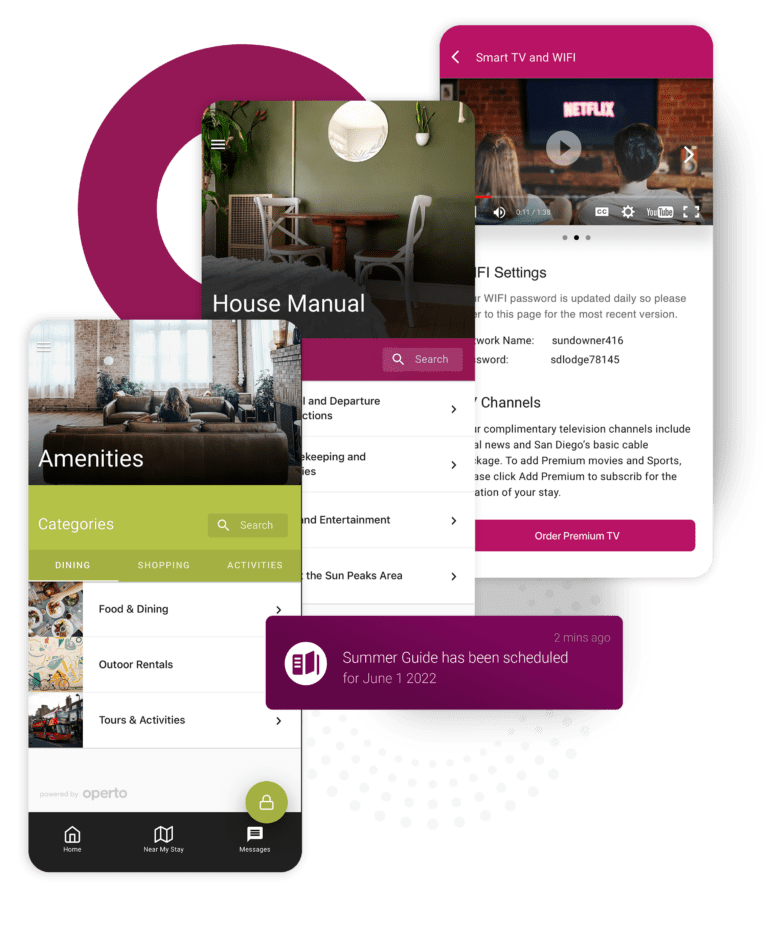
Answer questions before guests ask them
You’re doing everything to give your guest a hassle-free stay, but you’re also doing everything to give yourself a hassle-free workload. The benefits of including information in your digital guestbook that anticipates typical guest queries are twofold.- Your guests will appreciate having all the information they need available to them—they want to be independent and in control of their stay.
- Your day won’t be dominated with responding to guest questions about which road to go down, accessing the property, or WiFi access.
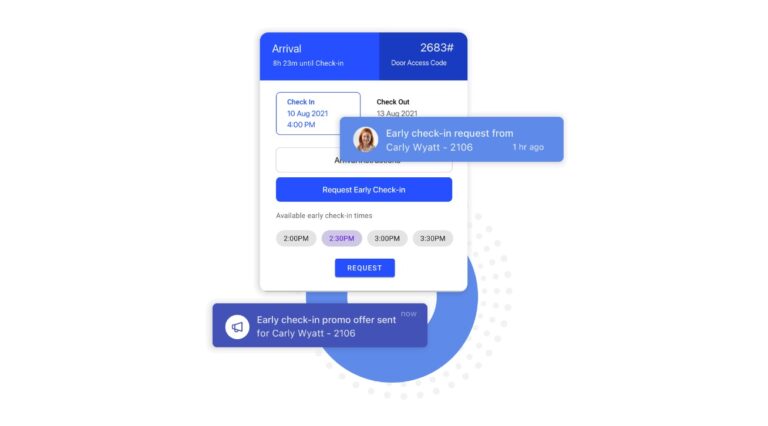
Sell additional services within your guest information book
Your guest information book can do more than preempt guest queries. This is an opportunity for you to upsell your products and offer concierge services (such as restaurant reservations and boat tour bookings).
A digital platform like Operto offers your guests the ability to choose and book their preferred activities using a smart button on your content pages. And keeping your information relevant to time of year can be done easily by scheduling your content pages based on seasonality.
- With smart buttons you can link guests directly to a partner website.
- You can connect guests with local tours, guides, and operators in the area.
- You can also use smart buttons for guests to make instant requests or raise issues, like “I need help accessing the property” or “Extra mid-stay clean, please”
Be creative and include extras that you, your guests, and local partners will benefit from.

Share your insights and show off your brand personality to minimize cancellations
When do guests first get to know your brand? Maybe they came across your website during their Google search, or maybe they saw your page on Airbnb. Use your guidebooks to introduce your brand by adding your custom logo and colors so guests are engaged in who you are before they even arrive.
With Operto Guest you can personalize your guidebook in a number of ways:
- With your logo and colors—all your guests will see these across all of your guides and communication
- By letting you add pages to each guide—these could include a page about your favourite walks in the area, but it can also be a walk-through tour of the property
- You can also include an Airbnb welcome letter to introduce yourself and your property—this is your chance to connect with your guests and find out more about them so you can offer personalized extras like welcome baskets or add-on services you know they’ll love.
Guest information books help your guests get to know you better before their trip has even begun. This can lead to fewer cancellations by engaging them in their stay and the local attractions.
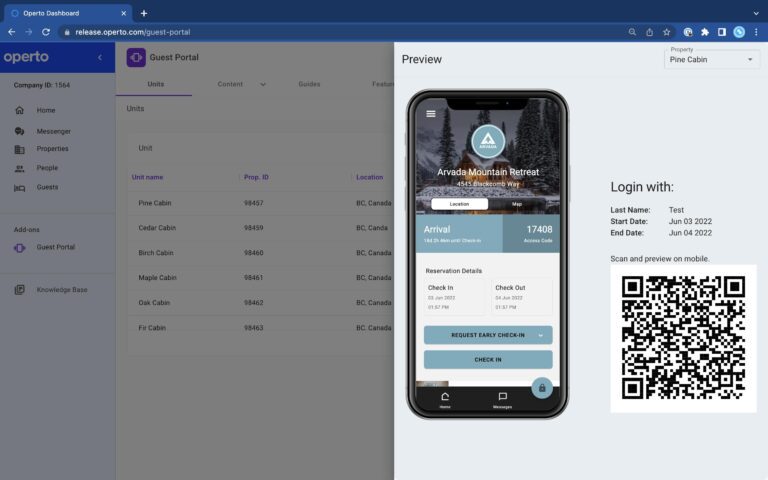
How did digital guest information books become the industry standard?
In today’s world, hosts can offer any number of holiday lets and share guides for each property using a web app like Operto Guest to streamline communication, automate processes like check-in and ID verification, and engage guests in their stay before it begins.
By using a digital guidebook, you keep in step with the following guest expectations:
- You can preemptively answer your guest’s questions while introducing yourself and your property, putting your guests in holiday mode before they’ve packed their bags.
- You can invest more time and attention in your guests’ needs—as you free up front desk congestion.
- You can offer local amenities to enhance the guest experience and boost your revenue in the process.
Your studding guest information book by category
Operto Guest makes it easy for you to structure, customize, and update your holiday let information book.
Once you’ve compiled the details you want to share with your guests, help your guests be more independent while engaging them with your brand and their stay. Here’s how it all comes together.
Welcome page: Strengthen your brand with embedded media
You can add pictures, GIFs, and even include videos alongside your original content.
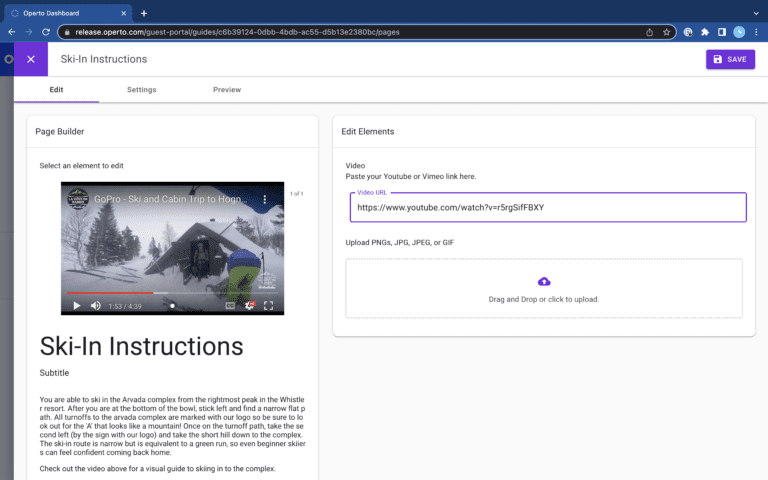
Add smart buttons to make special offers and upsell services
Smart buttons in Operto Guest are an easy way for you to link your guest to a suggested site, or give them the means to get in touch with you through guest messenger or email.You can also use your smart buttons to link to local amenities, restaurants, and tours that you’ve partnered with. This simple tool can be used as a call to action to sell additional services and increase revenue.
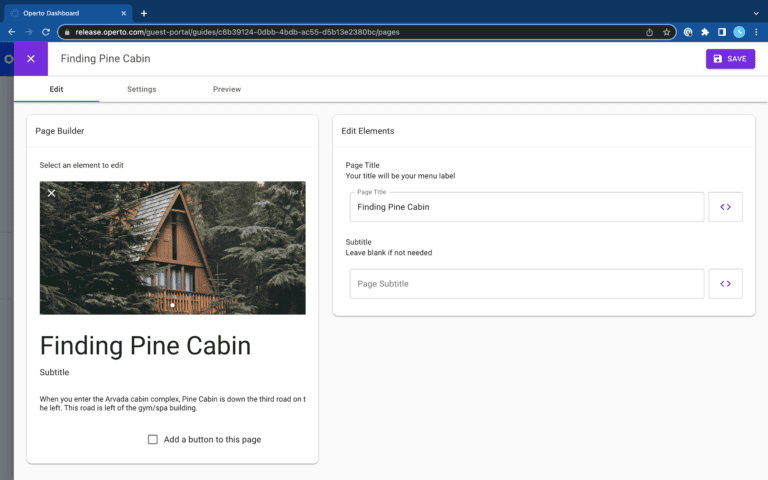
House manual: Provide everything guests need to enjoy your property
Provide key insights into your property, including information that you know guests would otherwise ask about.For example, your house manual can give guests:
- Check-in and check-out times
- Directions to the property with photos, videos, and maps
- Unique access codes so they can enter independently
- The WiFi code
- Instructions on where to find things or how to use certain devices
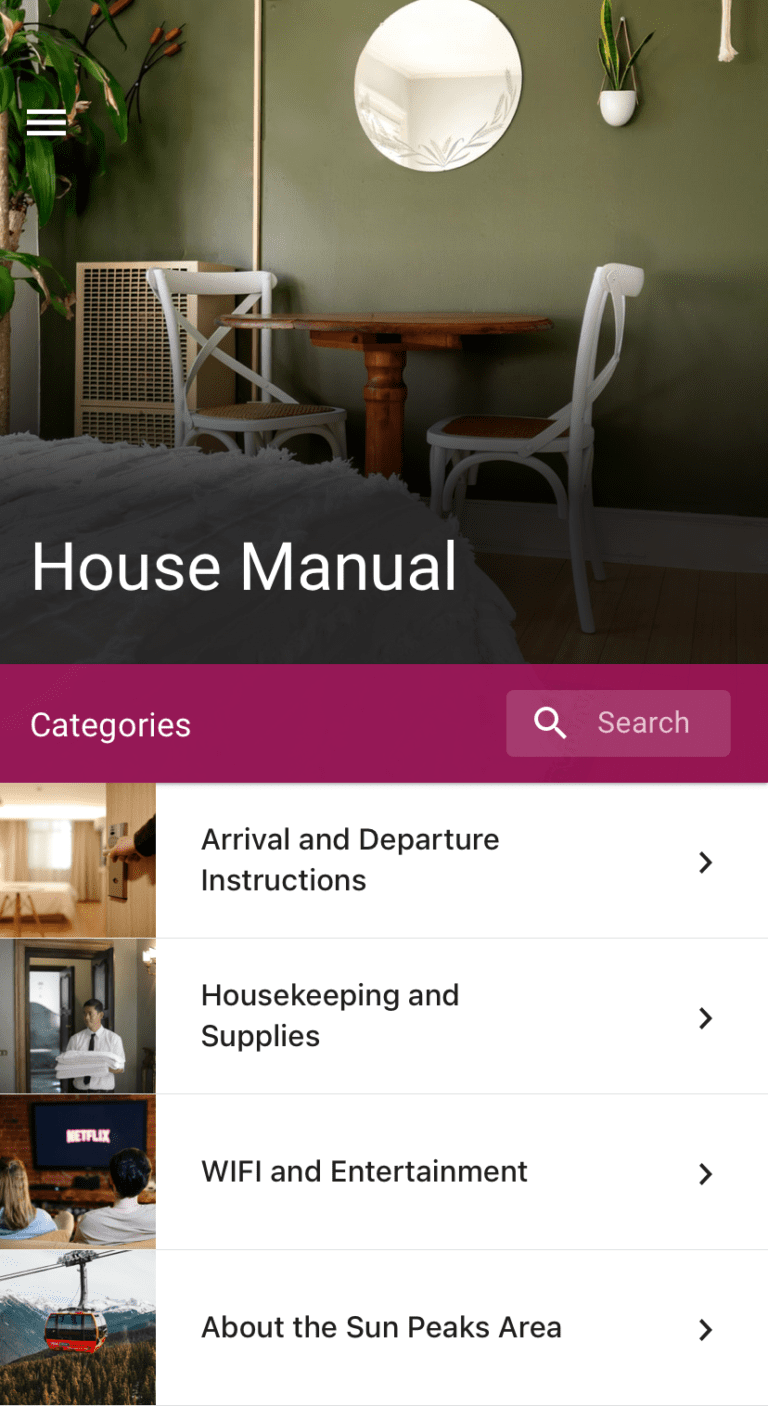
Things to do: Give guests local insights and your favourite recommendations
If you’ve partnered with a number of local establishments, you’ll want to create guides that include an inviting blurb with a picture as well as directions, best times to visit, and a link to their website.
Of course you can include information about places you simply love in the area to give your guests the best possible stay. People always love recommendations that only a local would know—and with a digital guide, it’s easy and instant to update any information.
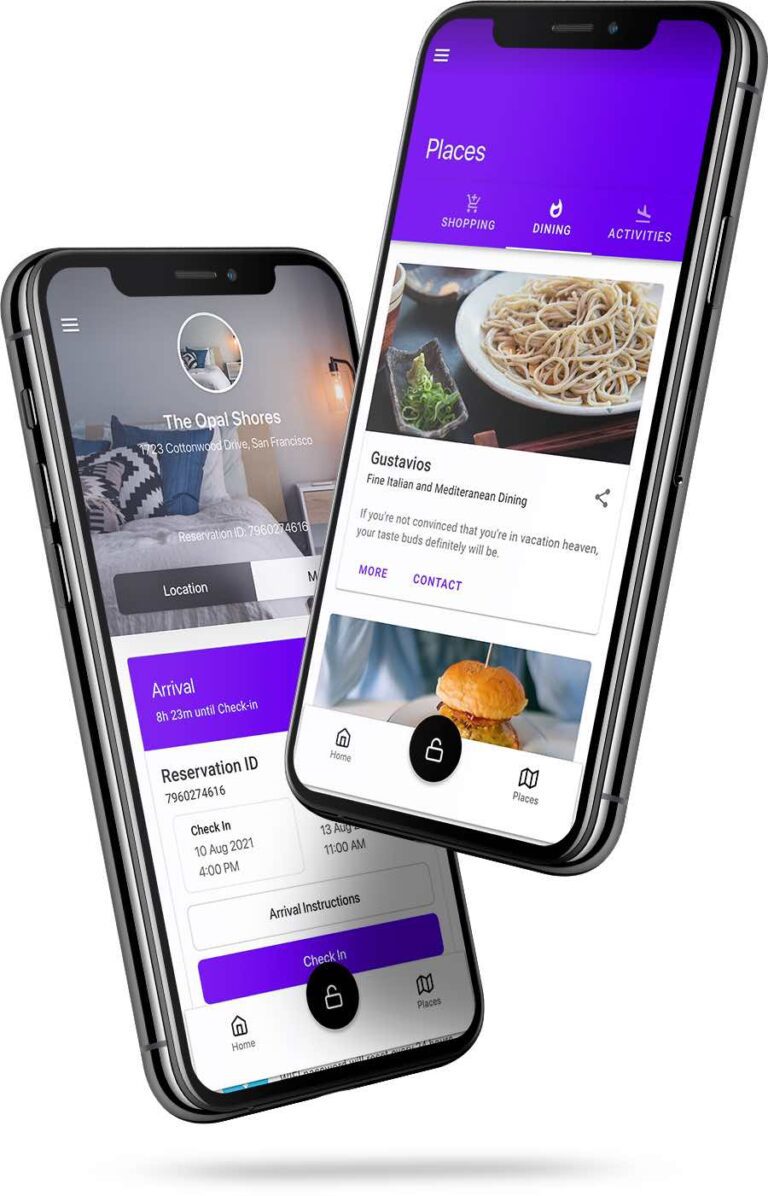
Your guest experience at the touch of a button
Having a holiday let information book puts your properties centere stage while giving guests the freedom to enjoy their stay with complete autonomy. And with a digital guidebook, all the information you share is easy to keep up to date.
Answering guest queries can take hours out of your personal time. That’s why a tool like Operto Guest can make such a difference to your business and wellbeing, while also strengthening your brand and delivering a great guest experience:
- Introduce guests to your holiday let before they arrive to get them excited about their stay and reduce the number of cancellations
- Answer guest questions without adding to your workload
- Guide guests through your property and show them how to use special features
- Recommend eateries and activities in the area by season
- Upsell services to generate additional revenue and help them get the most out of their stay
- Offer your guests a unique experience and total independence
Frequently asked questions about holiday let guest books
What do you write in a holiday let guest book?
Use your holiday let guest book to introduce yourself, your property, and your brand. You can create pages to share your story and joy for the region. Your guest information book can include how-tos, essential insights, local recommendations, and directions.Why are digital guidebooks better than paper ones?
Traditional paper guidebooks can be beautiful objects that guests love, but they’re easily worn out, expensive to replace and update, and have to remain onsite. Digital guidebooks are more interactive, they’re simple to keep up-to-date, and because you can share them pre-stay, they even help prevent cancellations.More Articles
Want an operations tool that’s smooth and flexible?
