How to Create an Airbnb Welcome Book that Elevates your Guest Experience [+ Free Template]
They want to feel at home, but also have high expectations. Each touchpoint should demonstrate a level of professionalism that helps you stand out among other short term rentals, and hotels.
Your Airbnb welcome book is a key element in this journey, blending warmth with professionalism to set the stage for an unforgettable stay.
But how do you craft an engaging and informative welcome book? And how do you make sure your guests read it? Here’s a clue: it’s all in the delivery.
This step-by-step guide will walk you through creating a superhost-worthy Airbnb welcome book, complete with our tips for a digital upgrade, and a free Airbnb welcome book template.
Download our FREE Airbnb welcome book checklist and template!
"*" indicates required fields
What is an Airbnb welcome book?
An Airbnb welcome book, also known as a guest book or house manual, is your guests’ go-to guide throughout their stay. It centralizes all necessary information, from Wi-Fi passwords to local attractions. It’s your first step towards a smooth, enjoyable stay for your guests.
How you choose to deliver your welcome book is important, because it impacts how likely it is to get read (more on this later). Some hosts choose to email a welcome book for guests to view online, while others prefer making theirs printable, keeping a copy in the rental property itself.
You’ll find more details on what to include in your welcome book below. First, let’s talk about what welcome books do for hosts.
What are the benefits of an Airbnb welcome book?
A well-crafted Airbnb welcome book equips your guests with essential information about your property, saving you time, reducing mishaps and improving guest satisfaction. It’s your tool for better reviews, repeat bookings and driving revenue. You should prioritize an Airbnb marketing strategy that enhances your guest’s experience using powerful communication tools like a hospitality app — because happy guests mean big returns for you.
Here are the key benefits of an Airbnb welcome book:
- Save time. You probably find yourself answering the same questions on repeat. Whether it’s “how do I use the thermostat” or “what’s the Wi-Fi password?”, you’ll get fewer questions and save hours if you put that information upfront on your welcome page.
- Limit mishaps. Providing usage instructions for appliances helps your guests make the most of the amenities.
- Discourage unruly behavior. Establish house rules early on to help avoid any issues and stay on good terms with the neighbors.
- Get great reviews. The best hosts know that good communication is the secret to 5-star reviews. Your welcome book is the perfect opportunity to impart useful details while building rapport with your guests.
- Get repeat bookings and referrals. With great reviews come guests who want to book again and again, especially if you offer them a discount code for repeat bookings and referrals.
- Get direct bookings. If you have a direct booking website, your welcome book is the place to promote it. Include an embedded link or QR code for quick access.
How to easily create your own guest app as an Airbnb welcome book
If you already have a welcome book but worry it’s not getting read, it could be due to how it’s being delivered. One common solution hosts opt for is printing a copy and keeping it on the coffee table in the living room. But there’s a better way to do it.
Your guests are likely already using their cell phones for everything; why not include a welcome guide that they can easily access from their browser whenever they want?
Here’s a quick way to build your first digital welcome book.
Step one: choose a design
For attractive designs, write your welcome book online using templates from Canva or Pinterest. If you don’t find anything you like, try a hospitality app like Operto Guest with host-specific templates for you to customize to suit your unique branding.Step two: create your content
People tend to skim as they read, so break up your welcome book into digestible sections with relevant subheadings and professional images.
This is a good place to direct guests to other important resources, like your private tour site, direct booking platform, or concierge services. Do this using embedded links in the text. You can also use the buttons feature in Operto Guest to link to external web pages or open a direct message box for guests to contact you.
Step three: pick a time and place
Send your welcome book too early, and guests will forget it exists. Send it too late, and you’ll end up with an inbox full of queries.
Be sure to introduce guests to your digital welcome book in advance of their stay so they can plan their trip and start booking excursions or dining reservations. Send a quick reminder on the day of their arrival, in case they’ve missed it.
Keep things simple by hosting your welcome book online, preferably in a web app like Operto Guest. That way, your guest can access it on their iPad or cell phone. Avoid asking them to download any extra tools or create a new account.
If you’re struggling to keep on top of all your guest communications, set up an automatic message campaign from your PMS, or utilize Operto to schedule messages that include the link to your welcome book.
What to include in your Airbnb welcome book
Welcome page
If hosting were a job interview, the welcome page would be your handshake. It’s a chance for you to introduce yourself, make a great first impression, and get your guest excited about their stay. Keep your welcome letter short and sweet, but never miss the opportunity to build a personal connection with your guest.
Check-in and check-out times
In Operto Guest, check-in and check-out instructions are front and center. But that doesn’t mean you can’t reiterate this vital information in your welcome book. If you make the check-in and check-out instructions clear, you’ll be less likely to encounter unexpected delays. You can also use short term rental upsells for late check-out when you have gaps in your booking calendar.
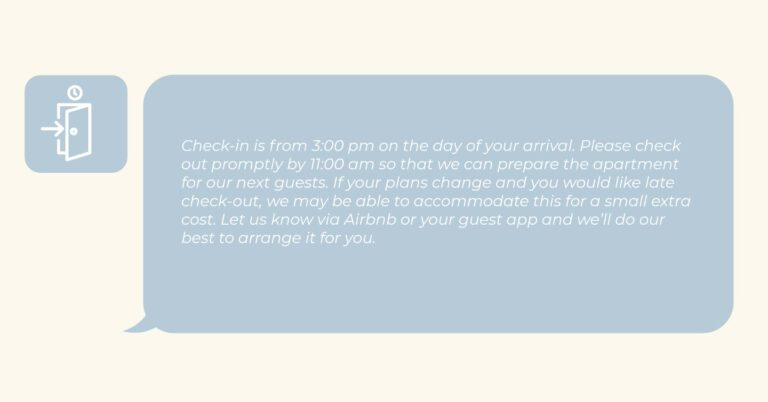
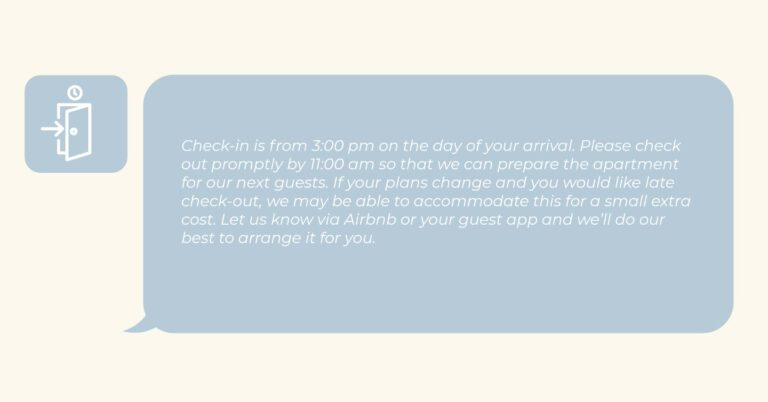
Parking information
If your guests prefer to drive, they’ll love to get your tips for finding free or cheaper parking in the local area.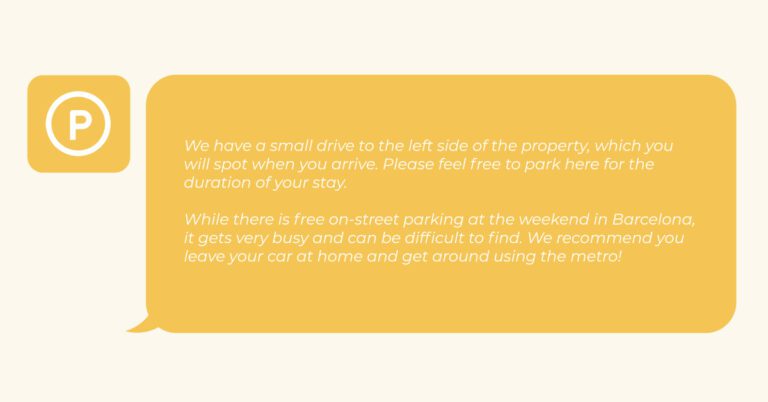
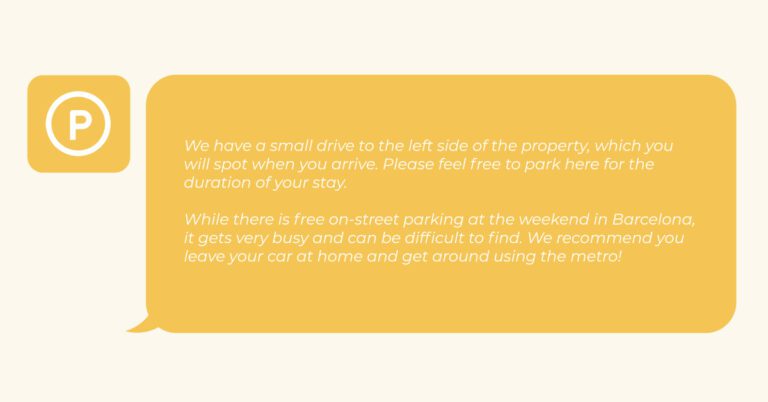
How to get into the property
Like check-in times, Operto Guest positions keyless access codes right on the home page. You can also schedule a message to automatically send access instructions before arrival. However your guests are expected to enter, check-in will go smoothly every time if you place clear instructions in your welcome book.
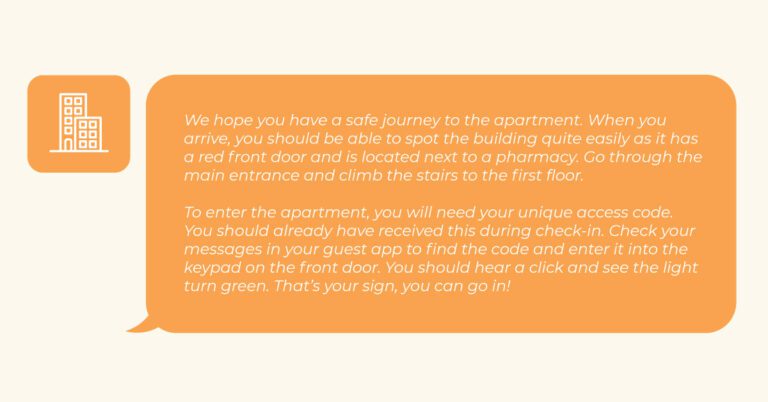
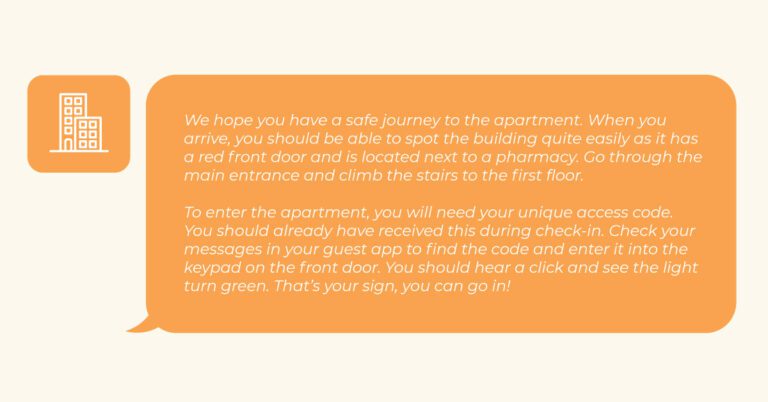
Wi-Fi details
The moment your guests arrive, they’ll want to connect to your Wi-Fi. Don’t waste time responding to endless messages about the Wi-Fi password when you can include this information in your welcome and guest book yourself.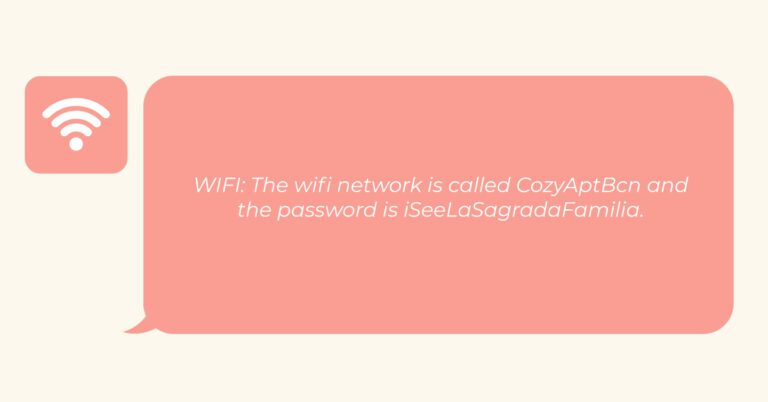
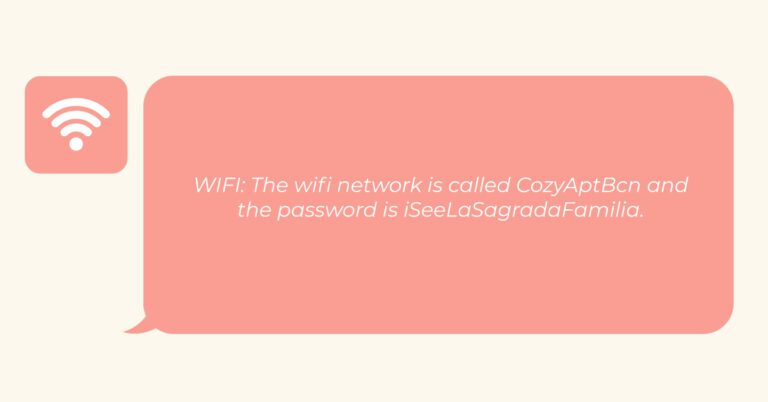
House rules
Is your property pet-friendly? Is noise after 10:00 pm prohibited? You might already have your house rules on Airbnb listing, but you should include them in your welcome book too. They’ll serve as an important reminder to guests about how to respect the furnishing and the neighbors, and protect your property from misuse.


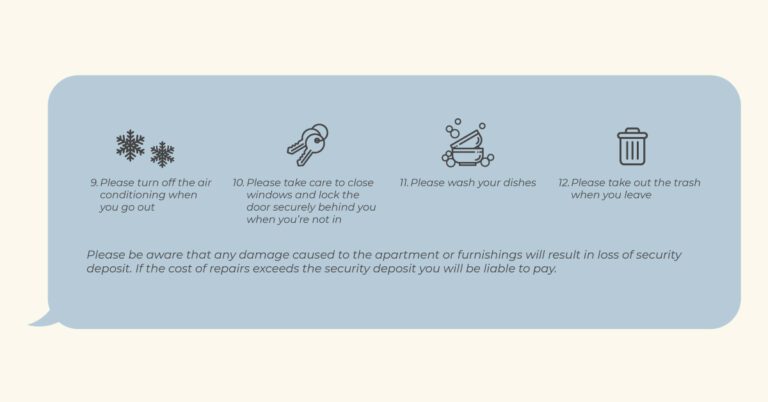
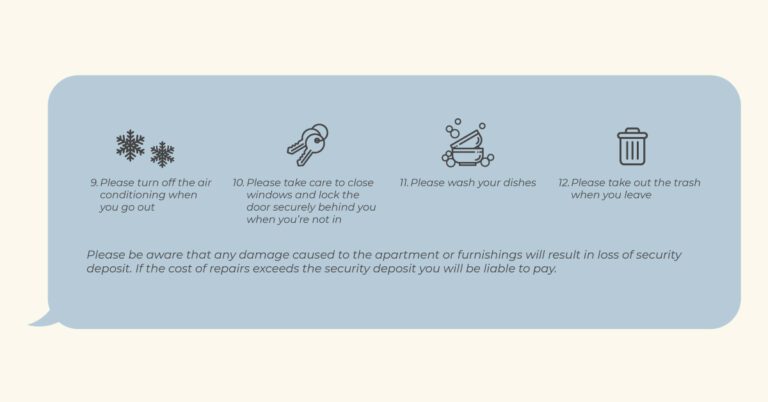
How to use amenities
Your vacation rental amenities aren’t just there for decoration! Provide simple instructions like where to find the TV remote (and whether you have Netflix available) and how to use the dishwasher. Make your guests feel at home while protecting your appliances from improper use.
Operto can help you manage smart appliances like thermostats or noise monitoring devices remotely. You can also set up event triggers so if your noise monitoring software detects a party, you’ll automatically receive an alert and can contact guests to request they turn the noise down.
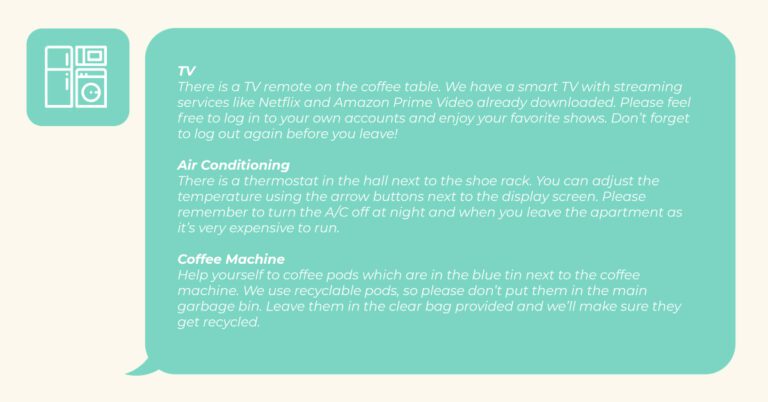
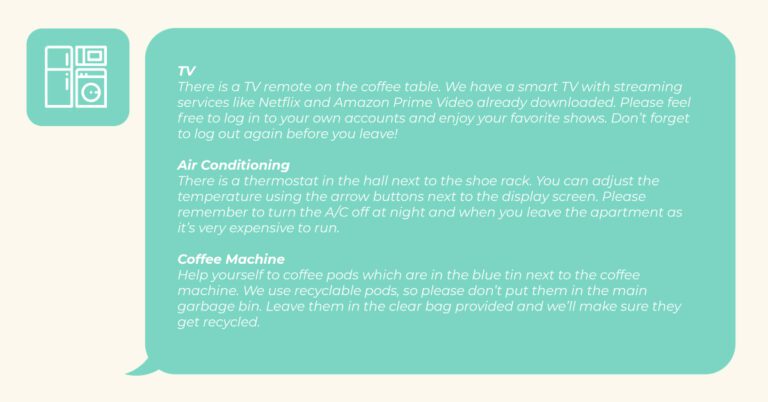


Local insights
Part of the magic of staying in a short term rental property is the ability to learn about the local area from your host. Guests love hearing personal recommendations, especially when it comes to using public transport, finding nearby grocery stores, or exploring hidden gems.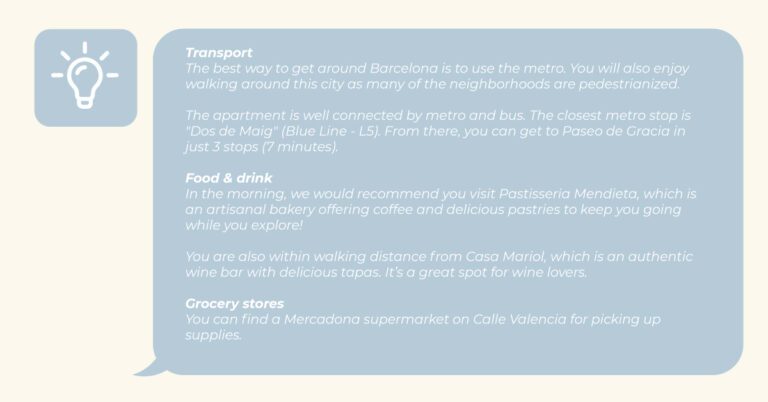
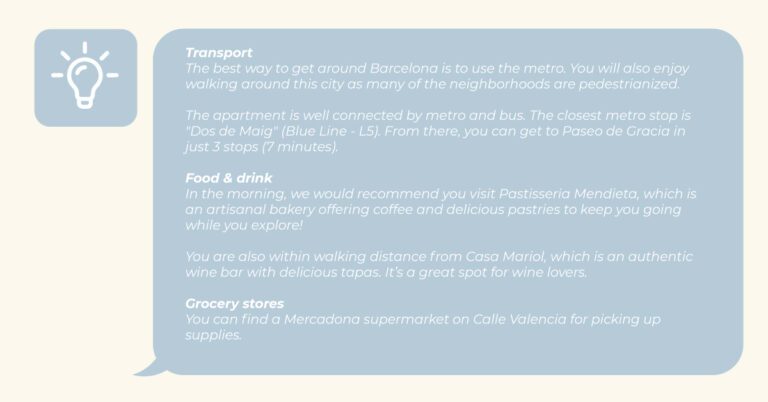
Sightseeing
You can use this section to promote local attractions and partnerships, upsell your own tours, or give personal tips for making the most out of the area.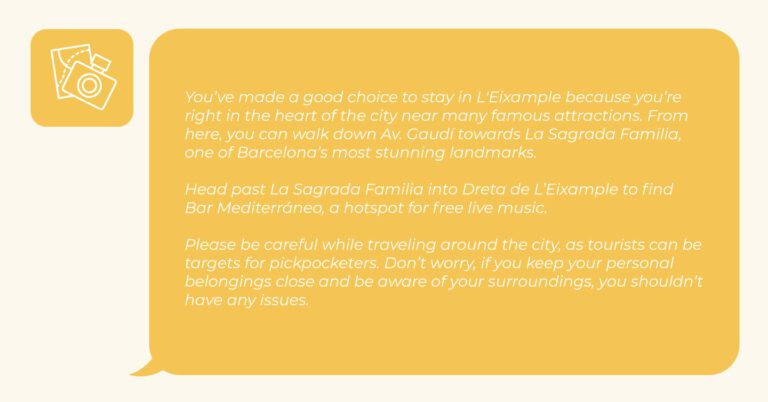
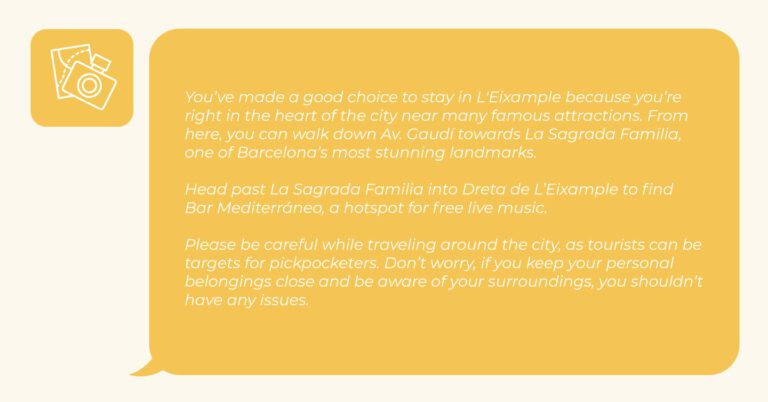
Emergency information
Provide emergency contact details for the local police or fire department. It’ll make your guests feel secure and give you peace of mind knowing that they’re equipped to deal with emergencies.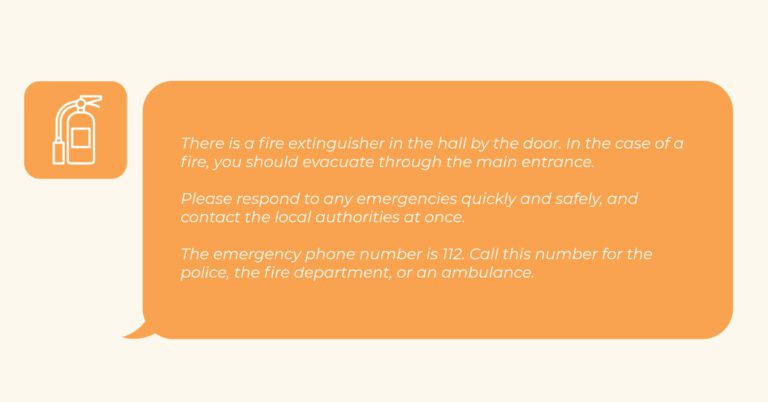
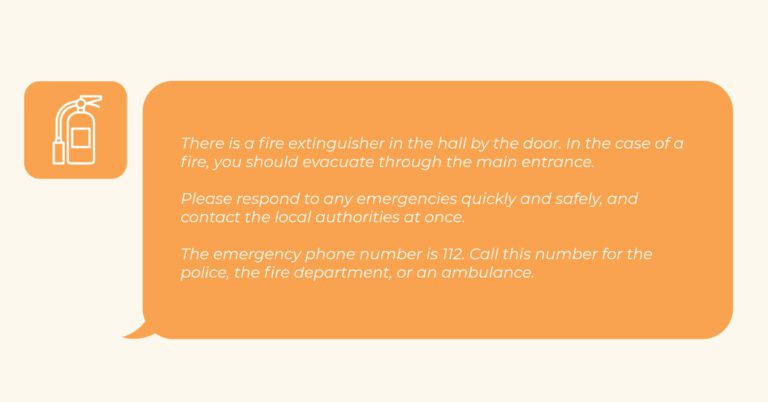
Contact information
How do you prefer to hear from your guests? Guest communications will be faster and more efficient with an app that can send automated replies to frequently asked questions. For one-off questions, Operto Guest’s two-way messaging feature streamlines communication and makes it simple to provide quick responses.

Reviews
You know how important glowing reviews are for your business, so why not add a review page to your welcome book? This is a chance to remind your guests how easy it is to leave a review, and perhaps offer some incentives like a discount code in return for a 5-star rating.
Pro tip: Provide a little writing inspiration by asking them to note which restaurants they enjoyed most.


Take your guest experience to the next level with a digital Airbnb welcome book
If you haven’t already added ‘digital welcome book’ to your Airbnb host checklist, now is the time. This is the best way to make sure your welcome book is beautifully designed, provides guests the information they need in advance, and is getting read.
With Operto Guest, you can create a simple but impactful guest journey using automated messaging, engaging guides, and smart home connectivity. Try the in-app templates to start crafting the perfect Airbnb welcome letter, using custom colors and logos to reflect your unique brand.
With interactive buttons and customizable images, your welcome book will never get overlooked again, plus it’ll be right by your guest’s side whenever they need it.
More Articles
Want an operations tool that’s smooth and flexible?
![5 Steps to Scale Your Vacation Rental Business [2024]](https://operto.com/wp-content/uploads/2022/11/shutterstock_1575539170-scaled.jpg)


