How to Create a Digital Hotel Welcome Book: Template Included
And if you don’t meet these dual expectations, you’ll struggle to get the referrals and repeat bookings you need to stay competitive.
By creating a practical and thoughtfully written hotel welcome book, you can make your guests feel at home while giving them an exciting sneak preview of things to do during their stay.
In this piece, we’ll give you a hotel welcome book template that will showcase your hotel’s best features and strengthen your brand. The result will be an indispensable guide that will boost your digital presence and increase guest loyalty.
Give your guests a welcome book they can enjoy
What is a hotel welcome book?
A hotel welcome book is a book or folder that tells your guests everything they need to make the most of their stay. It’s an opportunity to highlight house rules and hotel amenities, and also to point guests to must-visit local attractions, dining, and days out.
Many short-term rental hosts use an Airbnb welcome book to give guests a personalized guest experience. And with your own carefully crafted hotel welcome book, you can highlight what’s unique about your property, too, helping it to stand out by infusing it with the charm of a local guesthouse.
Traditionally, hotel welcome books have been printed guidebooks, making them costly and time-consuming to produce, update and replace. But increasingly, hotels are responding to their guests’ expectations of a modern vacation experience and giving them a digital guidebook to use on their smartphones.
We’ll give you more information on what to include in your hotel welcome book below. But first, let’s take a closer look at how a digital hotel welcome book adds value to your guests’ vacations.
How a digital hotel welcome book can enhance the guest experience
A digital hotel welcome book guests can use on their smartphone will give them access to the practical information they need before and during their stay.
Here are some of the main benefits of a digital hotel welcome book for guests:
- Essential room information. Check-in information, access codes for rooms, WiFi passwords, and information on how to use devices with embedded video explanations
- Guide to hotel amenities. Opening times for the restaurant, pool, and gym, details about equipment hire, and safety information, such as the location of fire exits
- Local guide. Tips on things to do in the area, bar and restaurant recommendations, and ideas for days out, with links to the hotel’s own tours
Providing this essential information will help guests get the most out of their room and the hotel while saving hours of staff time taking calls and fielding questions.
And when you use Operto Guest to create your welcome book, your guests will get the benefits of Operto Guest including:
- Online check-in, security verification, and guest onboarding
- In-app contactless entry for hotels with smart locks
- In-app messaging combining smart, flexible automated messages as well as personal responses for more specific inquiries

How to create your own welcome book with a web-based guest app
With a web-based guest app, you can quickly and easily create a branded digital guidebook that will surprise and delight your guests.
Step one: Design your welcome book with strong branding
Make sure your hotel brand is the star of your welcome book. You can choose an attractive design from hotel welcome book templates on Canva or Pinterest. Or with Operto Guest it’s easy to customize your welcome book with your logo and brand colors.
Step two: Create categories for key information
Choose categories to help guests navigate your welcome book. Remember you’ll be sharing your digital welcome book with guests before they arrive, so you can include pre-arrival information as well.
Every hotel is different, and you know better than anyone what information your guests need for a memorable stay. But if you’re new to the world of digital welcome books, here are some ideas for categories to get you started:
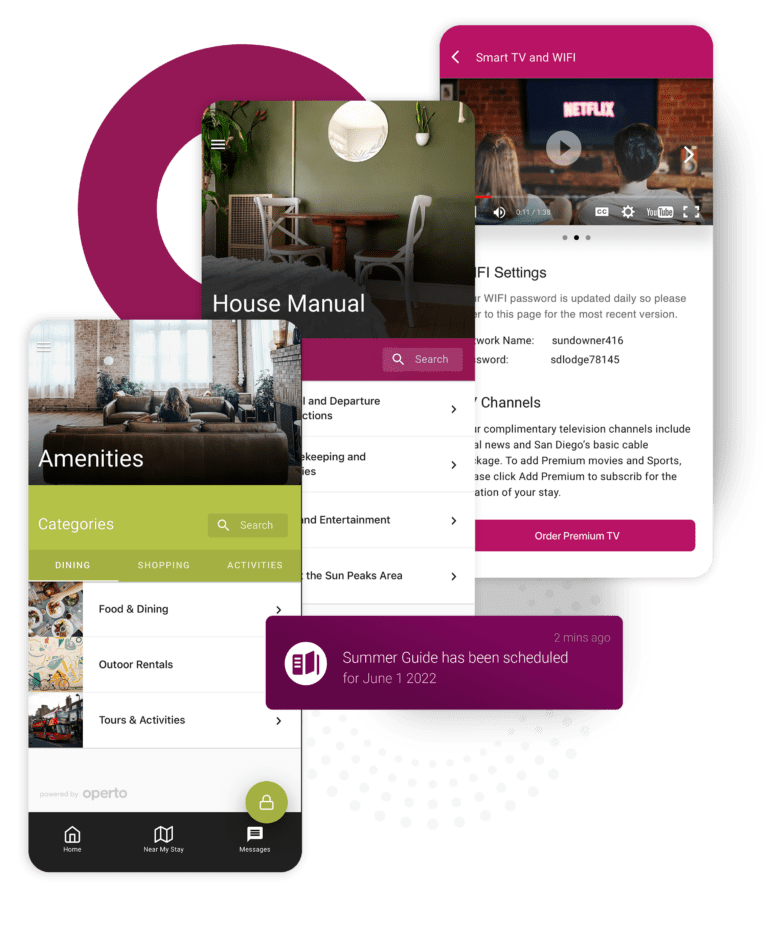
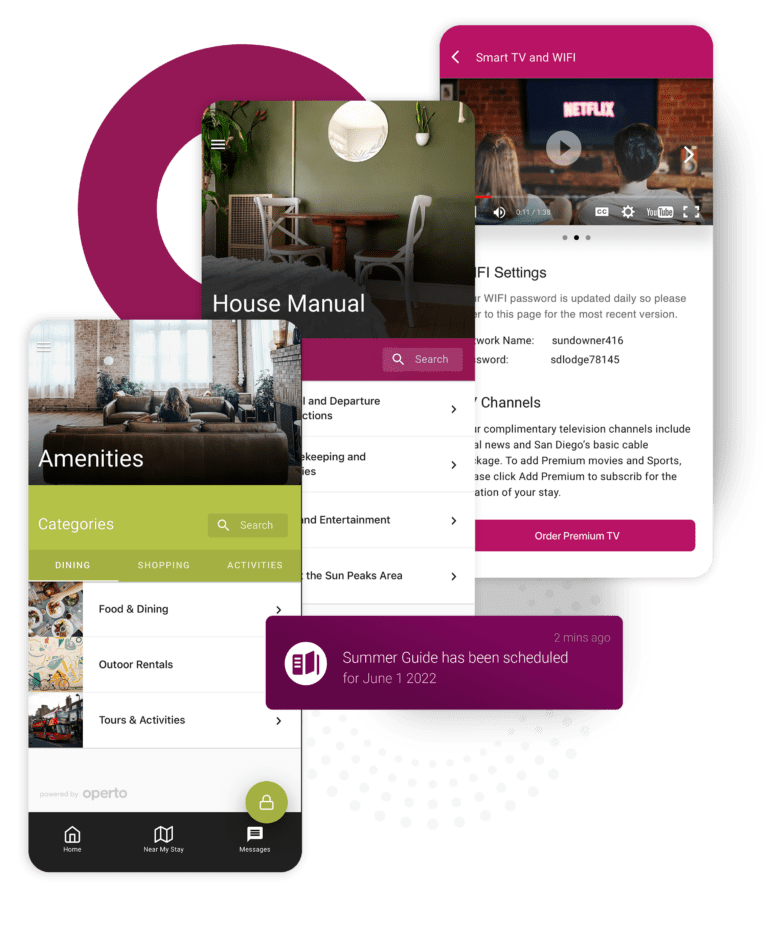
- Welcome letter. This is your chance to make a great first impression and tell guests how much you’re looking forward to welcoming them. Give it the personalized feel of an Airbnb welcome letter and make them excited about their visit by telling them what makes the area so special.
- Getting around: Include directions to the hotel with links to local maps, and information about public transportation, taxis, and parking.
- Check-in/Check-out. As well as listing check-in times, you can add any important arrival or departure details the guest may need to know.
- Your room/house manual. Give your guests a house manual with the WiFi password and everything they need to know to operate the TV, the air conditioning, and the coffee machine.
- Hotel rules. Let your guests know the house rules about parties and noise, and if there are any restrictions on when they can come and go.
- Hotel amenities. Tell guests the opening times of the restaurant, pool, hot tub, or spa, with booking options where applicable. If you organize equipment hire, let them book it here.
- Eating and drinking: Give your guests an insider’s guidebook to local bars, restaurants, and nightlife, with links to make bookings.
- Local attractions: Tell your guests about the area, its history, and any quirky facts that guests might like to know. You can upsell your own tours or promote local businesses by linking to their websites. Divide this into subsections like ‘Days out with kids’ or ‘Sightseeing’’ and include pricing information and buttons for equipment hire.
- This week: Keep guests up to date with news on the latest events in and around the hotel.
- Leave a review. Invite positive reviews via your welcome book or give a link to your hotel’s listing on a booking platform to get you five-star reviews. You can give them prompts by asking what they loved most about their stay.
- Staying safe: You can give guests useful contact information, plus any practical advice on safety.
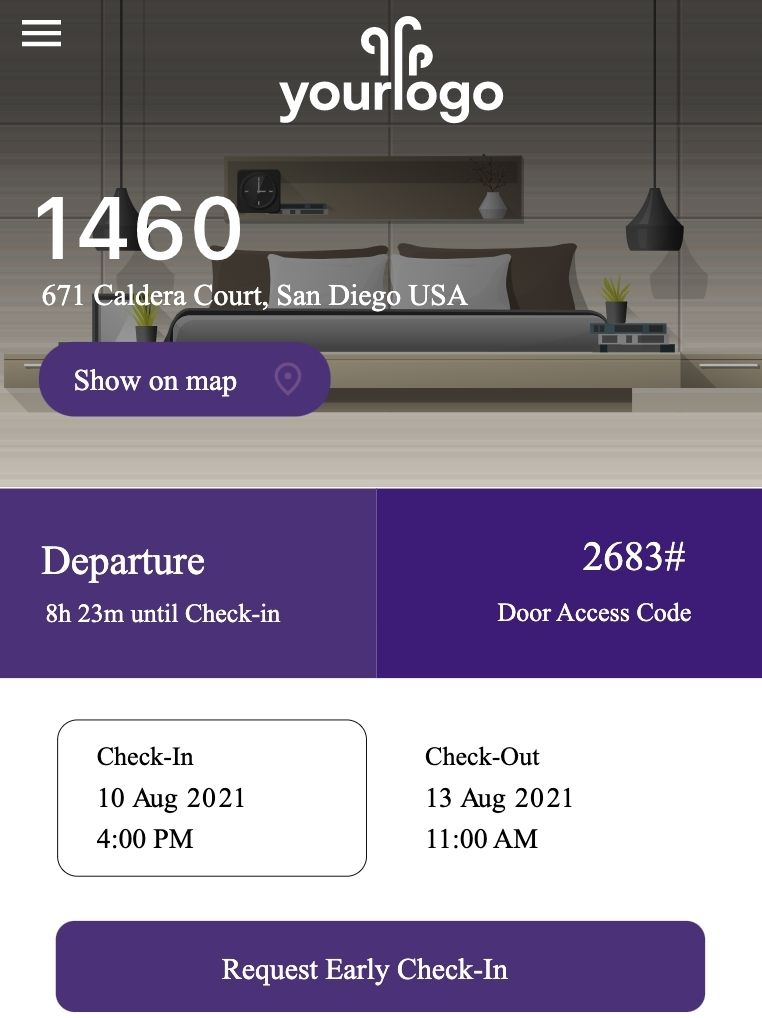
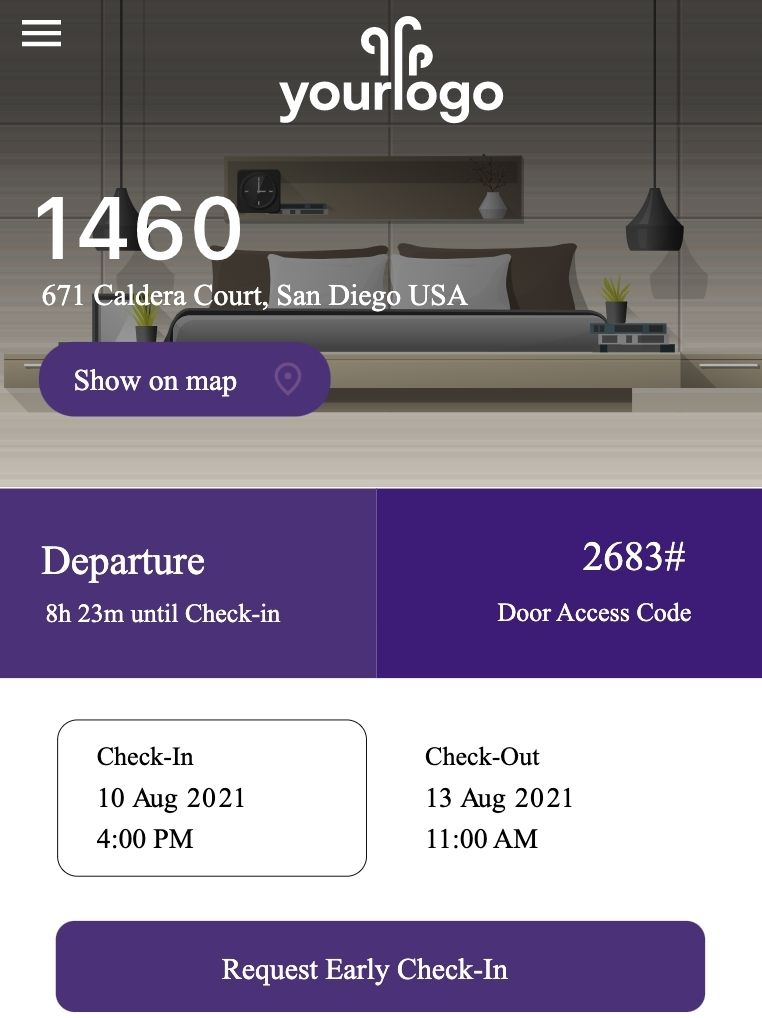
Step three: Send guests your welcome book
Send your digital welcome book to guests a few days before check-in, and then remind them about it on the day they arrive. This will be a huge win for your hotel in peak season when your reception staff usually spend hours fielding questions and requests about directions, parking options, and WiFi codes.Your digital hotel welcome book template
Now you know what to include in your digital hotel welcome book, you can write your own. Here’s our hotel welcome book template for you to adapt, saving you the time and hassle of creating your own from scratch:
Dear Guest
Thank you for choosing the Belleview Hotel. It’s a pleasure to have you here.
Located in a period building in the heart of San Francisco’s Nob Hill, we’ve been welcoming travelers for over a hundred years.
This welcome book has everything you need to help you have a relaxing stay with useful information on all of the hotel’s services and amenities. Plus, we’ve given you some tips on things to do, places to explore, and our top recommendations of bars and restaurants in the area.
We’re always here if you need us, so please don’t hesitate to get in touch.
Enjoy your time in San Francisco!
Best wishes


Although you can drive around San Francisco, there are plenty of good public transportation options to get you from A to B.
The underground BART metro system extends south to the airport, and east to Oakland, Berkeley, and beyond, while the MUNI system includes both buses and a light railway. And you can’t visit San Francisco without taking a ferry or riding on the “F Market and Wharves” historic streetcar.
You can plan your journey on Google Maps or use local resources like the SFMTA Trip planner.
Pro tip: Buy a reloadable Clipper card at transit ticket offers to pay fares on all major Bay Area transit systems.


Check-in is from 3:00 pm on the day of your arrival. But we’ll let you know close to the date of your arrival if early check-in is available.
Please check out promptly by 12:00 am on your departure date.
If you’d like a late check-out, we may be able to accommodate this depending on our other reservations. Let us know via your guest app and we’ll do our best to arrange it for you.


WI-FI
The Wi-Fi network is called BelleviewHotel and the WiFi password is @WelcometotheBelleview@.
TV
You’ll find a TV remote on the bedside table. There’s a smart TV with the following streaming services: Netflix, HBO, and Amazon Prime, as well as hundreds of channels from around the world to choose from.
Air conditioning
You can change your room temperature on the thermostat next to the bathroom. Choose air conditioning or heating, and use the arrow buttons next to the display screen to turn the temperature up or down.
Coffee machine
Help yourself to coffee capsules and sugar in the red tin next to the coffee machine, and milk from the minibar fridge.
Minibar
Use the QR code on the minibar fridge to access the price list.


- Please respect the check-in and check-out time
- Please do not bring unregistered guests into your hotel room.
- No parties allowed
- Please keep noise to a minimum between 11:00 pm and 10:00 am
- No illegal substances or activities allowed
- No smoking anywhere in the hotel
- No pets allowed


Restaurant
A breakfast buffet is served every day from 7:00 am until 10:00 am.
Dinner is available from 6:00 pm until 10:00 pm. Please use the app to view the menu and book a table in advance.
Hotel bars
The pool bar is open from 12:00 pm until 8:00 pm, serving drinks and snacks.
The lounge bar is open 24 hours, serving drinks and light meals.
Pool and spa
The pool and spa (with sauna, steam room, and hot tub) are open every day from 10 am until 8 pm.
Use the app to reserve treatments at our wellness center.
Bicycle and scooter hire
Bicycles and electric scooters are available to hire starting at $20 a day. “Click here” to make your selection.


The Aviary, 2484 Wharf St., 415-657-0413
Famed for its seafood and a favorite with locals, you’ll need to go early to beat the crowds.
Bualang Thai Restaurant, 64 California Blvd., 415-644-7783
Delicious and authentic Thai food brought to you on a lovely garden terrace.
Red Lion Pub, 47 St., 415-594-4051
Craft brewery with a young crowd and local brews.
Crusti, Belleview Ave., 415-885-1923
Homemade bread, pastries, and sandwiches.


Click on the links for contact information and booking details.
Kid-friendly
Aquarium of the Bay. Located at Pier 39, you’ll learn about the plants and animals of the SF bay in their huge walk-through aquarium tunnels.
USS Pampanito. The chance to explore a real WWII submarine and discover what life was like for the sailors on board.
SF Cable Cars. Ride these historic vehicles between Union Square and Fisherman’s Wharf.
Days out
Join us on one of our organized tours, departing every morning at 9 am. “Book here”.
Golden Gate Bay Cruise and Alcatraz. Tuesday and Thursday.
Yosemite National Park. Monday and Wednesday
Napa Valley vineyards. Friday, Saturday, and Sunday.
Sightseeing
Why not join one of our walking tours. Book on our app.
Lombard Street, Little Italy, Fisherman’s Wharf. Every day at 2 pm.
Chinatown. Every day at 5 pm
Castro. Every day at 7 pm.
San Francisco of the 1700s. Saturdays and Sundays at 12 pm.


Saturday 30 Jul. Rooftop party at the Belleview. We’d love to welcome you to our Friday night rooftop party. Join us for cocktails and enjoy spectacular sunset views across the city. From 8 pm.
Sunday 31 Jul – Sunday 7 Aug. The circus is in town but not like anything you’ve seen before. Check out the weird and the wonderful at the Boulevard of Broken Dreams. From 5 pm in Golden Gate Park.


We hope you’ve enjoyed your visit, and would love to hear from you. Tell us what you enjoyed most about your stay and which local attractions or restaurants were your favorites.
“Click here” to give us a rating out of five stars and write some comments to help future guests find out about the hotel. You can also leave us private feedback if you think there’s anything we can improve on for your next stay.


Watch out for pickpockets in crowded areas on city streets and on public transportation. Look around you and keep your phone and other valuables out of sight. This will reduce the chance of theft and keep you safe on San Francisco’s busy streets.
To make a police report, you can call 415-553-012 or dial 911 in an emergency.


Give your guests everything they need in the palm of their hand
A digital hotel welcome book will give your guests an indispensable guide to keep them informed and entertained throughout their stay. And your tips on making the most of the area will bring a personal touch to the guest experience that’s so often missing from a hotel stay.
With Operto Guest, you can create a simple and beautiful branded welcome book using your own brand colors and logo.
With interactive features and in-app communication, your digital welcome book will let your guests get the very best out of your hotel. And all in the palm of their hand.
Frequently asked questions about digital hotel welcome books
More Articles
Connect your operations with Operto.
![5 Steps to Scale Your Vacation Rental Business [2024]](https://operto.com/wp-content/uploads/2022/11/shutterstock_1575539170-scaled.jpg)


