Decoding the Yale Assure Locks Line: Which is Best for Your Vacation Rental?
As a vacation rental manager, you know that your property management company has a ton of moving parts.
At Operto, we help property owners and managers up their game by switching to smart connected systems like keyless entry. So we asked our experts for a deep dive into one of the most popular lines on the market, the Yale Assure lock family.
After reading this, you’ll understand:
- What the Yale Assure locks line offers.
- Which Yale Assure models we recommend and why.
- What the pros and cons are.
- How easy they are to install.
- How long the batteries last.
- How secure they are.
Let’s get into it.
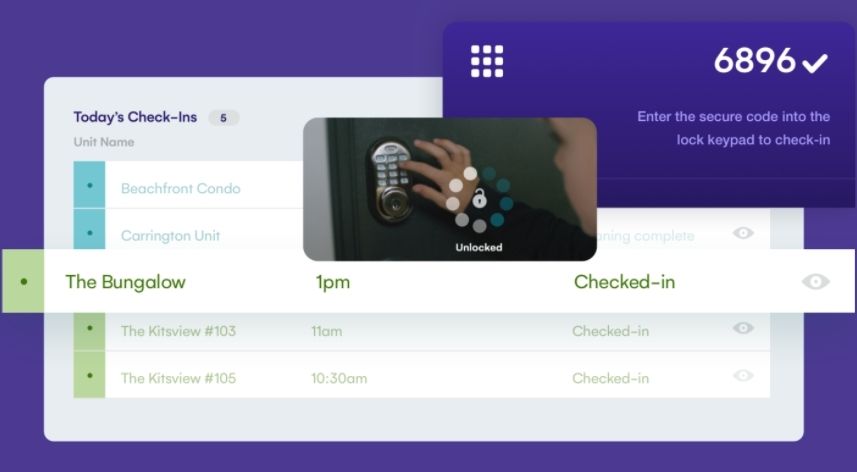
Want to cut costs and provide an excellent guest experience?
A look at the Yale Assure family of smart locks
Smart locks that integrate seamlessly to your PMS and smart devices when connected via Operto improve security with unique, temporary access codes for guests. These are only valid for the duration of your guests’ stay, so there’s no danger of them accessing the property at any other time. And since locks can be operated remotely, you never need to worry about them forgetting to lock the door.
As well as being more efficient and convenient for everyone, switching to self-check- in and keyless entry for vacation rentals reduces staffing costs and the risks of Covid-19 transmission—an important consideration for travelers.
The Yale Assure line ticks all these boxes and supports both deadbolts and levers, making it compatible with 90% of standard doors in North America.
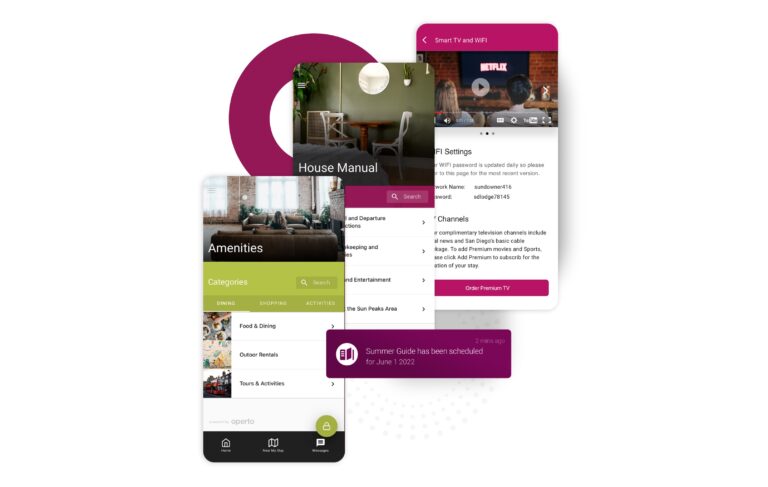
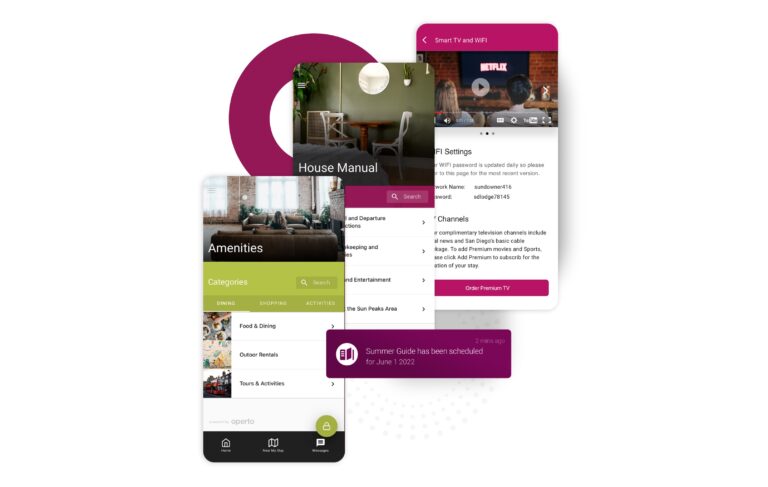
Yale Assure smart locks also integrate with Operto Connect, so you can deliver world-class guest experiences and maintain full control over all your properties with a connected, integrated, and fully customizable tech stack.
Entry codes are delivered to guests in advance via Operto’s browser-based, white-label Guest Portal, so they can access the property as soon as they arrive. The Guest Portal also allows you to communicate with guests, share guides and house rules, and create additional revenue streams by offering late check-in and check-out, and custom upsells.
No waiting around, no frustrations, just an excellent stay.
Yale Assure lock line review
Let’s take a closer look at what each of the smart locks in the Yale Assure line offers.
Assure Lock Keypad Deadbolt (YRD216)


Another one of Operto’s most popular smart lock integrations, this keyed lever lock fits all standard non-deadbolt internal and external doors.
It comes in oil-rubbed bronze or satin nickel and features an acrylic push-button keypad with backlit numbers that won’t wear off. Two keys are provided as a backup, and the auto-lock feature ensures the door always locks behind you.
To integrate it into your smart home or alarm system, you’ll need to buy Yale Access or Z-Wave.








This slimline lock features a backlit touchscreen keypad and motorized deadbolt, and comes in satin nickel, oil rubbed bronze, and black suede.
Like other locks in the line, it offers one-tap locking, auto-relock, and a tamper-proof battery cover, but comes with a 9V battery backup terminal rather than keys.
The YRD256 can be upgraded with a Yale Smart Module (Yale Access—our #1 choice—Z-Wave Plus, ZigBee, and iM1 for HomeKit compatibility) to integrate it with your smart home or security system.


Locks in the Interconnected line come in 12 lever styles and combine electronic deadbolts with the convenience of a passage lever and single point lock.
All keypads have a privacy button that prevents unwanted access. Choose from dark oxidized satin bronze, oil rubbed bronze permanent, satin nickel, and black suede finishes.






What does Operto recommend?
All of the above door locks are compatible with Operto, but the YRD216-CBA and YRL216-CBA are the most popular with our clients.
Let’s take a look at why, and what we recommend:
Deadbolt vs. lever lock


We typically recommend push buttons because these are more intuitive to use. Touchscreens require you to place your palm over them to “wake them up” before entering the code, which can be confusing for guests if they don’t know to do this.
Push buttons are also better for the visually impaired, which helps you list as accessible.
Key override vs no key override
Connectivity


It’s worth bearing the Wi-Fi bridge in mind when weighing up Yale Assure locks vs Schlage Encode or Kwikset Halo. People often like the idea of Wi-Fi being directly built into the lock but this actually comes with significant drawbacks:
- You get around 1/4 of the battery life, so cleaners will need to replace batteries more frequently.
- The signal is worse as you have no flexibility in placing the bridge/hub. Unless your Wi-Fi is strong in the exact spot where the lock is mounted, you may need to move the router and install new network cabling.
Another connectivity option is YRD216-ZW2, which runs on Z-wave. To connect it, you’ll need to buy an Aeotec SmartThings Hub separately.
Other connectivity options, like Zigbee, aren’t compatible with Operto but since you can easily replace the radio module, they can be upgraded to be compatible anytime.
Finish
Are Yale Assure locks easy to install?
Yale Assure smart locks are very easy to install. Most hardware can be fitted using just a screwdriver if you’re installing over existing holes in the door frame. Download the BILT app for step-by-step instructions and 3D images to walk you through installation.
At Operto, we’re also on hand 24/7 to help you integrate keyless door locks with your other smart home devices and get up and running on our systems.
How long batteries last in Yale Assure locks depends on the usage, and variables like humidity and extremes of temperature. If guests are in and out of the unit all day, the batteries will obviously run down sooner. Under normal usage, average battery life is 1 year.
They are powered by 4 standard AA batteries. Go for alkaline AA batteries as these last longer than lithium.
Operto automatically sends alerts when battery levels drop below 30%, so your teams can replace them before your guests experience any issues.
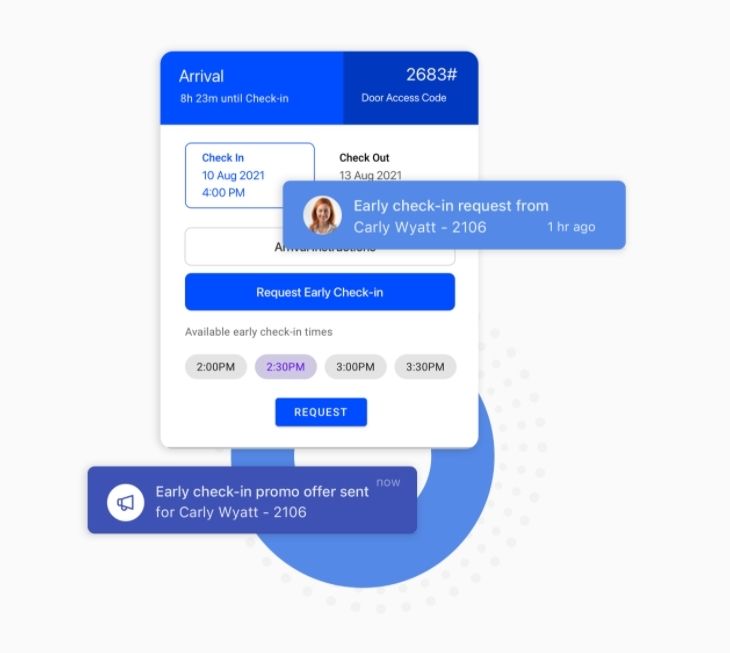
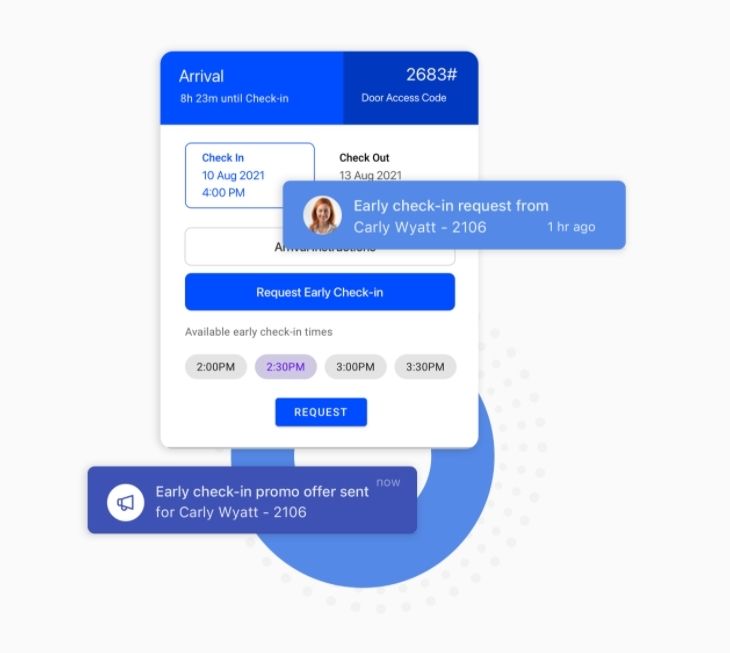
What are the pros and cons of Yale Assure smart locks?
There are a lot of reasons to choose Yale Assure smart locks, including:
- The ease of setup and installation makes Yale Assure locks a good choice if you’re looking to upgrade multiple units without incurring high costs.
- All locks in the range have good compatibility with smart home devices and home security systems.
- When upgraded with a Wi-Fi bridge, all models have slots for up to 250 entry codes, which is more than many other brands
- The Yale Access app for owners and long-term renters. This is powered by August since the Yale buyout, hence the “CBA” in the name: connected by August.
- Locks are modular, so you can buy a base lock and radio module (that receives Operto pin codes) for whichever smart home system you use. If you switch your system further down the line, just swap out the module; no need for new locks.
- Operto integrates with both Yale Access and SmartThings (using an Aeotec hub), so you can choose which platform suits you. Just switch out the network module in models with older connectivity platforms.
- Some locks come with the network module already installed, like Z-wave (Smart Things) or CBA models.
- The Yale Access version Wi-Fi bridge is supplied with the lock and plugs directly into an outlet, so it’s easy to place, and setup is easy with the lock-specific platform.
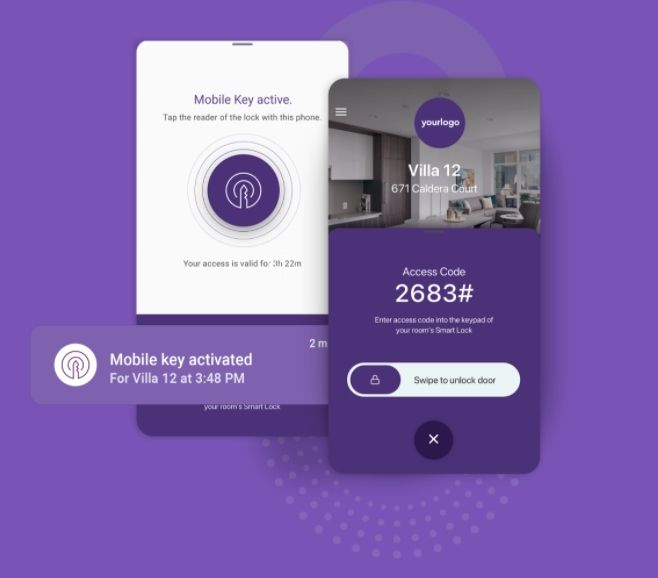
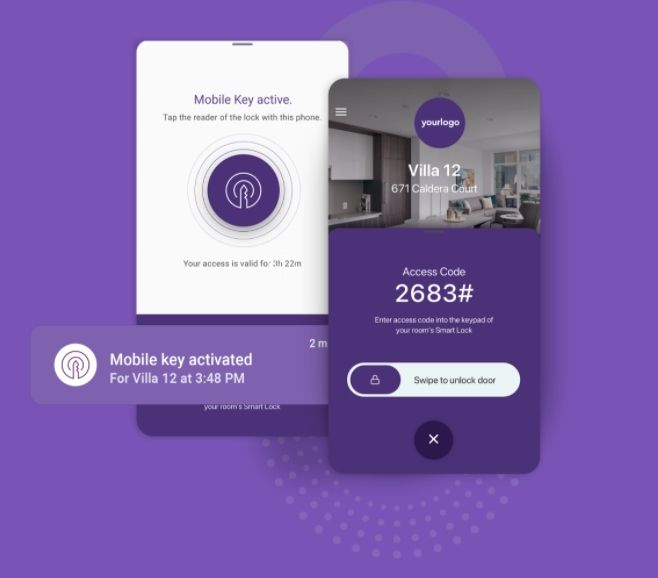
Cons:
- Touchscreens have to be palmed to wake from standby, which isn’t intuitive and doesn’t always work first-time.
- The YRD216-ZW2 model runs on Z-wave, which doesn’t come with the lock so you need to buy a separate Aeotec SmartThings Hub.
- Certain connectivity options like Zigbee aren’t compatible with Operto, though you can easily replace the network module.
Is the Yale Assure smart lock worth it?
Yale Assure smart locks are well worth the investment if you want a more secure and convenient keyless entry system that’s easy to install and can be monitored from anywhere in the world.
With a choice of levers and deadbolts, touchscreens, and push button keypads, they’re a great choice for accommodation spaces in the North American market.
With a price point between $200 and $300 (including smart modules), Yale Assure locks are great value for a world-class smart lock. That said, if you are concerned about the price, there are lots of reasons why pricing shouldn’t be your #1 criteria when it comes to something as crucial as security and reliable property access.
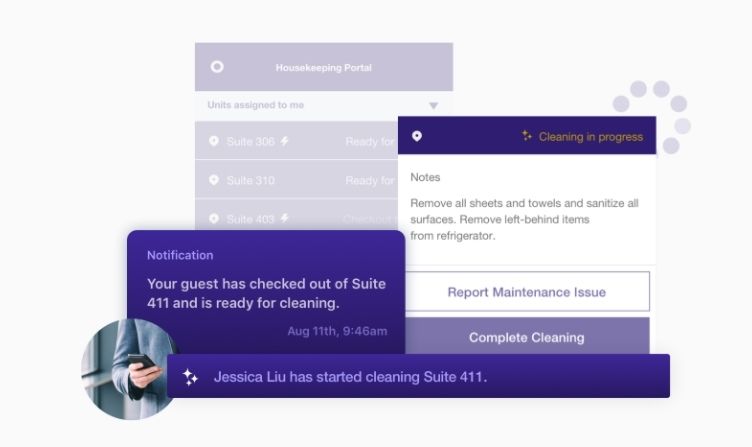
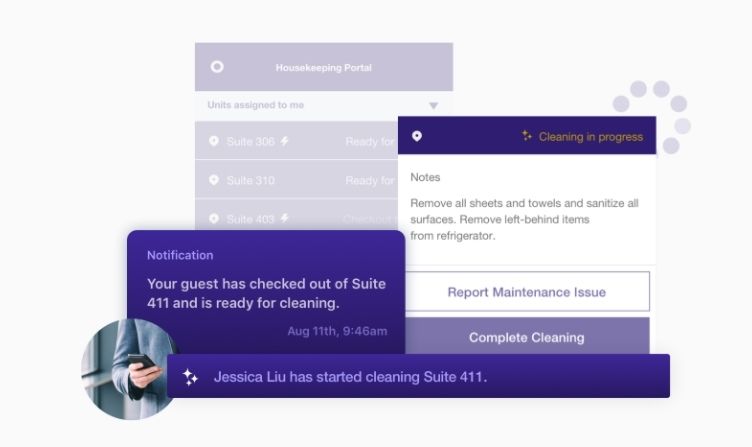
For a start, switching from traditional staffed check-in to self-check-in with Operto’s unique entry codes means you can streamline staffing and operations while offering the Covid-safe, digital experience modern guests expect.
The locks also accommodate a larger number of entry codes than some other models on the market, and with a good choice of connectivity platforms and finishes, you’re bound to find one that suits your doors and smart home systems.
Whichever model you choose, all Yale Assure locks integrate seamlessly with Operto’s tech and systems, and we can set you up with locks and other smart devices.
Once you’re up and running, the Operto Connect dashboard gives you 24/7 360o control of all your properties, teams, and connected devices, with no restrictions on which property management tools you want to include.
This gives you operational efficiency without losing operational control—so you can focus on creating out-of-this-world guest experiences.
Frequently asked questions about vacation rental property management checklists
Guests want to have all the crucial info even before they arrive, so be sure to email and/or text a welcome letter, arrival instructions, contactless check-in details, house rules, and even the Wi-Fi password well in advance.
You can also leave instructions for how to use in-room items such as the coffee machine, plus important contact information, emergency numbers, great local recommendations, and how to offer feedback or leave a great review too.
Using a platform such as Operto makes it easy to automate this, so guests receive everything they need digitally when they need it, freeing you up to execute your ultimate checklist to ensure every stay at your vacation rental is excellent, every time.
More Articles
Connect your operations with Operto.
![5 Steps to Scale Your Vacation Rental Business [2024]](https://operto.com/wp-content/uploads/2022/11/shutterstock_1575539170-scaled.jpg)


