OPERTO INTEGRATIONS
Stripe Integration With WebRezPro Through Operto Teams
Stripe Integration With WebRezPro Through Operto Teams
If you’re a cleaning company managing your billing and invoicing manually, you know how much of a nightmare it can be. With cleaning and maintenance tasks constantly changing, you need a solution that allows you to connect your PMS to your billing software. That’s where integrating Stripe through Operto Teams with WebRezPro and your other partners comes in.
With Operto Teams, you can bill owners and property managers in Stripe with ease by following these simple steps, so you never miss an invoice.
It’s time to streamline your Stripe billing processes.
Set up a demo and try Operto Teams today.
Connect Stripe to Operto Teams and adjust invoice settings
Start by connecting WebRezPro to Stripe through Operto Teams. Once you’ve connected WebRezPro to Operto Team, head to the Setup > System Settings, Functionality section of Operto Teams. Choose Use Stripe and Save.
After saving, scroll down to the bottom of the page and you will see a blue Connect with Stripe button. Click this button, then edit your setup by choosing your currency and adjusting invoice terms.
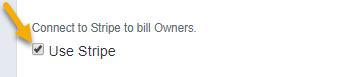
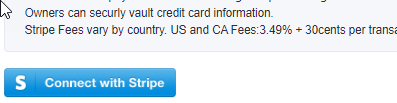
Set up owners and labor and materials amounts
Then, in the Stripe Billing options, you should check Bill Owner through Connected Stripe Account and choose Tax Rates if needed. This will allow each owner to vault their credit card with Stripe through their owner dashboard.
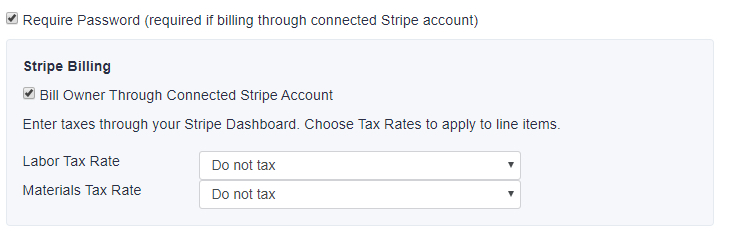
Heads Up: When owners are entered into Stripe, Stripe adds a placeholder Wells Fargo bank account as the default payment method. So as owners vault their cards, be sure to log into Stripe and choose the card they submitted as the default payment method.
Once you’ve checked Bill Owner Through Connected Stripe Account, go to Manage > Owners to send each owner an email with their personal dashboard link, and a welcome email will be sent to the owner to create a password and vault their card.
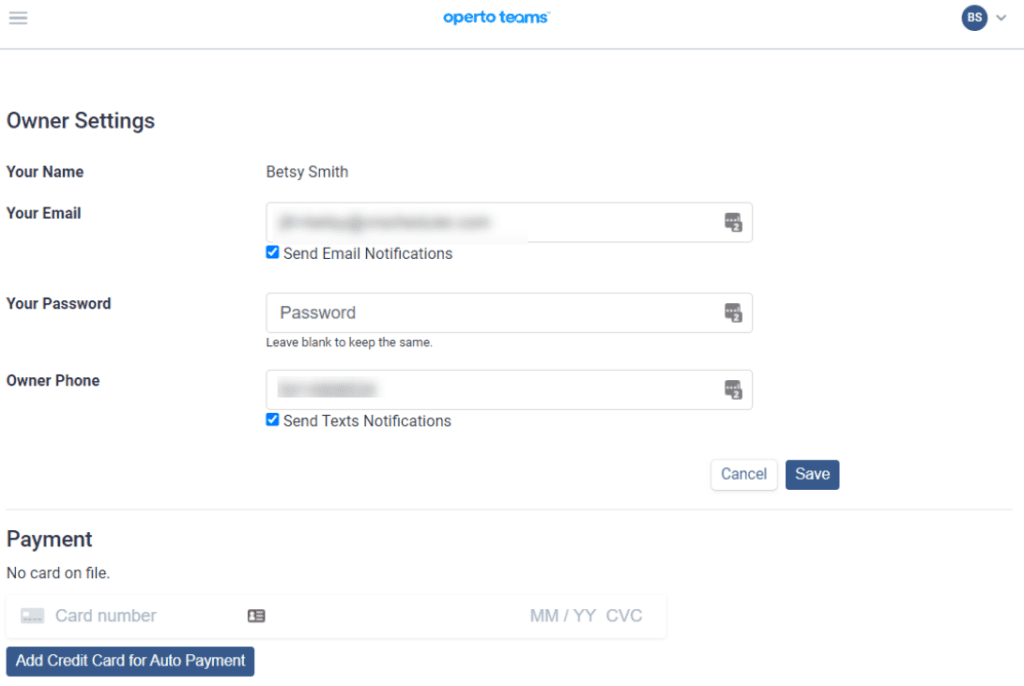
Finally, to enter labor and materials amounts, you must first enable this feature in Setup > System Settings.
You can set default amounts in Setup > Task Rules, then adjust amounts for individual Tasks.
Now, as bookings are imported, billable tasks will be generated automatically. So as tasks are completed, you can bill owners using the Operto Teams Stripe Owner Billing page, which we look at next.
Start billing owners from WebRezPro with Stripe
Now comes the exciting part: Billing owners with Stripe through Operto Teams. To do so, head to the Stripe Owner Billing page in Operto Teams. Here, you can filter date ranges for billing and search for properties, owners, and task rules to invoice.
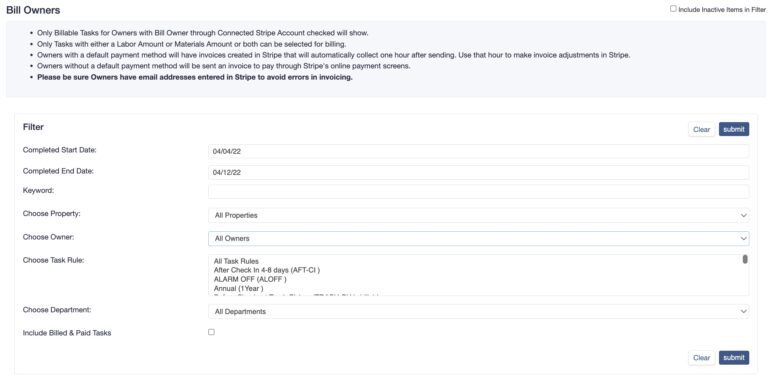
After finding the tasks you want to invoice, select the Edit Task icon to adjust Labor and Material Amounts. Then simply select tasks that are ready to be billed and click Send to Stripe.

Just a few things to keep in mind once you send your invoices to Stripe:
- Owners who have their default payment method vaulted will automatically be charged one hour after clicking Send to Stripe.
- Owners who don’t have a default payment method vaulted will be sent an invoice one hour after clicking Send to Stripe, and the invoice will include a link to complete payment through Stripe.
- You can always make invoice adjustments in Stripe, both for owners who do and don’t have their default payment method vaulted, during that hour.
View invoicing reports with ease
Operto Teams’ integration with WebRezPro and Stripe allows you to view all past invoices in the Stripe Dashboard. Here you will find an Invoice History screen that links to owners’ past invoices in Stripe.
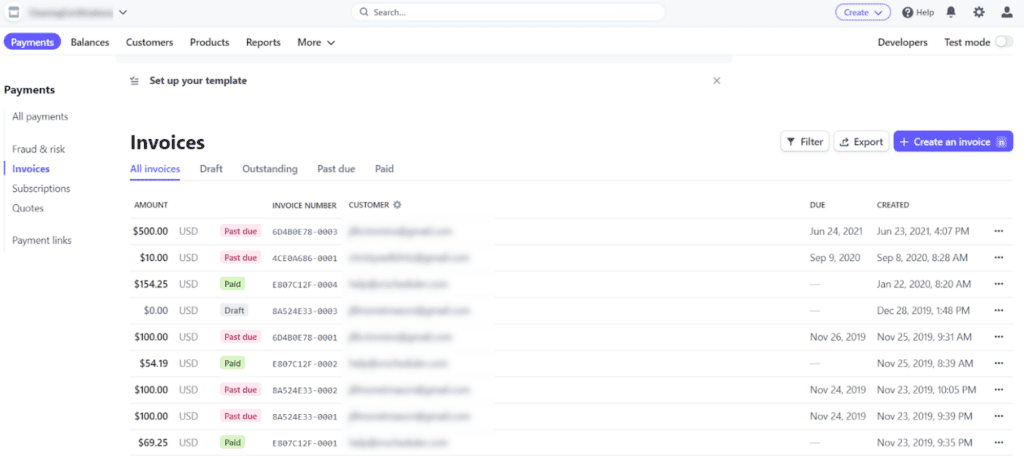
A Stripe and WebRezPro integration improves the accuracy and efficiency of your billing processes. If you perform cleaning and maintenance work for multiple customers, and would like to seamlessly send invoices and capture payments, harness the power of Operto Teams. Now you’ll be able to connect properties and owners with WebRezPro and their corresponding invoices in Stripe.
Want more workflows? Check out our Operto Teams to WebRezPro integrations to learn more about how you can streamline your processes and make the most of your Operto Teams housekeeping software.
Ready to discover how Operto Teams integrations can save you time and headaches? Set up a demo today.


