OPERTO INTEGRATIONS
How to Verify Guest IDs with WebRezPro.
How to Verify Guest IDs with WebRezPro.
Nobody wants their vacation property to be the next “nightmare Airbnb” story, with guests who trash the place, disrespect the rules, and upset the neighbors or locals, or worse.
Even the stress of worrying about it is bad enough, and manually checking every single guest ID is time-consuming, not to mention a data security risk.
That’s why checking your guests’ ID and verifying their background with dedicated technology is so important, and why Operto integrates with WebRezPro to automatically assess risk, detect fraud, verify identities, check criminal background, and even alert you to fake IDs.
All with zero extra manual work from you once the simple set-up is completed. Here’s how to do it.
Want to ensure the security and safety of your vacation property?
Discover Operto’s automated solutions.
How to verify guest IDs with WebRezPro in 3 simple steps
Operto’s digital verification helps you check guest IDs every time, without any extra manual work once it’s connected to your PMS.
1. Integrate Operto with WebRezPro
Connect Operto with WebRezPro. Log into WebRezPro and your Operto account, and follow the instructions in your WebRezPro integrations dashboard to integrate the platforms. For more information, see our breakdown on ‘Setting up your PMS’.
Once connected, Operto will capture all your latest booking details from WebRezPro, and check guest IDs as part of the digital confirmation and check-in process.
2. Customize your verification requirements
The level of verification you need will depend on a variety of factors, including:
- Your business model
- The type of property
- Your location and the local laws and regulations
- How much you’re willing to monitor the property during guest stays
- The level of risk you are comfortable with
You may simply want to verify that the guest ID matches their credit card details and is a government-issued photo card, for example. Others will want a full background check, financial credit check, or criminal records search.
Automating this process using Operto’s dedicated digital guest verification solution means guest data is analyzed and protected.
Now, every guest that books with you using WebRezPro is verified as part of their booking and check-in process.
Want more workflows?
Check out our Operto Guest to WebRezPro integrations to learn more
3. All WebRezPro bookings now use Operto digital verification
With WebRezPro and Operto connected, each guest is automatically checked as part of the check-in flow.
This means a frictionless check-in experience for guests, and is crucial to any “front deskless” solution, allowing you to:
- Minimize your dependency on front desks and staff
- Get guests to their rooms faster with no frustrating lines and delays
- Fully optimize the entire check-in process
Here are the steps your guest experiences:
- Before check-in, guests are sent a link, where they’re asked to complete some information as part of their reservation with WebRezPro.
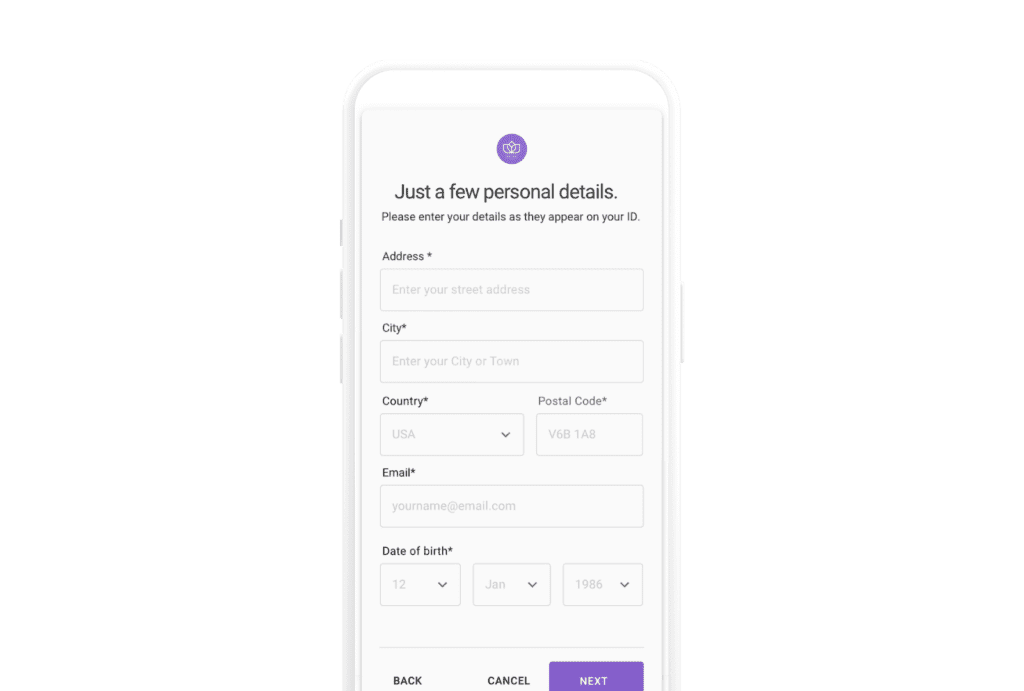
- They provide their IDs securely via Operto Guest’s digital verification platform, according to the customized requirements you’ve set up.
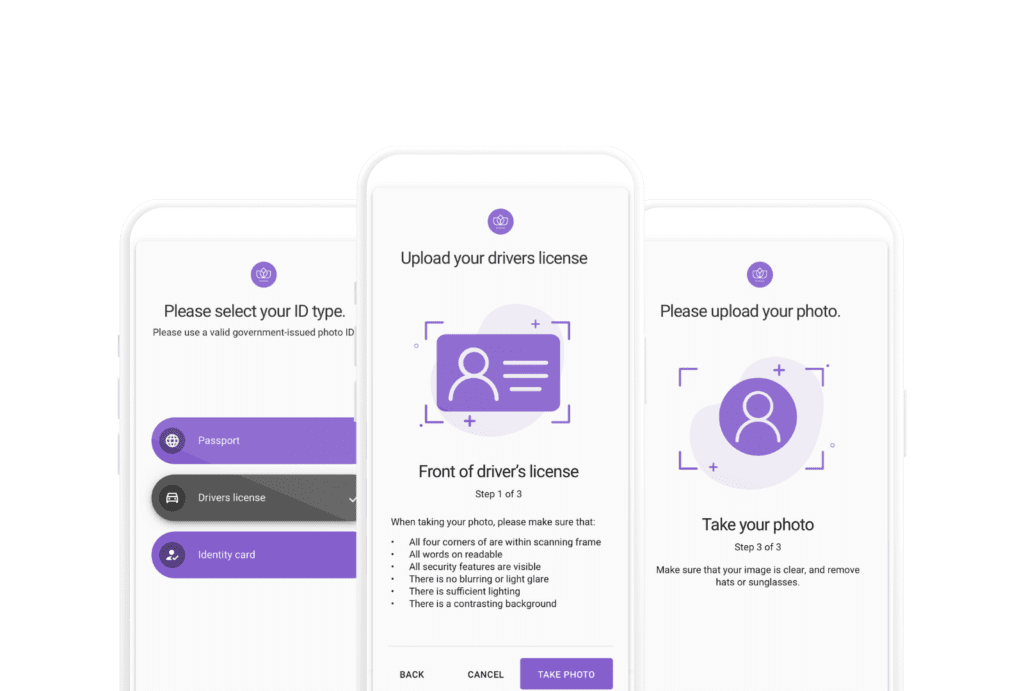
- The guest then continues their guest journey (including receiving all the information they need for their stay, such as directions, smart lock code, and WiFi password) via Operto Guest, Operto’s mobile-optimized web app.
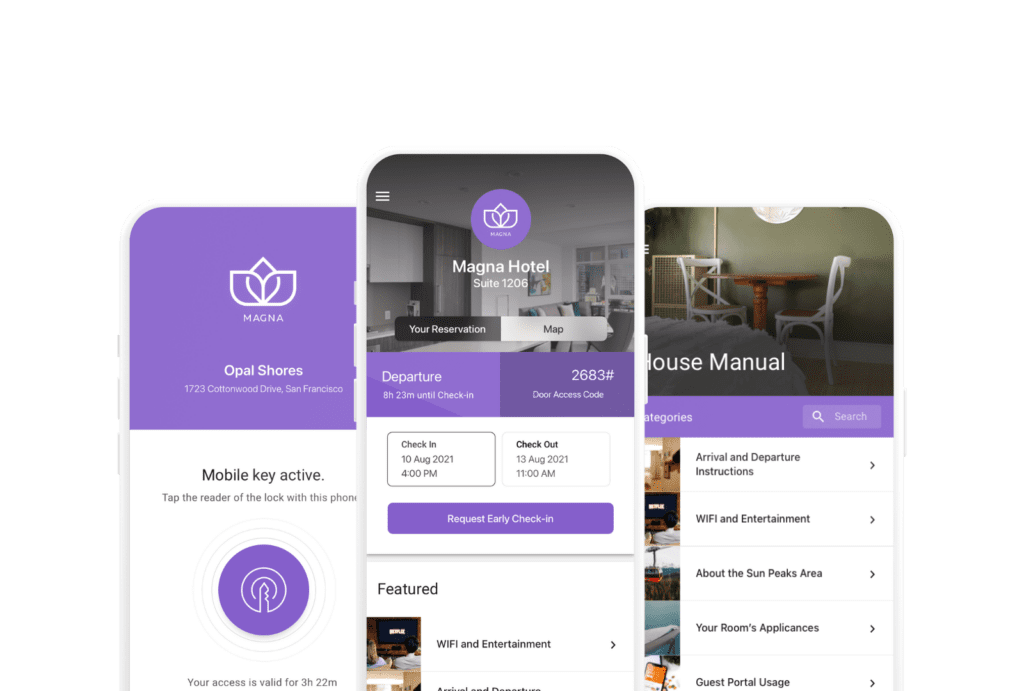
- The guest then continues their guest journey (including receiving all the information they need for their stay, such as directions, smart lock code, and WiFi password) via Operto Guest, Operto’s mobile-optimized web app.
Automated WebRezPro guest screening with Operto digital verification
Setting up automated guest ID verification by integrating WebRezPro with Operto makes checking guest IDs and backgrounds simple and fast. There’s no friction for the guest, and no extra work for you.
Say goodbye to damaging parties, and hello to property peace of mind.
Want to ensure the security and safety of your vacation property?
Discover Operto’s automated solutions.


