OPERTO INTEGRATIONS
How to Track Staff Hours with Hospitable
Accurate tracking of staff hours is essential for payroll reporting and to maximize operational efficiency.
But any limits with your existing the employee management solution, like not accurately handling last-minute booking changes, can cause huge operational headaches.
Benefits
How tracking staff hours benefits your business
Fortunately, it’s easy to connect Hospitable to Operto Teams to automate and streamline staff time tracking for an accurate, real-time overview of what’s happening on all your properties.
This means you can take better data-driven decisions, and spend less time keeping on top of staff hours and more time growing your business.
Now see how to track staff hours with Hospitable in two simple steps.
Operto automatically creates and shares door codes with guests, so you don’t have to.
Real-time and retrospective time tracking allows you to:
- See whether your staff are working efficiently
- Know whether you’re paying them correctly
- Know whether the time estimated to complete operational tasks is accurate
- Identify issues with operational procedures and make improvements
- Adjust payment modalities or amounts (for instance, if cleaning took longer than expected or you have to schedule a repair because guests trashed the property)
- Manage staff scheduling
- Understand busier and slower periods, which allows you to forecast staff scheduling and plan for staff vacations, special events, renovations, and time-consuming tasks like deep cleans and special maintenance
- Look at your property portfolio and identify unprofitable properties (or guests) based on detailed reports of staff time invested in specific properties
Staff Hours
How to track staff hours with Hospitable
1. Connect Hospitable to Operto Teams
To get set up with Operto Teams:
- Create your Operto Teams account.
- Connect Hospitable to Operto Teams via your API to automatically import all your properties and latest booking information.
- Complete your Operto Teams setup by configuring settings, including property regions, departments, pay rates, task rules, and checklists.
Now, all your latest booking information will auto-generate cleaning tasks, as customized by your task rules.
See our Hospitable integrations page for the full range of integrations with third-party tools.
2. Enable time tracking
By enabling time tracking, Operto Teams can track clocking in and out across all your staff and tasks. Administrators can make adjustments, and reports can be generated for payroll, billing, and reviews.
- Go Setup > Staff
- Cick Edit
- Check Time Tracking Enabled
Want an easier way to track and view staff hours?
How staff clock in and clock out
Once staff have installed the Staff Dashboard to their device, they can clock in and out each day form their smartphones, and start, pause, and complete tasks using the on-screen buttons.
For more information, see our usage article here.
It’s easy for staff to track time with just one click in the Staff Dashboard.
Time can be tracked as “time on task” and time between tasks, known as “drive load time.” Both are important since, even if you’re paying by time-on-task, ever-changing schedules can impact drive load time, for example, if a guest requests an early check-in or checks out early.
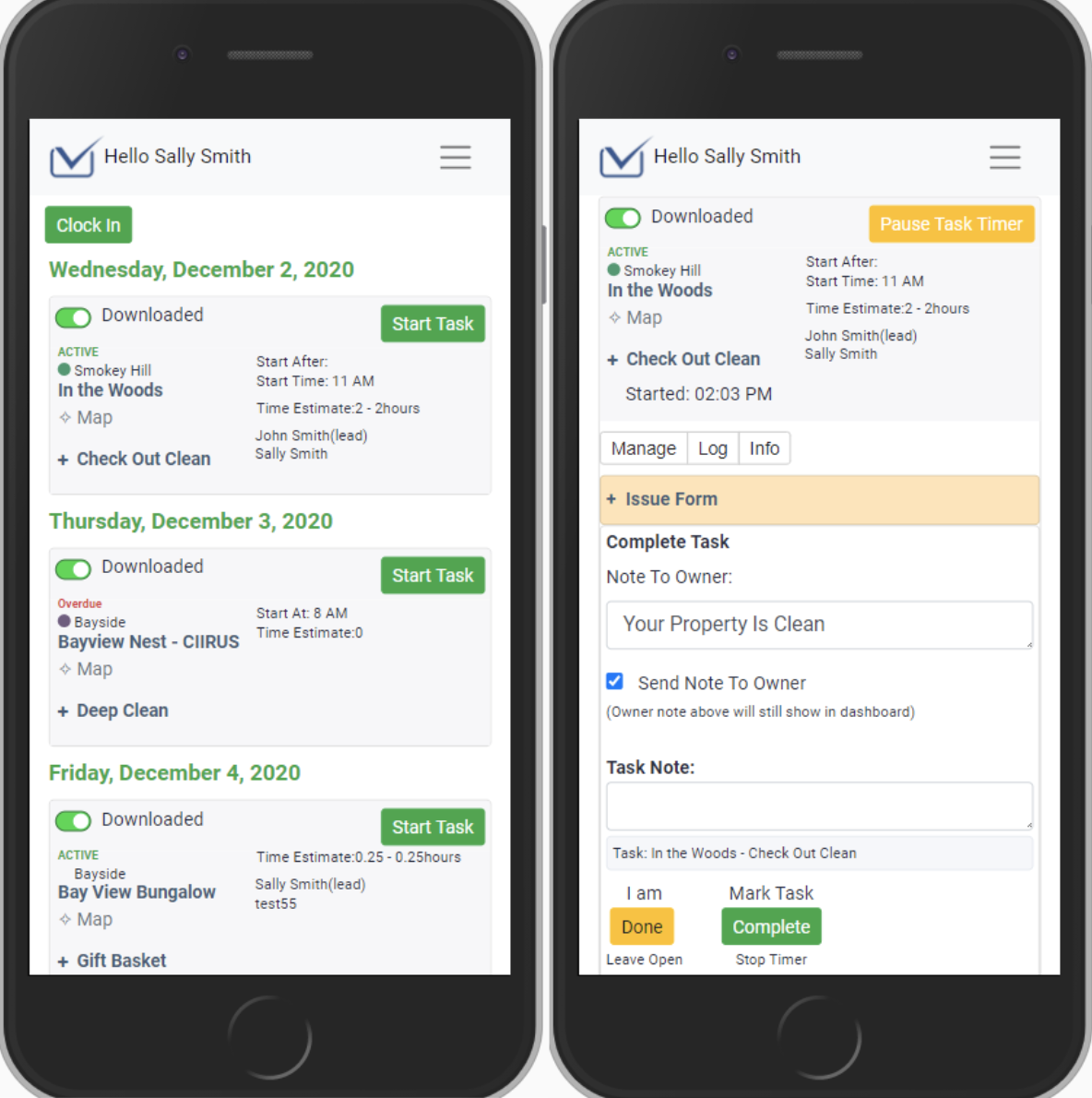
Dashboard
Using your tracking dashboard
Scheduling Calendar
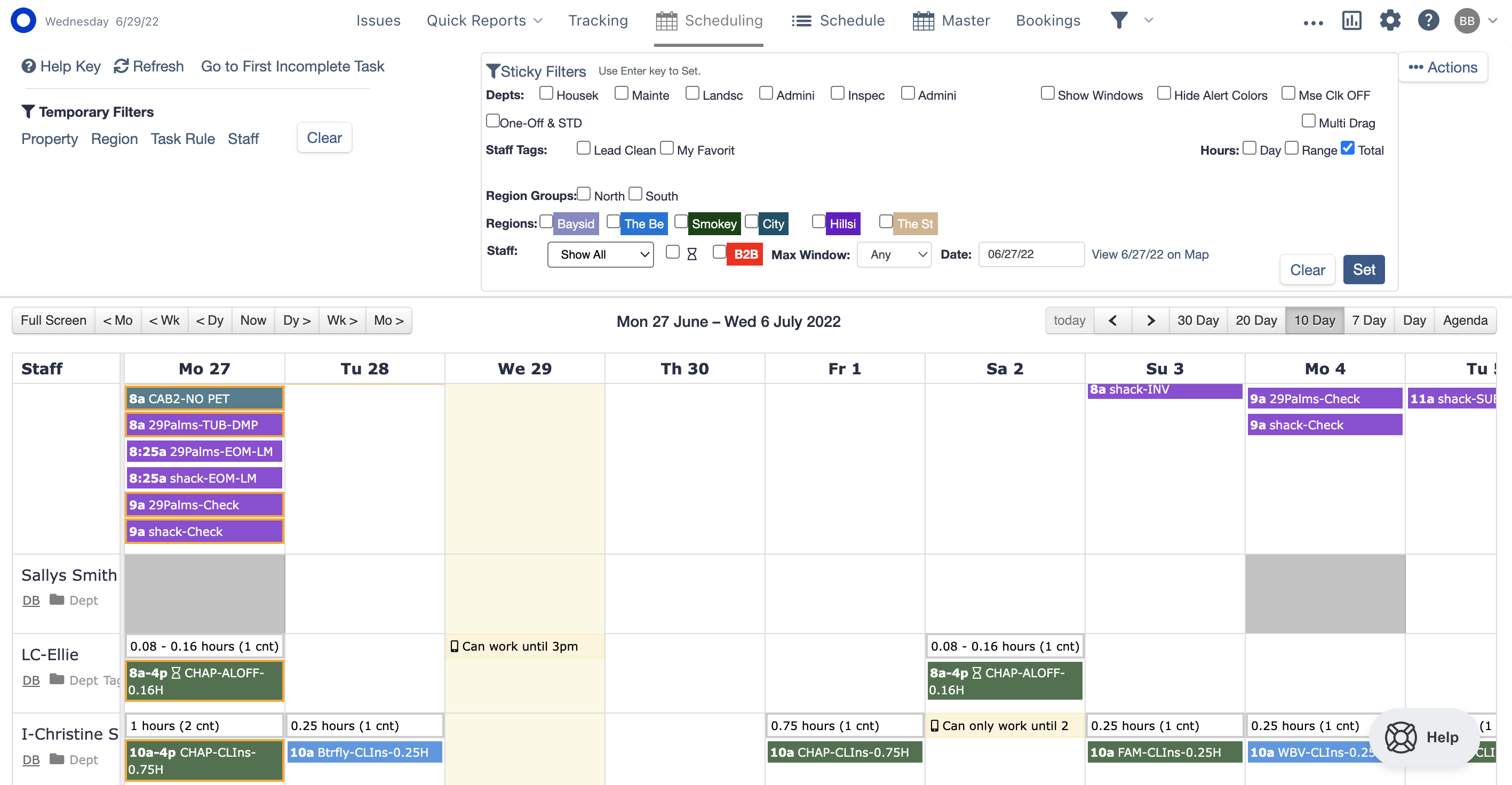
Tracking Dashboard
Time-Tracking
Different ways to pull time-tracking reports with Hospitable
1. Pay per hour report
Operto Teams flags up tasks that take longer to complete than estimated.
2. Pay-per-day report
Don’t see what you’re looking for?
Check out our Hospitable integrations.
3. Blended payment report
It’s common for different tasks to be paid using different payment modalities. For example, cleaning is often paid at a flat per-task rate, and maintenance is often paid per hour.
If this is the case for your business, viewing blended payments allows you to see total pay per and time tracked per task, and to adjust each tasks pay type and rate. total time logged, time-on-task, and drive load time in one report.
This Operto Teams dashboard yields a detailed Time Tracking Overview report.
Rounding Up
Accurate staff time tracking is essential for payroll reporting, staff management and scheduling, performance tracking, and to improve operational efficiency and take C-level decisions to maximize profitability.
Integrating Operto Teams with Hospitable makes it easy to onboard staff members so they can quickly start tracking time more accurately on each and every task right from their personal devices. While you get an accurate 360° view of what’s happening on all your properties, anywhere, anytime, on any device.
Operto integrates with Hospitable for one-click time tracking and comprehensive reporting.


