OPERTO INTEGRATIONS
How to Pack Linens and Laundry with Agilysys
How to Pack Linens and Laundry with Agilysys
Vacation rental guests increasingly expect a hotel-style experience from short-term rentals. And that means you need to provide a high-quality, professional linen service to maintain consistent standards across all your properties.
But laundry and linen packing are time-consuming manual processes that take skilled cleaners away from their jobs.
When you integrate Agilysys with Operto Teams, though, it’s easy to create linen reports to streamline the laundry process and ensure nothing slips through the cracks.
We walk you through:
- How to pack linens and laundry with Agilysys and Operto Teams
- How to connect Agilysys to Operto Teams
- How to set up default linen tasks
- How to assign linen task rules
- How to use linen reports
Want to delight guests with high-quality linens and a hotel-style experience?
Operto Teams streamlines linen packing to make your laundry service efficient and cost-effective.
Linens and Laundry
Let's dive in.
How to pack linens and laundry with Agilysys and Operto Teams
Linen and laundry reports allow you to assign advance linen packing to a dedicated staff member. This eliminates errors, streamlines processes, and ensures each cleaner has exactly what they need before they head out to clean.
Just follow these easy steps.
- Connect Agilysys with Operto Teams
- Set up default linen tasks
- Assign linen tasks to task rules
- Pull linen reports
With these steps in place, you’ll have a rock-solid process for linen packing that’s directly connected to all your booking information from Agilysys. Your cleaners just have to pick up whatever they need that day—no waiting around, no running short of what’s needed.
Now go here for information about using scheduling software for your business or see below for the full breakdown on each of these steps.
Want to delight guests with high-quality linens and a hotel-style experience?
Operto Teams streamlines linen packing to make your laundry service efficient and cost-effective.
1. Connect Agilysys with Operto Teams
To get set up on Operto Teams:
- Create an account.
- Use your API to connect Agilysys to Operto Teams and automatically import all your properties.
- Configure parameters like time zones, pay pieces, import settings, regions, properties, departments, statuses, checklists, notifications, and more.

During Operto Teams setup, you can select which regions each of your properties is in.
We’re on hand to offer 1:1 support and helpful video tutorials to guide you through setup.
- Create task rules to automatically populate your calendar with a new set of tasks when a booking is generated in Agilysys.
- Create staff profiles and input their pay rates.
- Check bookings are correctly imported to your Master Calendar. Using Operto Teams’ housekeeping software like this allows you to see all your properties and tasks in one place.
- Set staff schedules for the next 1-2 weeks and review staff dashboards.
- Send a welcome message to each staff member from Operto Teams.
- Help Staff install the Staff Dashboard on their personal devices from the Operto Teams website so they can access schedules, tasks, and time tracking.
See our Agilysys integrations page for the full range of integrations with third-party tools.
2. Set up default linen tasks
To set default linen tasks:
- Define the linen fields for your company.
- Set default counts for each property, and add text notes as necessary.
- Check “update current and future bookings” to push counts into bookings.
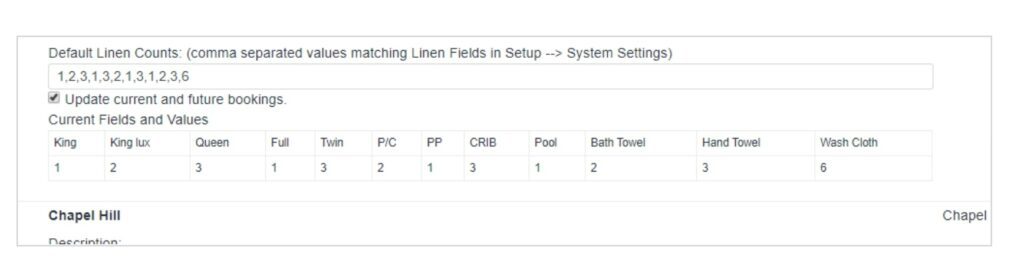
Push linen counts into each booking with one click in Operto Teams.
3. Assign linen tasks to task rules
If you pack linen bags ahead of each clean, you can set up rules to determine which tasks need linen supply or pick-ups.
- Edit each Task Rule that needs laundry packing, and choose “Pack Linen for this Task” and/or “Retrieve Linen for this Task.”
- Adjust individual bookings counts in the booking popup window from the Master Calendar or the Linen Report.
- Adjust tasks that need linens in the Task popup window.
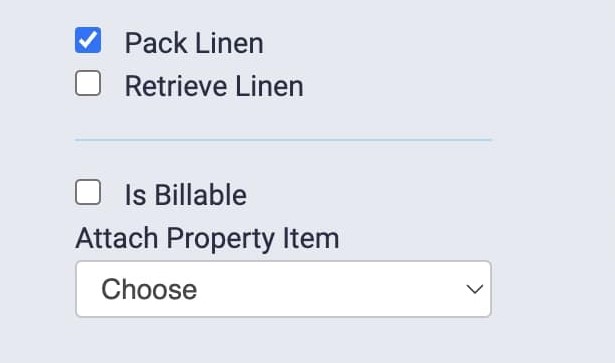
Finalize whenever you’ll need linens and you’ve now fully connected your linen-packing process to Agilysys bookings.
4. Pull linen reports
Once you’ve created your linen reports, navigate to Quick Reports–Linen Packing to pull laundry reports by:
- Linen Tasks (to select tasks that require packing)
- Linen Pickup
- Check Out shows all checkouts for the date range
- Check In shows all check-ins for the date range
- Task Rule, to choose which tasks to show
Mount our linen packing screen in your Laundry Room on a tablet or laptop allow your laundry attendant to view what bags are to be packed and tagged, and then to mark them complete to keep track of their work.
Use the Export to CSV or Send to Printer Buttons to share reports outside of Operto Teams so all your teams are always on the same page.
Want more workflows?
Check out our Operto Teams to Agilysys integrations to learn more.
Make light work of packing linens and laundry
Providing a high-quality, standardized linen service across all your properties boosts your brand image, delights owners, and makes sure your guests receive the level of service they rightly expect. But it’s a time-consuming manual process that most host apps aren’t set up to cope with.
With Operto Teams, though, you can easily create linen reports for each property, connect them straight to your Scheduling Calendar, and standardize all your processes for amazing operational efficiency.
All of which benefits your teams, owners, and guests.
Want to delight guests with high-quality linens and a hotel-style experience?
Operto Teams streamlines linen packing to make your laundry service efficient and cost-effective.


