OPERTO INTEGRATIONS
How to Monitor Noise Levels with Track
How to Monitor Noise Levels with Track
Does the idea of guests throwing parties at your vacation rentals keep you awake at night? Or worse, maybe you’ve suffered angry neighbors calling the police because of the noise at one of your properties.
With Operto and Track, you can track noise levels across all your vacation rentals and get alerts whenever guests get out of hand. It’s easy to set up, and you can manage all your management solutions from the same Operto dashboard—keeping a closer eye on your vacation rentals doesn’t have to mean extra work on your end.
Noise Monitoring
Here's how it works.
With Track and Operto, monitoring noise levels is simple. Installation takes just a few minutes, and after configuring your noise monitoring devices, you can track real-time noise levels at all your properties in the Operto Master Dashboard.
To monitor noise levels with Track, follow these simple steps:
- Integrate Operto with Track
- Set up and install your Noiseaware device
- Customize your noise level thresholds
- Receive notifications and contact noisy guests
- View live monitoring by unit in the Master Dashboard
Discover the other Track integrations available with Operto.
Monitor noise levels across all your units in Operto’s convenient dashboard.
Receive a notification any time guests start making too much noise to keep neighbors happy and your vacation rentals safe.
1. Integrate Operto with Track
To monitor noise levels with Track, the first step is to integrate the two platforms. Setting up Track with Operto is simple—just navigate to the “Integrations” tab in Operto and Track and follow the instructions.
2. Set up and install your Noiseaware device
To set up your Noiseaware device, first download the software. We’ll use our NoiseAware integration as an example. Once you download the NoiseAware app on your phone or tablet, log in using the credentials Operto’s provided you with.
Next, follow these steps to install your noise monitoring device:
- Set up your sensor
- Plug in your sensor in a central location
- Connect to the sensor via Bluetooth
- Connect your sensor to the WiFi
- Take a picture of your sensor for the NoiseAware team
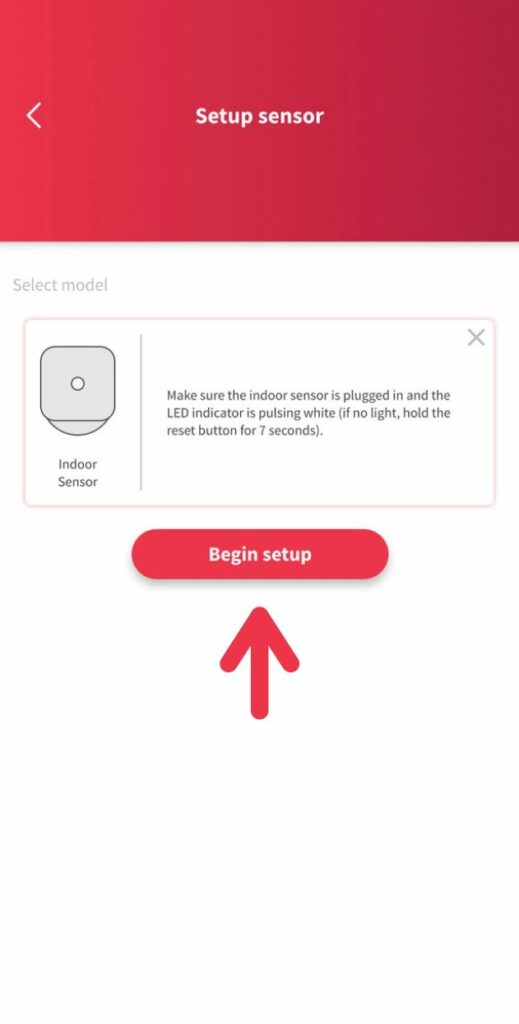
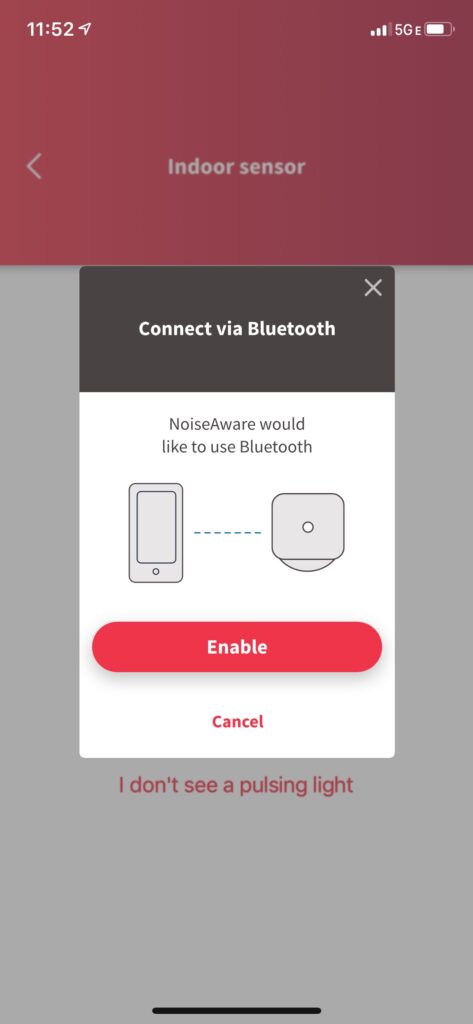
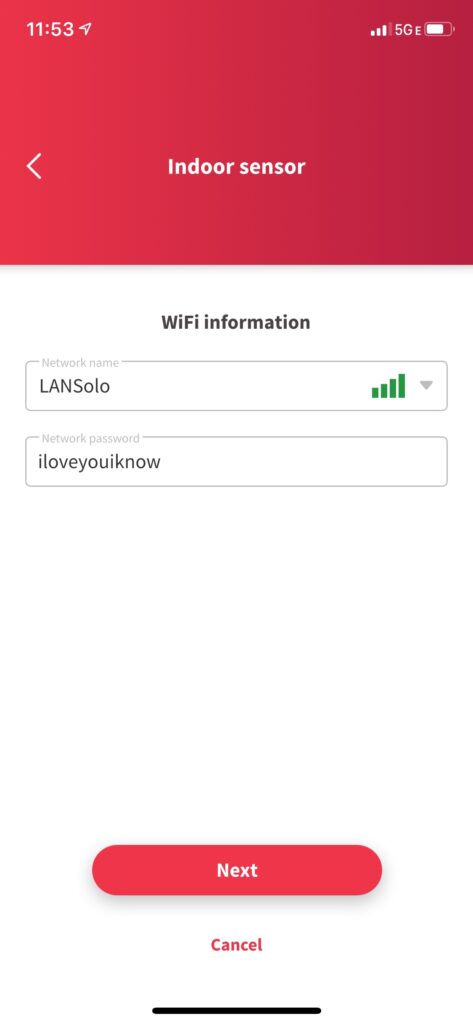
Now you need to name the device, and be sure to distinguish it from noise monitoring devices in other units.
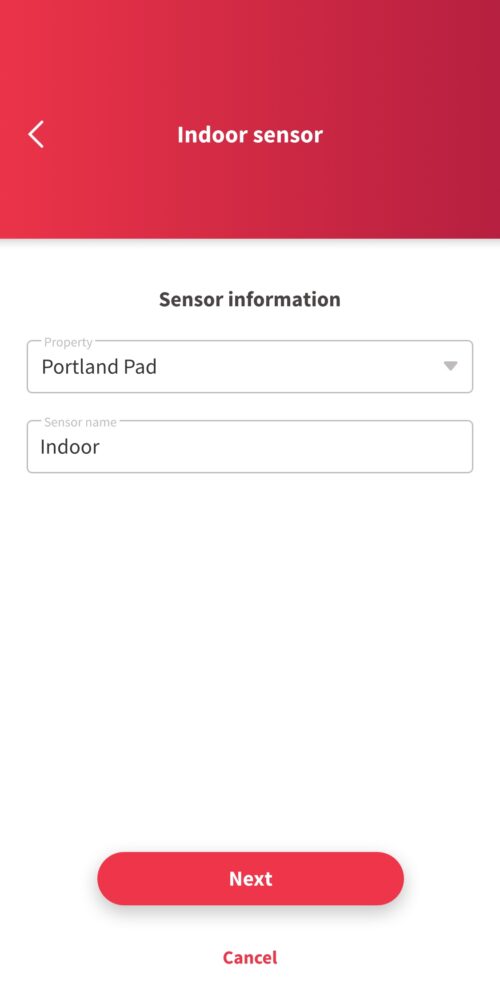
Name your Noiseaware device to distinguish between all your properties
3. Customize your noise level thresholds
Now, customize your noise monitoring system for your preferred noise thresholds. NoiseAware uses a Noise Risk Score (NRS) to evaluate noise, which is based on decibel levels over a sustained period of time.
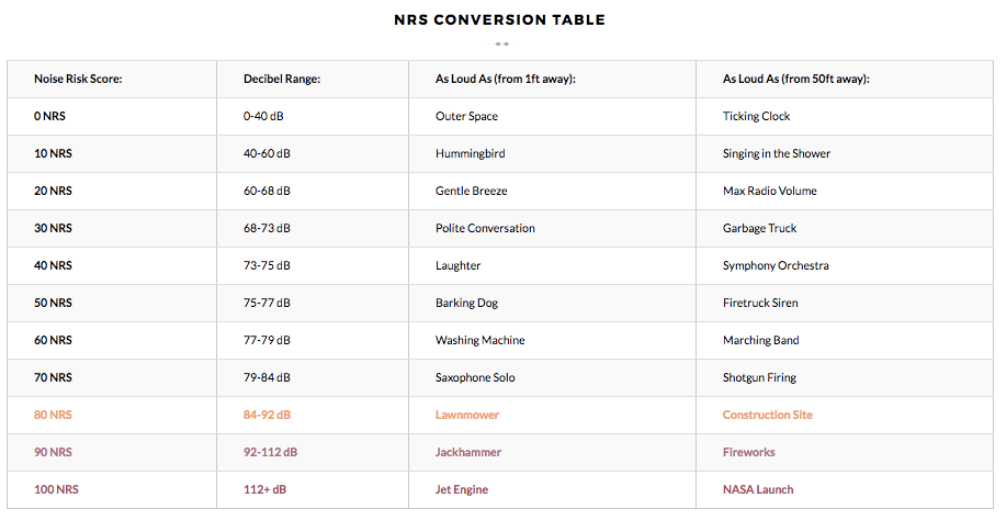
NoiseAware’s Noise Risk Score ranges from “outer space” to “jet engine”.
4. Receive notifications and contact noisy guests
Once you set your noise monitoring thresholds, it’s time to put your noise monitoring software to use. When the decibel level exceeds the established threshold for a sustained period of time, you’ll receive a notification from Operto.
That way, you can message your guests from your Operto dashboard with a friendly note, asking them to lower the noise before the problem gets worse.
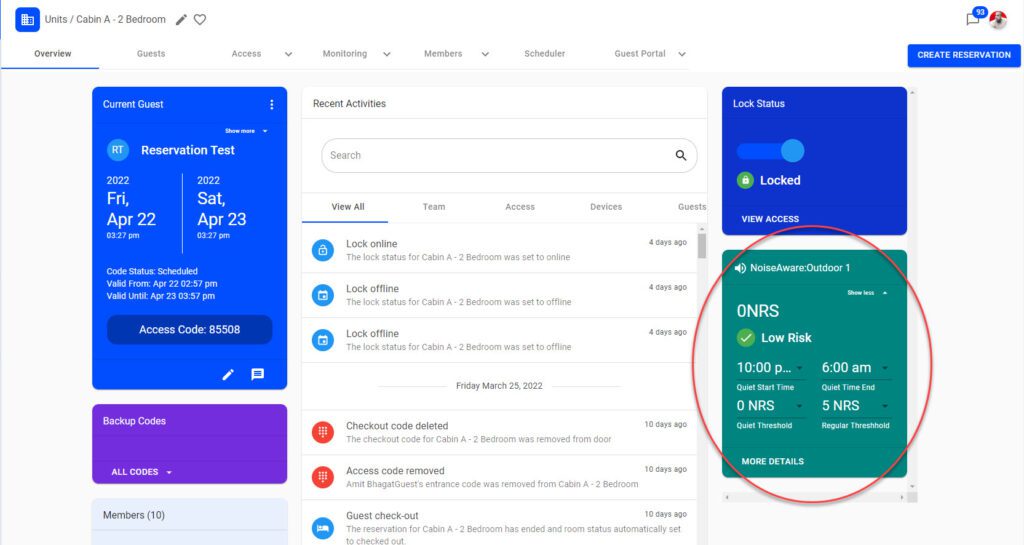
Get an inside look at the noise levels at all your properties on the Operto Master Dashboard.
5. View live monitoring by unit in the Operto Connect Dashboard
Even if you haven’t gotten any notifications about guests crossing a noise threshold, you might want to check what noise levels are like at your properties. You can check on the status of noise levels at your properties 24/7 in the Operto Connect Dashboard.
While notifications are sent out every 15 minutes if noise levels exceed your established thresholds, the NRS of every property is updated in real time, so you have full transparency into what’s happening at your vacation rentals.
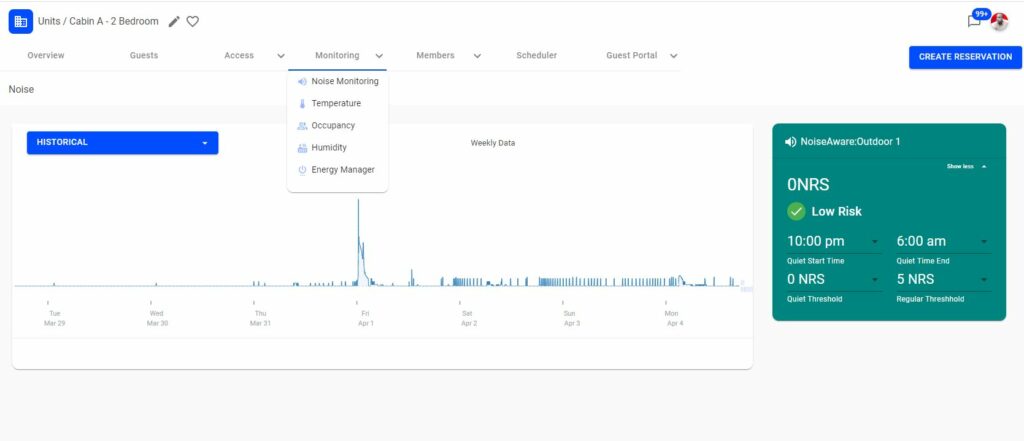
You can adjust these settings within your Operto dashboard— just head to the Monitoring > Noise Monitoring tab.
Set different noise levels for regular house and quiet hours.
Want more workflows?
Check out our Operto Tech to Track integrations to learn more.
Stop worrying about noise levels with Track and Operto
With Operto and Track, monitoring noise levels is quick, easy, and reliable.
And when you use Operto, you can bring together all your other vacation rental management solutions in one convenient dashboard, like keyless access, energy control, and guest messaging.
Monitor noise levels across all your units in Operto’s convenient dashboard.
Receive a notification any time guests start making too much noise to keep neighbors happy and your vacation rentals safe.


