OPERTO INTEGRATIONS
How to Create a House Manual with WebRezPro
How to Create a House Manual with WebRezPro
Answering guest questions like “What’s the WiFi password?” and “How do I work the coffee maker?” is a serious time sink. With a house manual, you can resolve these doubts without guests ever having to contact you—but there’s an issue.
Traditional house manuals quickly get damaged, they’re expensive, and they’re time-consuming to replace.
So, create a WebRezPro digital house manual that gives your guests access to all the information they need via a mobile-optimized web app. Guests will get more out of the stay, and you’ll reduce the number of incoming calls and messages.
Creating a WebRezPro house manual with Operto is easy, it saves you hours of time, and provides your guests with the information they need to get the most out of their stay.
Follow these steps to create a house manual with WebRezPro and Operto Guest:
- Brand your house manual
- Create your house manual category
- Create pages
- Add helpful, engaging content
- Publish, feature, and schedule!
See here for more information on our WebRezPro integrations.
Want a WebRezPro house manual for your short-term rental properties?
Use Operto Guest to take care of your guests’ questions, keeping them informed and saving you time.
Five steps to build your house manual
Now let’s take a closer look at each of those steps on creating your WebRezPro house manual.
1. Brand your house manual
The first step in creating a house manual with WebRezPro is to design the global settings that will be applicable to every guide you create. With Operto, you can add your company’s logo, colors, and any other branding elements you want to appear throughout your house manual.
These settings will then be applied to the house manuals for all your properties. Branding settings are the only elements you can’t customize for each individual property, so be sure everything you include here is universally applicable.
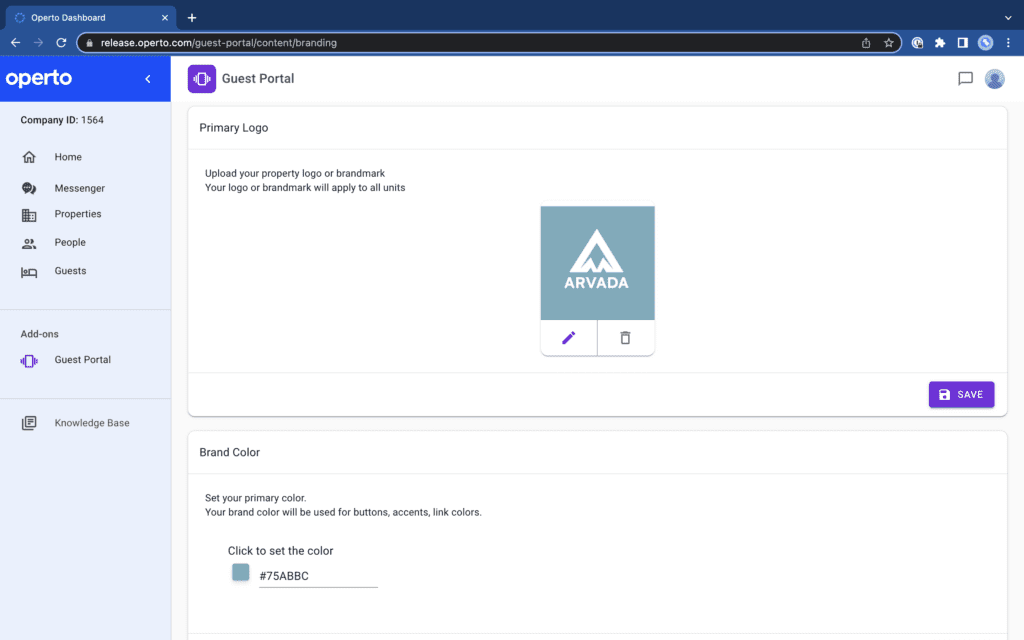 Customize your branding settings so your brand shines through when guests use your house manual.
Customize your branding settings so your brand shines through when guests use your house manual.
2. Create your house manual category
Your house manual content can be organized in three tiers: Guides, categories, and pages. Guides and categories act as ‘folders’ for pages, which house your content.
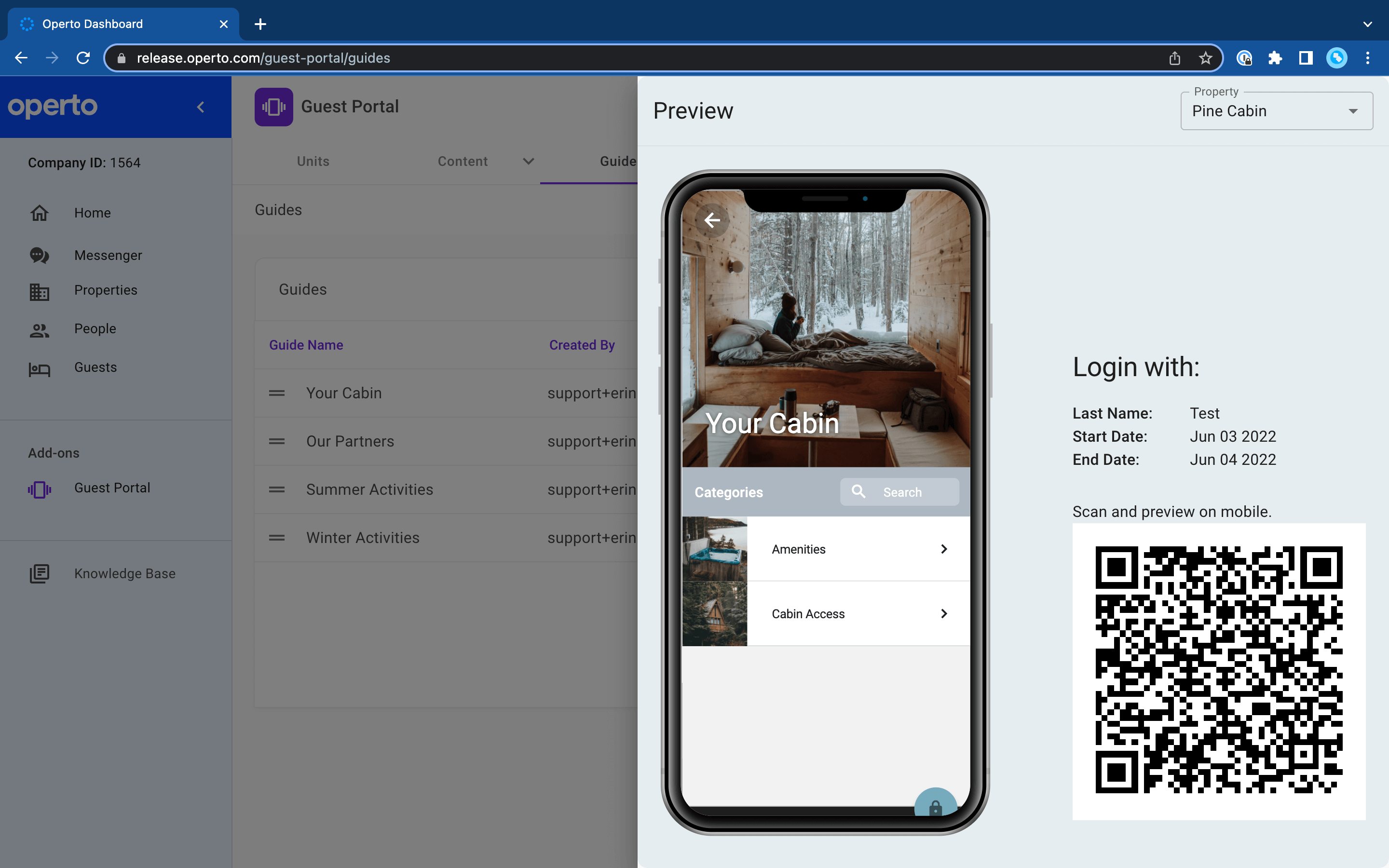
Your house manual can be a category within your property guide.
On top of this, your house manual can speak for all of your units, or speak to the specifics of each one.
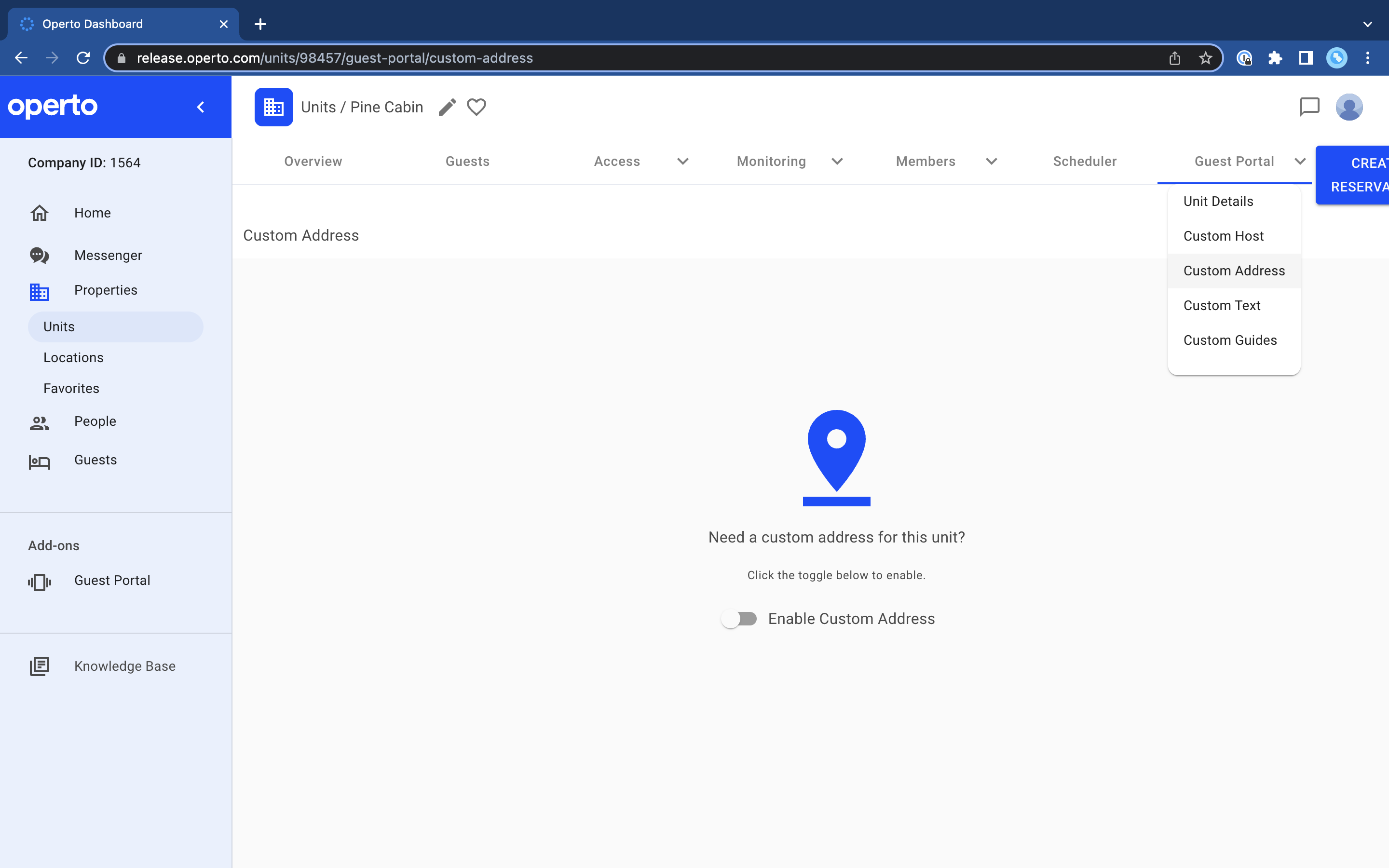
Customize house manuals so they have all the information needed for each distinct property.
3. Create pages
Now you’ve created the manual, you can create pages for each topic area. This is where you’ll add all your valuable content. You can create as many different pages as you want for your house manual, so there’s no limit on how much helpful information you can provide your guests with.
|
Take note: Pages are the only place you can add content, and each page must be assigned to a category or a guide. |
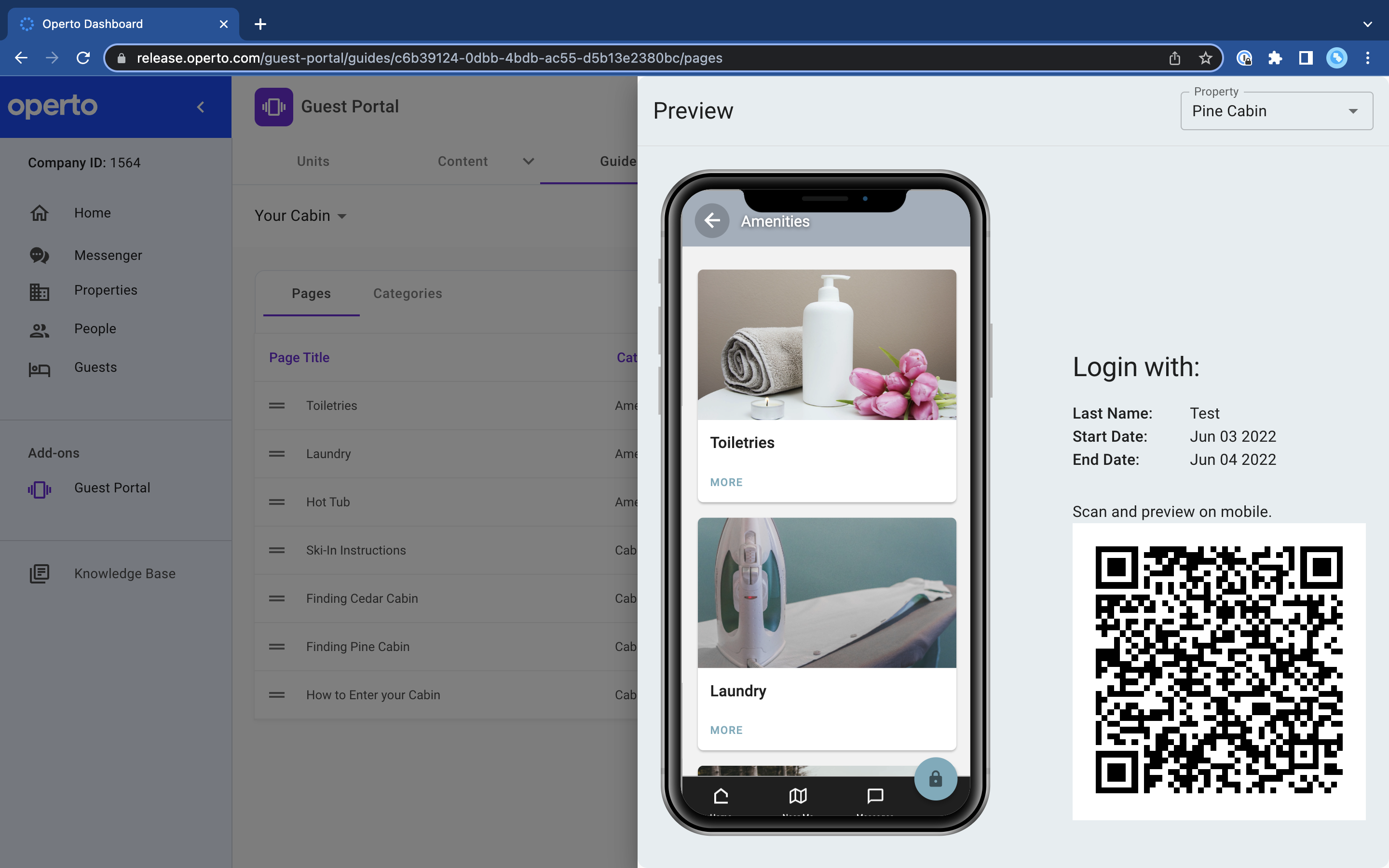
Create a page for everything your guests could possibly need to know about your property.
4. Add helpful, engaging content
Once you’ve built out your structure, add your helpful content. This is where you’ll write all the information your guests need to know. Be detailed, specific, and descriptive when talking about the different facets of your properties.
Some examples of content that guests find useful include how to connect to the WiFi, how to use appliances and devices like the dishwasher or coffee machine, or where to find extra linens.
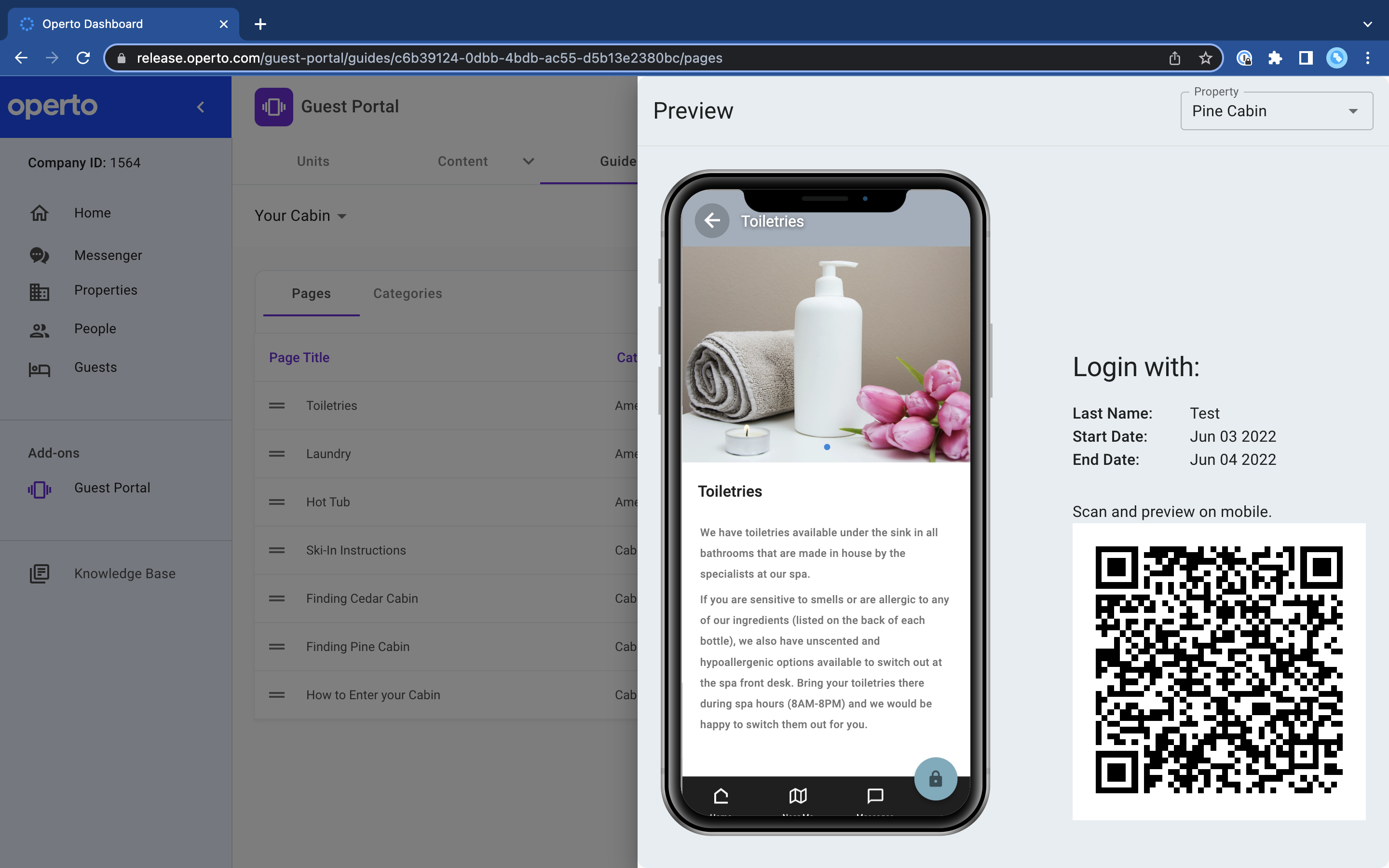
The content you include on your house manual pages will pay a big role in shaping your guests’ experiences.
Also, be sure to add a title and subtitle to each page you create so it’s easy for guests to find—and cut out the need for them to contact you directly.
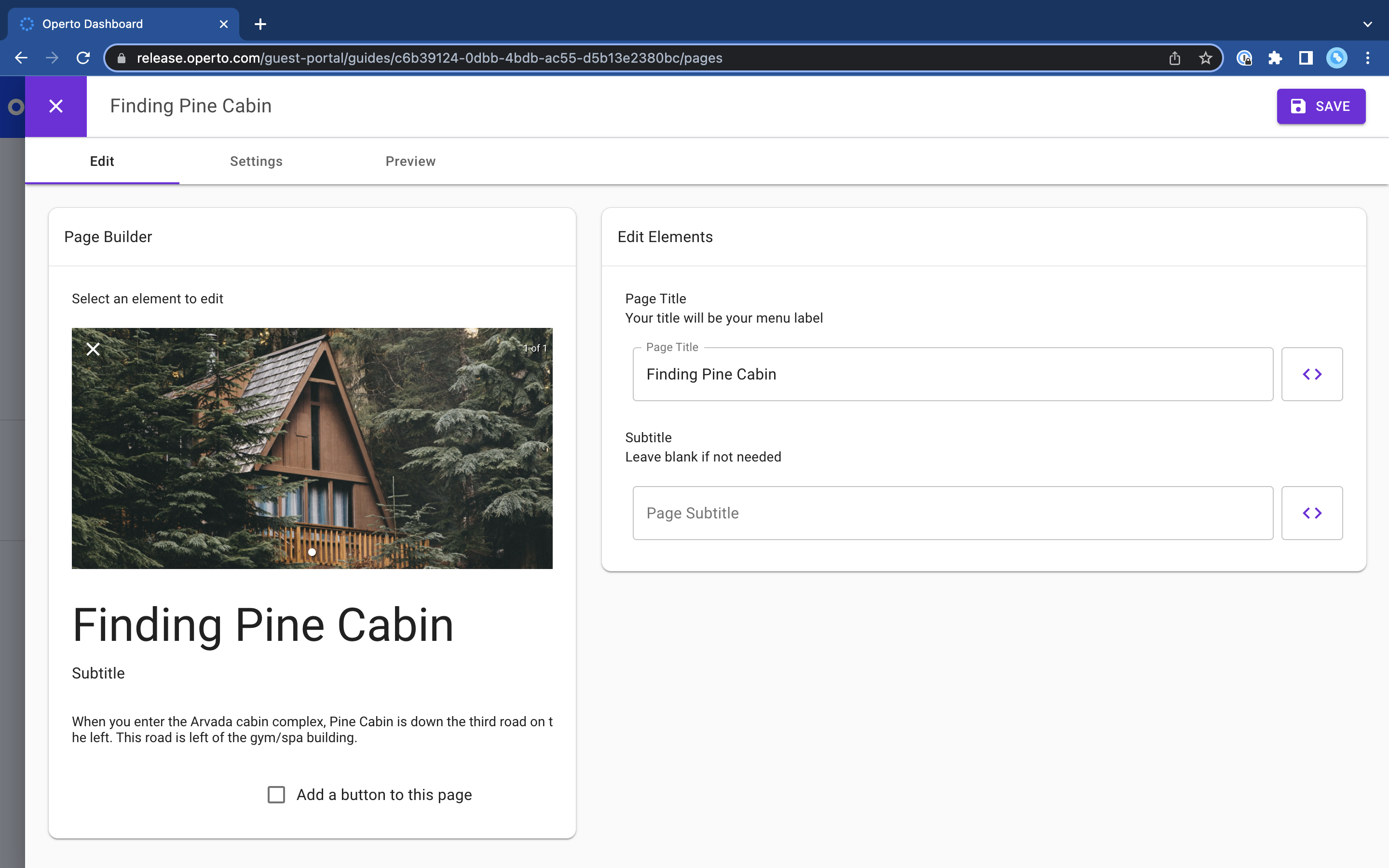
Give each page of your house manual a relevant title and subtitle.
You can upload multiple images and gifs to your pages, as well as embed a YouTube or Vimeo video. This is especially helpful when explaining any complex processes, like finding the fuse box or operating tricky devices.
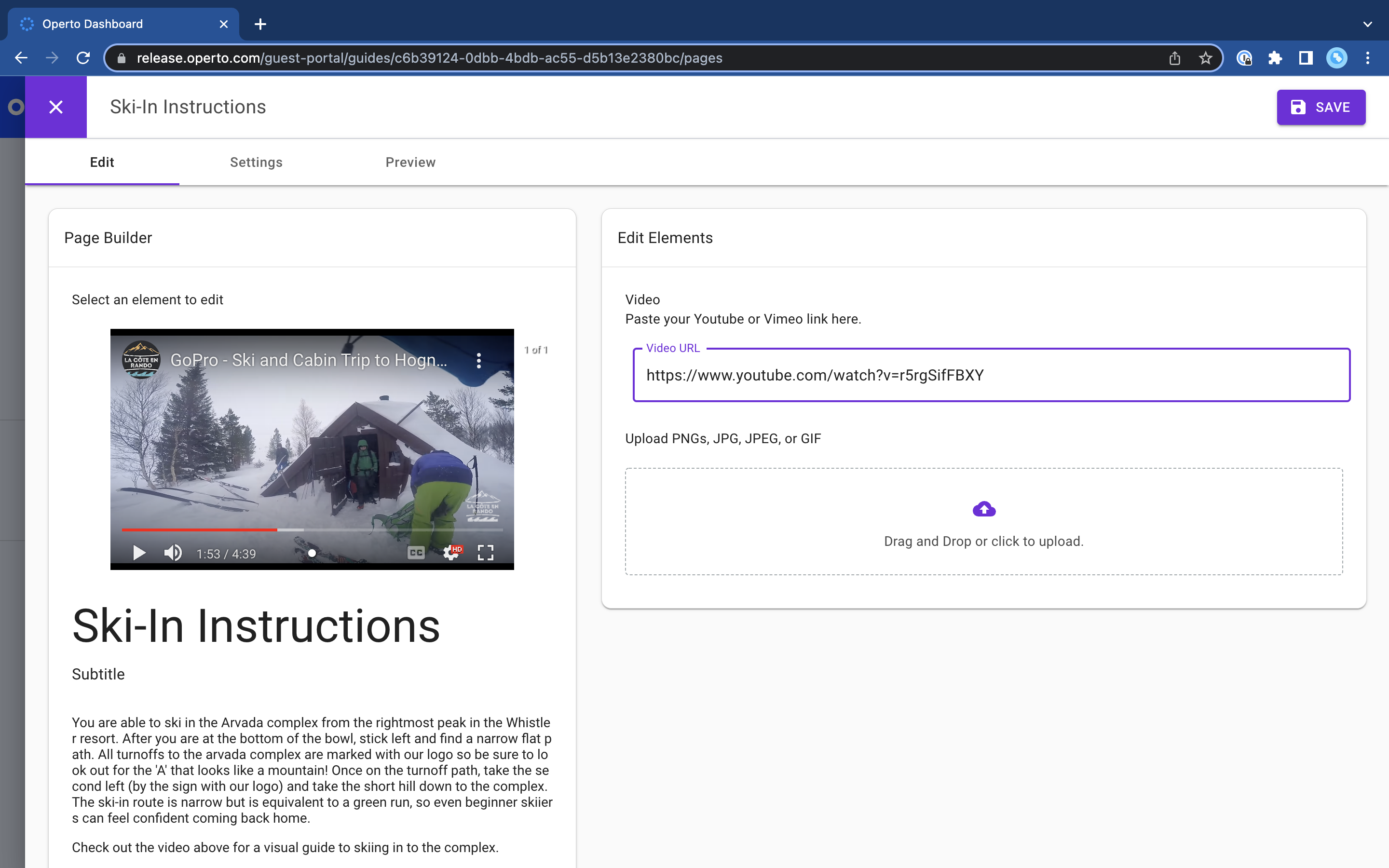
Videos and images are great for demonstrating more complicated elements of your property.
Finally, include Operto smart buttons for super-efficient communication. For example, if guests have trouble accessing the property, instead of calling you or sending a message, they click a “Need Help Getting In” button on your property access page.
You’ll be alerted to the issue, and guests receive an automated response, for example, “We’ll send someone immediately.”
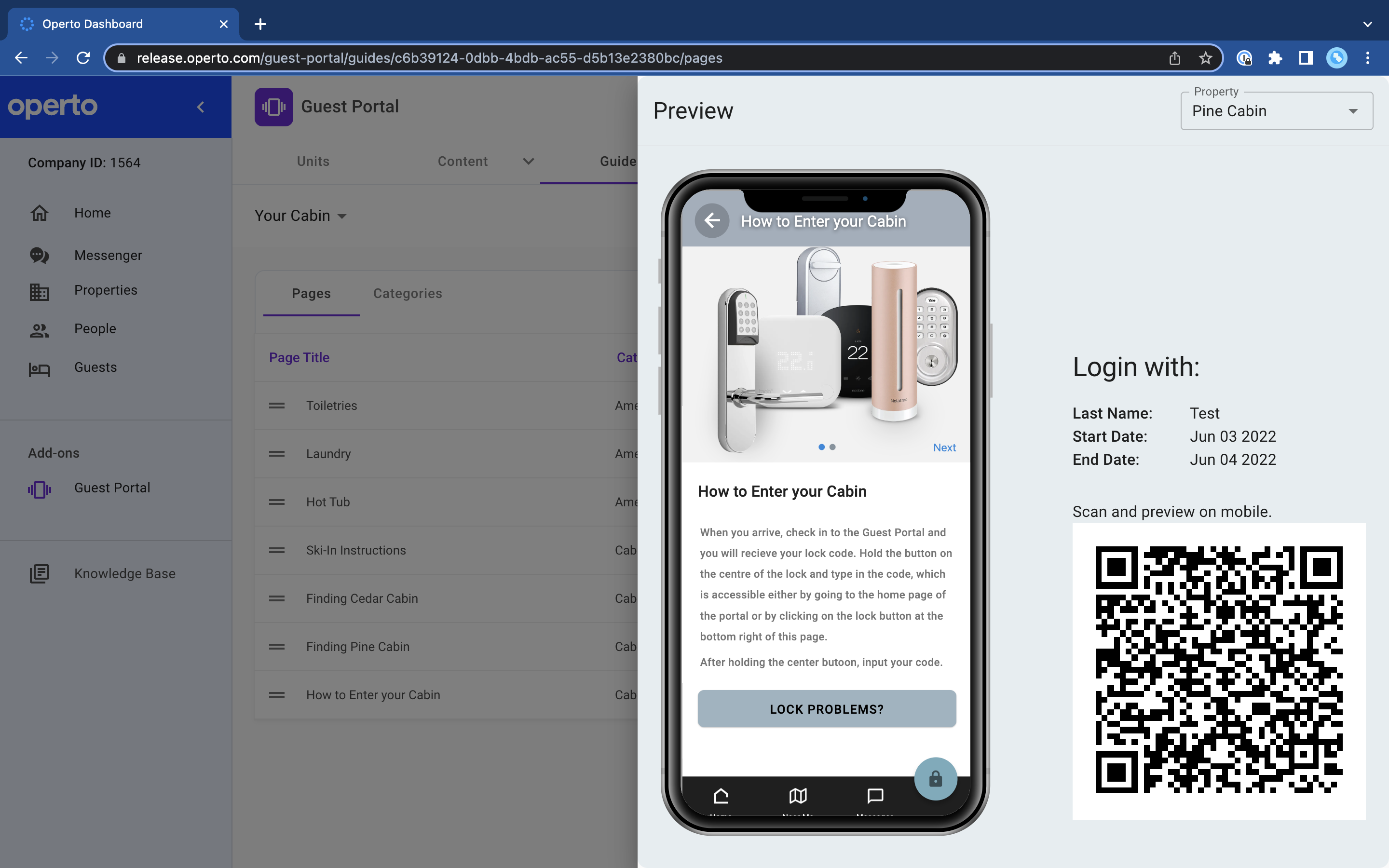
House manual buttons allow guests to easily alert you to an issue.
5. Publish, feature, and schedule!
Once your pages are finalized and organized, you can go ahead and publish.
Remember, with Operto Guest, you can make unit-specific changes to your pages, modifying each page with details like WiFi passwords, directions, or any other unit-specific information.
Plus, you can feature your house manual or specific pages from it, on the homepage of the Operto Guest mobile-optimized web app—so it’s the first thing your guests see when they open it.
|
Pro Tip! You can also schedule start and end dates for seasonal content. Maybe your property has a pool that’s only open in the summer. Schedule the pool usage page for the summer months so winter guests don’t see a page that isn’t relevant to their stay. |
Want more workflows?
Create indispensable house manuals with WebRezPro and Operto Guest
Providing a helpful house manual to your guests is incredibly simple when you use WebRezPro with Operto. Guests get all the information they need to enjoy their stay in the palm of their hand, and you don’t need to worry about constantly responding to their questions.
It’s time to ditch your physical house manual and discover the power of Operto’s simple and customizable guides: Provide extra value to your guests and reduce your workload.
Want a WebRezPro house manual for your short-term rental properties?
Use Operto Guest to take care of your guests’ questions, keeping them informed and saving you time.


