Top Hotel Front Desk Software: Tools, Integrations, & Automation
Labor shortages are putting pressure on your front desk teams, and this can lead to missed tasks, poor morale, and even guest complaints.
As Curtis Crimmins, Co-Founder of Roomza, explained when we recently interviewed him*, “Hotels are having to use their best people to train others and they are burning them out.”
When your staff are tired or inexperienced and handling a big workload, simple errors inevitably occur.
Hotel front desk software allows you to reduce these errors by automating processes to take that load off your front desk staff. By reducing long lines and providing access to a range of features, it can also boost guest satisfaction.
In this piece, we look at what great front desk software includes, and give recommendations on specific tools. We also explain how you can integrate solutions to fully optimize your operations and the guest experience.
*You can read about how Roomza automates its operations here.
Benefits of using hotel front desk software
The right software solution for your front desk can have a massive impact on guests, staff, and your business performance.
As we look at later in our section on integrating tools and automating processes, with the right solution in place, you can save guests from ever having to join a line at the front desk.
You can also cut down on your team’s workload so much that you can move front desk staff into other departments, where they can provide more attentive service as they focus on different areas of the guest journey.
With fewer manual tasks to manage, you can optimize your staffing, reduce front desk operating hours, and cut costs—without it ever harming the guest experience.
Key hotel front desk functions
Here are four main responsibilities your front desk system should handle.
Managing reservations
From the moment a booking is made, through to when a guest checks in, front desk software should give you an instant view of everything you need to know. This means:
- A revenue management solution to set room rates based on data about demand and availability
- Syncing across different booking engines to always keep your calendar accurate
- Integrated payment processing
- Key information about the guest’s stay
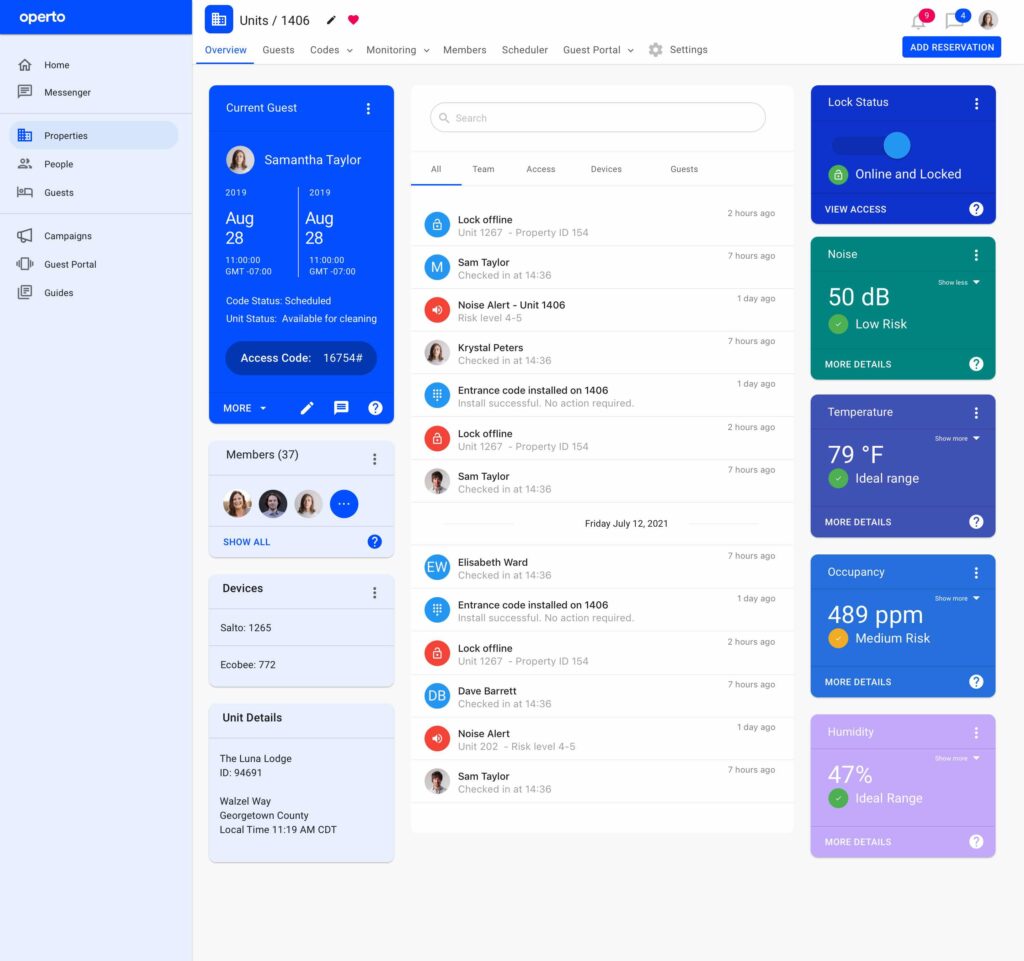
Guest-focused solutions
Traditionally, the front desk played a crucial role in managing your guest’s stay, from making a fantastic first impression to providing insights into your hotel, its services, and the local area.
But, with front desk software working alongside the right complimentary tech stack, that’s no longer necessary. Instead, you can use a digital solution to provide you with:
- Insights into guest preferences based on historical data
- Branded digital guidebooks with information that answers all your guests’ questions
- Two-way guest communication
- Integration with your room access system to provide frictionless check-in
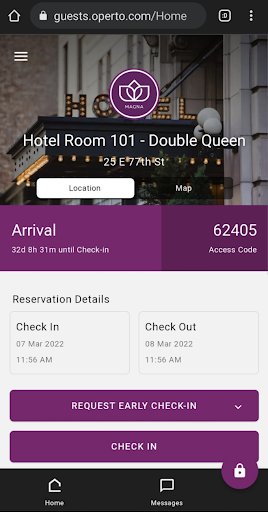
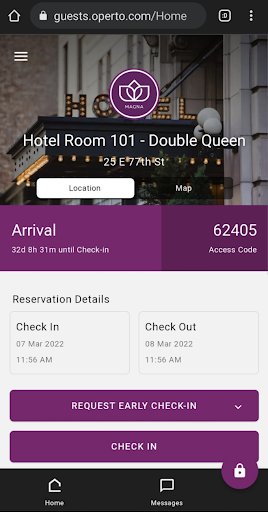
Team management
Great front desk software supports your team communication and shares essential information cross-departmentally, which takes pressure off your management team and provides clarity for your on-the-ground staff. Its features should include:
- Automated task scheduling
- Streamlined team communication
- Performance tracking and reporting
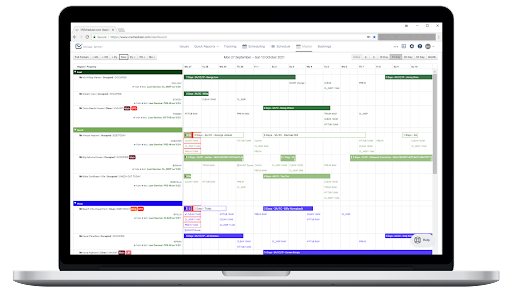
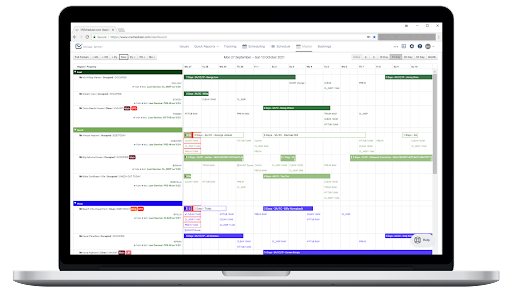
A centralized platform for your tech stack
To get all of the benefits front desk software can provide, you need to consolidate your solutions within one platform. This helps you save time as you manage different areas of your team and the guest journey. We explore this in more detail following our software recommendations, which are next.
Best hotel front desk software
For front desk software that helps you provide guests with fantastic service and work more efficiently, see our four recommendations below.
1. Cloudbeds
Cloudbeds is an advanced, cloud-based property management system that allows you to manage operations and boost the guest experience. It’s incredibly user-friendly, so you can keep the same processes as you scale. Features include:
- Reservation system and a drag-and-drop calendar
- Booking channel manager that syncs with OTA’s
- A direct booking engine that integrates with your site
- A revenue management tool to optimize room pricing
- Financial insights and stock reports
- Payment processing with integrated terminals
Done-for-you digital marketing services including website design, search engine marketing, listings management, and metasearch
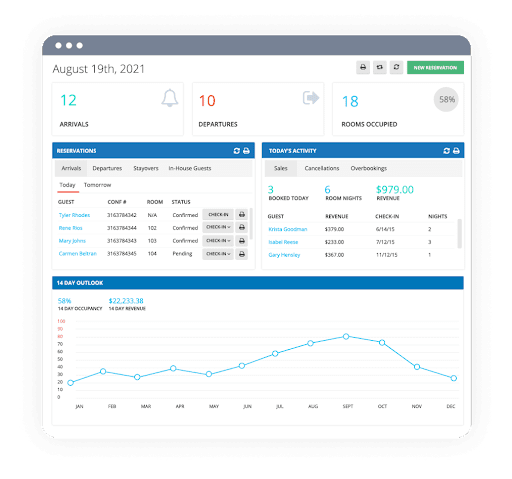
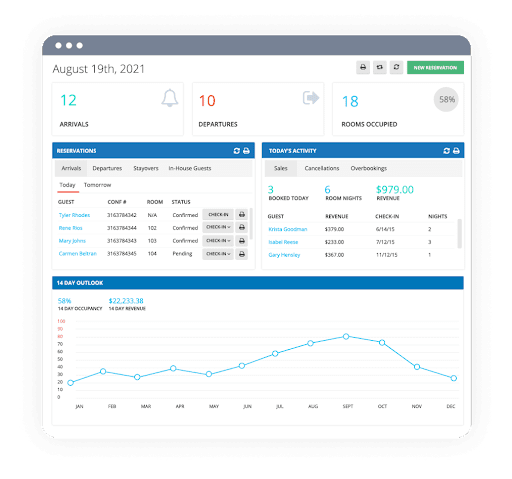
2. Mews
Mews is another innovative cloud-based PMS, providing automated support throughout the guest journey and improving operations. It’s great if you want an integrated payment gateway through which your guests can make one-click payments at any point of sale (POS) or online. Other features include:
- Centralized reservation management
- Guest profiles that show preferences based on historical data
- Team reminders for guest payments
- Housekeeping app with a task management tool
- Occupancy and accounting reports
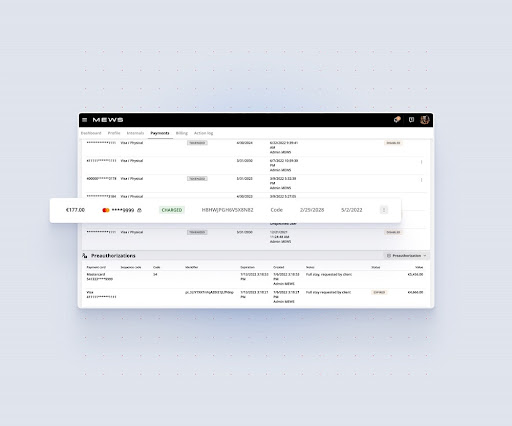
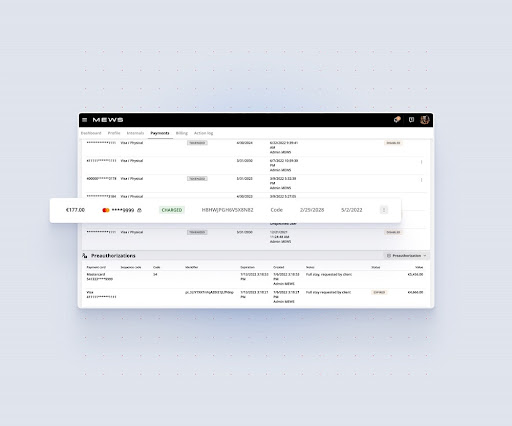
3. WebrezPro
WebrezPro provides integrated back office and front office management as well as accounting software. It’s particularly well known for its direct booking function, which incorporates multiple currencies and languages. Other features include:
- Revenue management
- Reservations management
- Group reservation management
- Email templates for guest communications
- Room cleaning status updates
- Digital housekeeping checklists
- Accounting reports
- Business reports
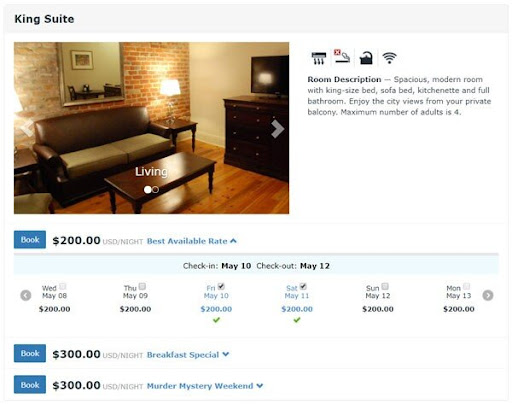
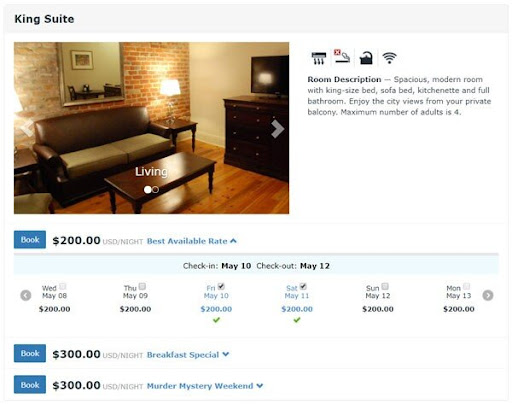
4. Oracle Opera
Oracle Opera is a web-based PMS that’s built for front desk teams looking to improve profitability. Because you only pay for the functionality you need, it makes sense economically, and includes useful features, like:
- Advanced guest preference insights and marketing data
- A mobile app
- Daily financial projections and key performance indicators
- A reservations management solution
- Room status insights for housekeeping
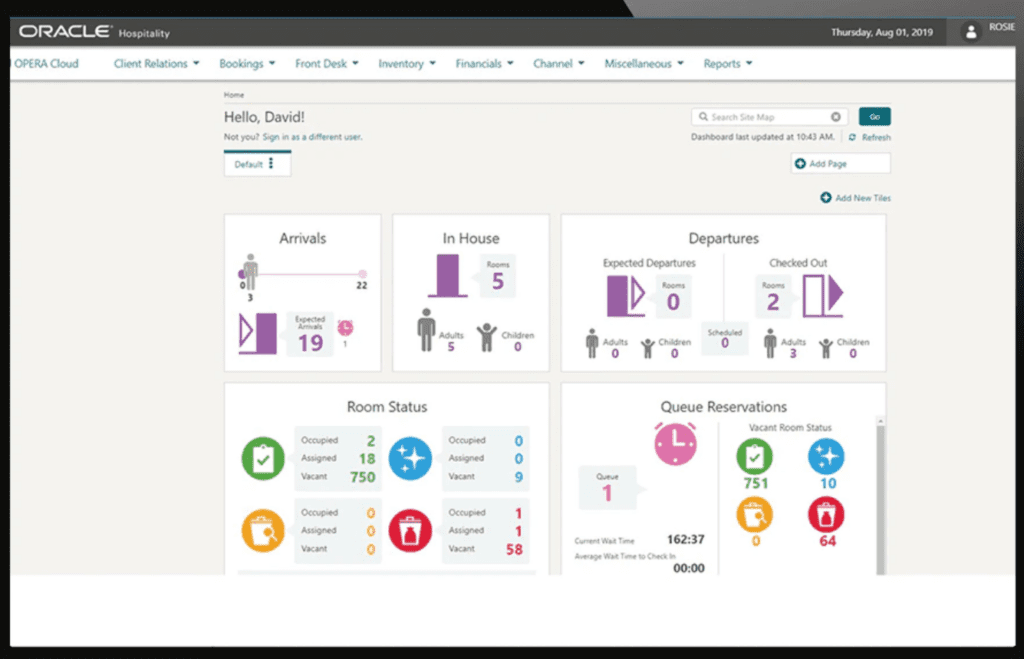
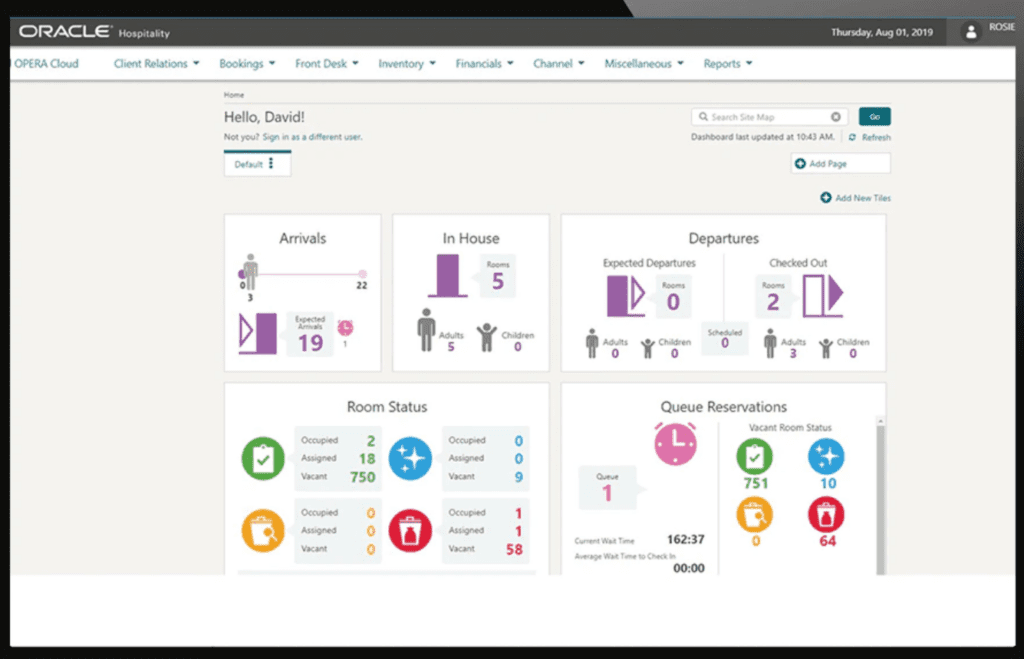
5. StayNTouch
StayNTouch is another good option if you’re looking for a mobile-based PMS. It’s recognized for its ease of use, accessibility, and extensive connectivity across a wide range of integration partners. Features include:
- Reservation management
- Guest profile building
- Direct booking feature to integrate with your site
- Inventory management
- Mobile housekeeping status updates
- Payment processing online, in person, or at a kiosk


Integrating solutions and automating front desk operations
To get the most out of your front desk software, you need to centralize your tools. Otherwise, your team will lose time finding what they need, and you could have cases of software redundancy, where tools overlap in their functions or the team just stops making use of certain features you pay for.
By tightening all of your processes within one platform, you can:
- Make internal and guest communications easier to manage
- Automate processes to reduce costs and increase efficiency
- Enhance the guest experience with a high-level view of operations and performance
Below, we explore how this works with Operto and an integrated PMS.
Automated self-service check-in
Integrate Operto with your PMS to automate check-in. When a guest books a room, this is what will happen:
- Operto receives the reservation details from your PMS
- We automatically generate a mobile key or access code for the stay
- This is shared with your guest via an email link, text message, or through the Operto Guest web app
- As part of their digital check-in, the guest is guided through the verification process; once the security deposit is confirmed, the mobile key is activated
By streamlining its check-in process with Operto in this way, Prague Residences was able to go from four receptions to one and save an estimated $10,000 per month.
Pro-tip: You can offer contactless access without replacing your existing locks. Operto Boost upgrades your locks—no new hardware, no new doors, $1000s saved.
Guest communication
Alongside data about guest profiles in your PMS, you can deliver a personalized experience with Operto Guest. Our web-based app provides a singular place for guests to turn to for guidance and insights throughout their stay.
Operto Guest’s branded and customizable digital guides make it easy to share information like:
- How to get here
- WiFi codes
- How-to sections
- Amenities
- Room upgrades
- Local attractions and events
You can also include smart buttons which link to add-on services. These are call-to-actions that guests can click to book a guided tour, hire equipment, or request poolside service.
Operations
With Operto Teams, you can communicate with your team better, it’s easy for housekeeping to report in-room issues directly to maintenance, and you can see who’s available at any time. For example, if someone asks for flowers to be sent to their room, you can quickly direct that task to the best-placed person on the floor—and you’ll receive an update as soon as it’s been done.
Operto Teams’ comprehensive automated scheduling tool assigns tasks based on your latest booking information, custom task rules, and team capacity. And, if any issues arise, it’s easy to move jobs around with the Scheduling Calendar’s drag-and-drop feature.
Boosting efficiency with a centralized front desk solution
Hotel front desk software allows you to optimize operations and the guest experience by:
- Streamlining channel and booking management
- Reducing human error with automated processes
- Optimizing workflows with automated scheduling
- Keeping team and guest communication in one place
- Integrating with your access system for a digital guest journey
Labor issues create pressure, bottlenecks, and complications throughout the guest and hotelier experience, so automated processes are essential if you’re to keep staff motivated and remain competitive.
With contactless solutions, guest autonomy, and streamlined communication, you can successfully manage your profit margins and make sure guests go home happy.
Automate check-in, reduce the workload, and give guests a better stay.