Hotel Workforce Management: The 7 Software Tools You Need
Research* shows 87% of hotels are experiencing staffing shortages—and 76% of US hoteliers say they’re planning to reduce and digitize their teams more this year**.
These widespread issues with sourcing and retaining staff are adding to workloads, which has a direct impact on your front-line team and guests.
When your team is stretched, you have to get more done with less. But optimizing performance and keeping your guests happy with inexperienced staff is a huge challenge. That’s where hospitality workforce management software comes in.
Rather than trying to manage all your tasks manually, or worse, juggling 15 different tools at once to get jobs done, you need one platform that gives you a clear view across all your operations, automates essential processes, and simplifies communication for all the team.
But knowing what to look for in hotel workforce management software can be challenging. You don’t have time to spend hours figuring out software—you just want it to work. That’s why we’ve:
- Identified the tools and features you need to manage your hotel workforce effectively, including automated hospitality scheduling, task management, time tracking, and data reports.
- Listed the integrations your hotel workforce management tool needs for efficient end-to-end operations, including guest management, keyless access, and smart device control.
We’ve also laid out why an all-in-one tool is so crucial to efficient, time-saving management—for happy staff, happy guests, healthier revenue, and higher occupancy.
*Research by the American Hotel & Lodging Association (ALHA), reported in Skift, October 2022
**Figures from the Operto White Paper, The State of Tech-Enabled Stays From 2021-2023
The 7 tools you need to manage your hotel workforce
The best hotel workforce platforms will include the following tools for optimum efficiency and employee productivity
1. Automated scheduling
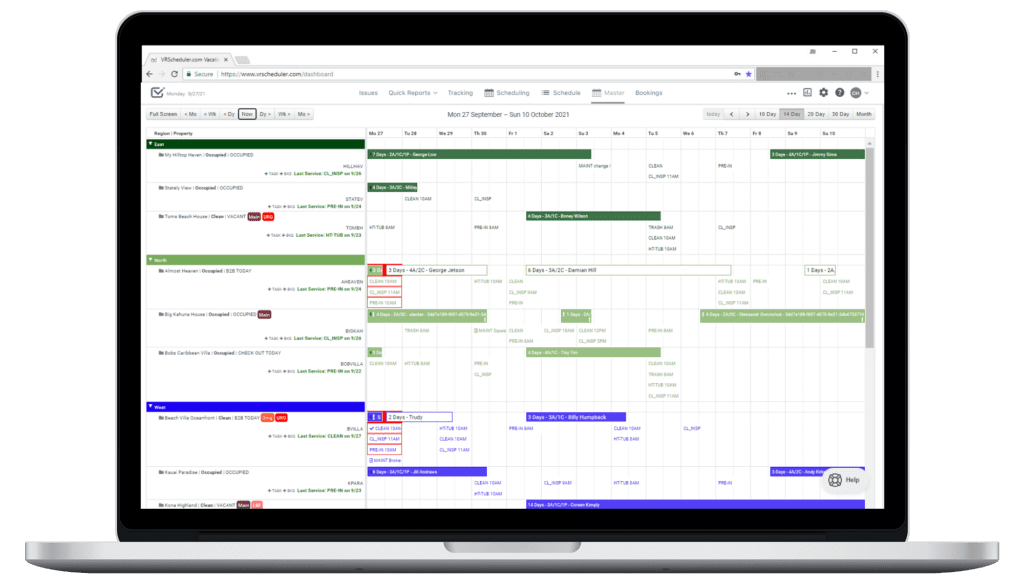
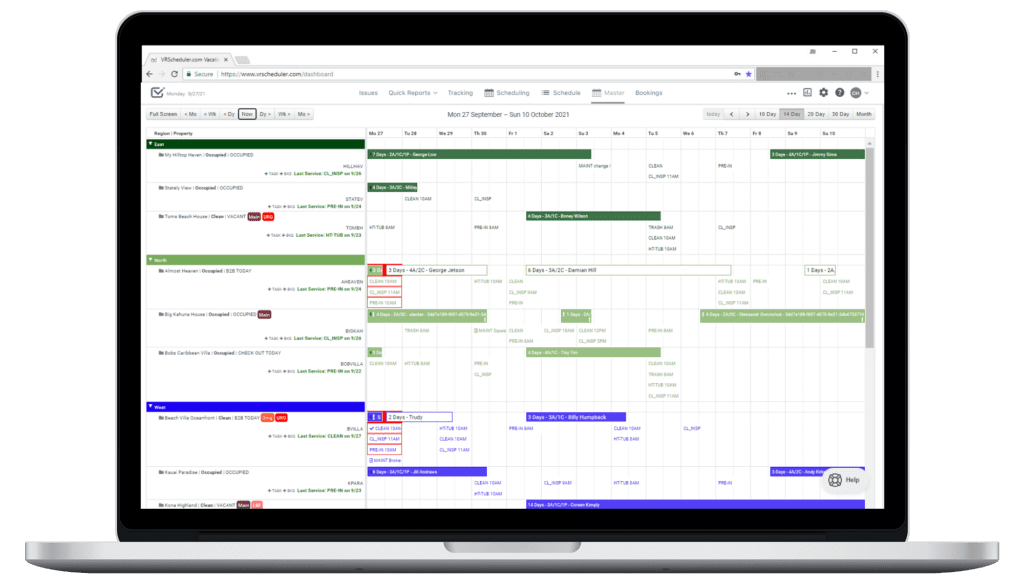
Automated scheduling software connects with your PMS to automatically generate new schedules based on your latest booking information, customized rules, and staffing availability. With Operto Teams, it’s also easy to drag-and-drop tasks so you’re always in control, with updates visible across the team.
2. Task management
Your workforce management platform needs to give you granular access to individual task management and assignment, so you can proactively deal with issues as they arise. Assign tasks to individual staff members, switch tasks depending on availability, and quickly create new tasks if unexpected items come up (for example, a maintenance issue or special request).
3. Time tracking and payroll reporting
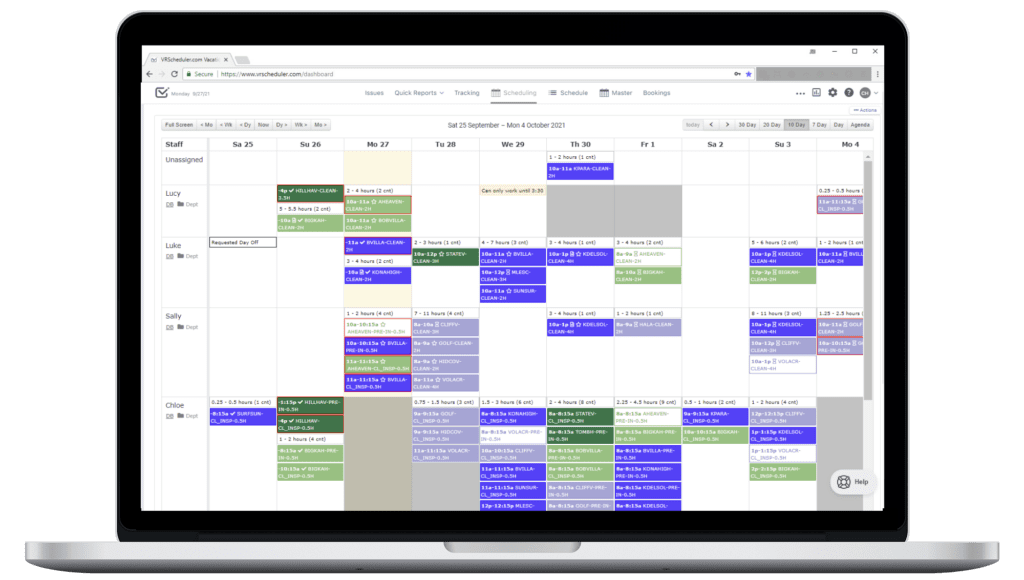
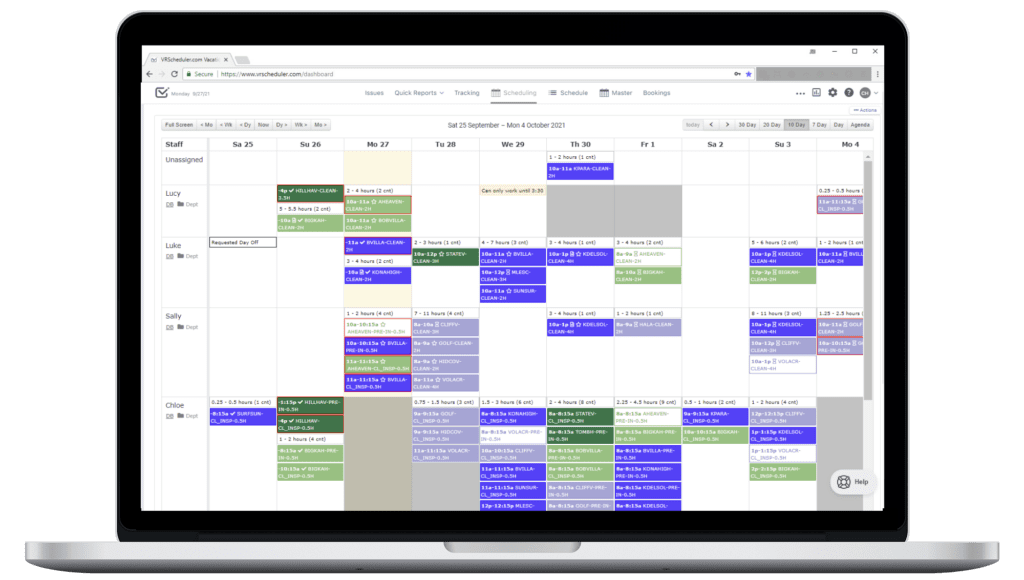
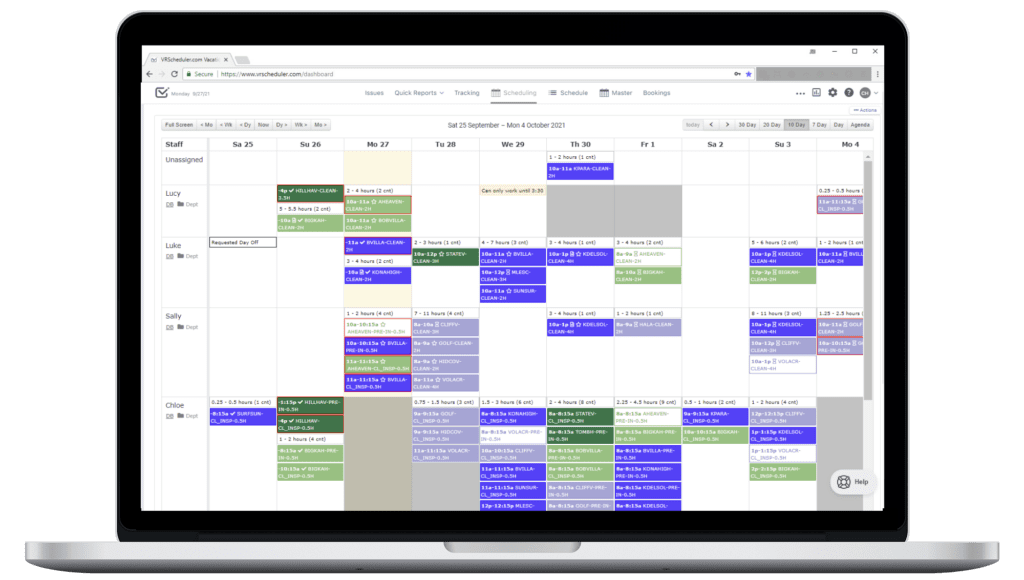
Simple, reliable time tracking is crucial to accurately logging hours, overtime, breaks, and vacations. You also need to sync this with payroll to save hours of time compared to doing it manually.
Operto Teams also has payroll integrations with tools like QuickBooks (accounting software by Intuit). This makes it fast for you to connect payroll and wage payments to your overall accounting records without any human error.
4. Real-time reporting and data analysis
Talking of reports, the best management tools will allow you to generate data analysis on demand, so you can see the real-time operations of your workforce and understand what’s going on at any given moment (including live room status, average time per task).
You want a platform that makes report generation easy, with deep insights, so you can make data-driven decisions when it comes to hiring and managing your team.
5. Labor forecasting
A labor forecasting tool uses data based on current bookings, trends, and reports on time taken per task so you can plan ahead on staffing, schedule maintenance, and better manage your accounts.
6. Team communication
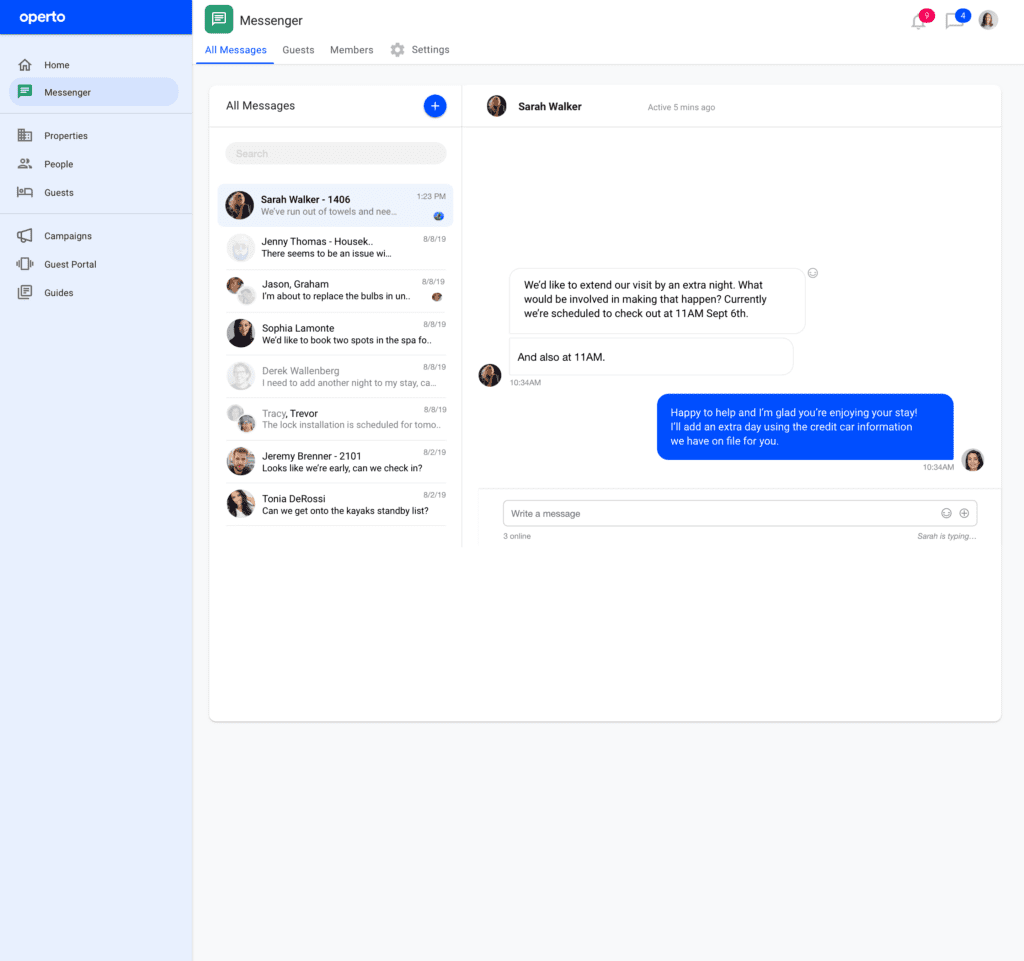
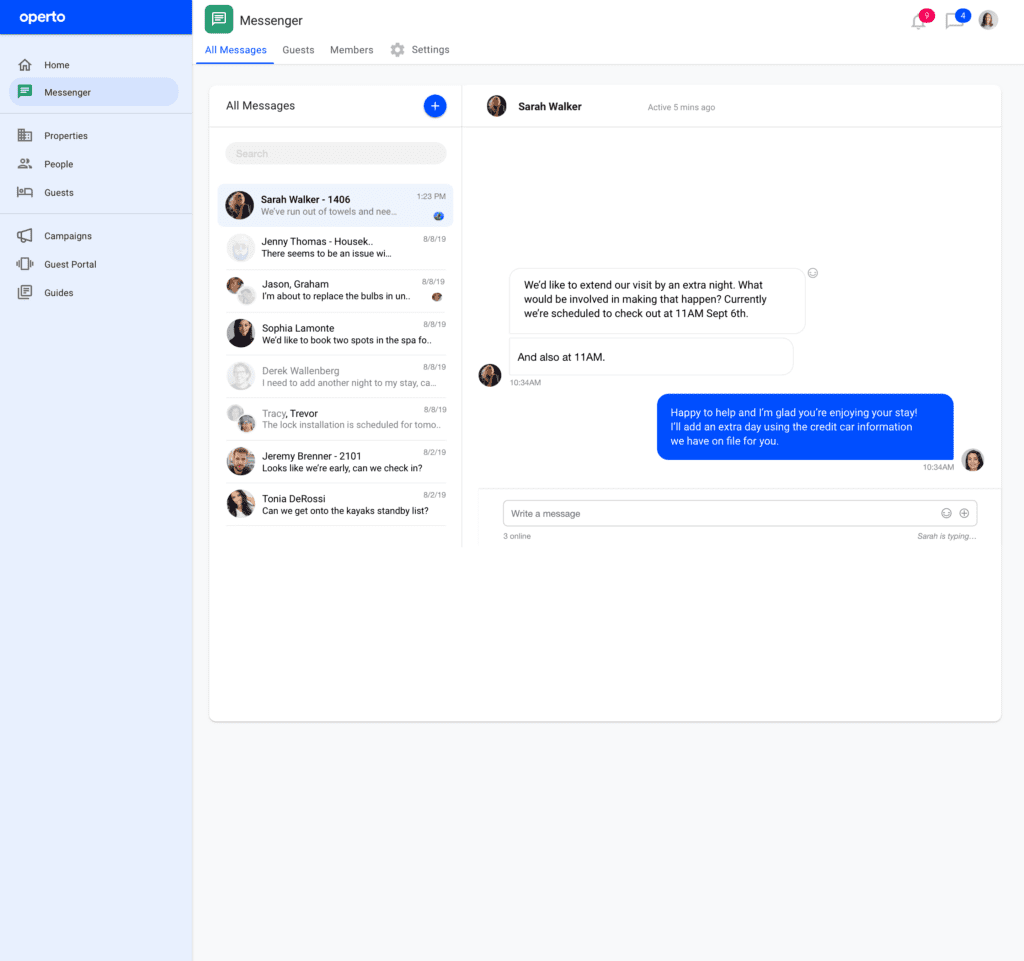
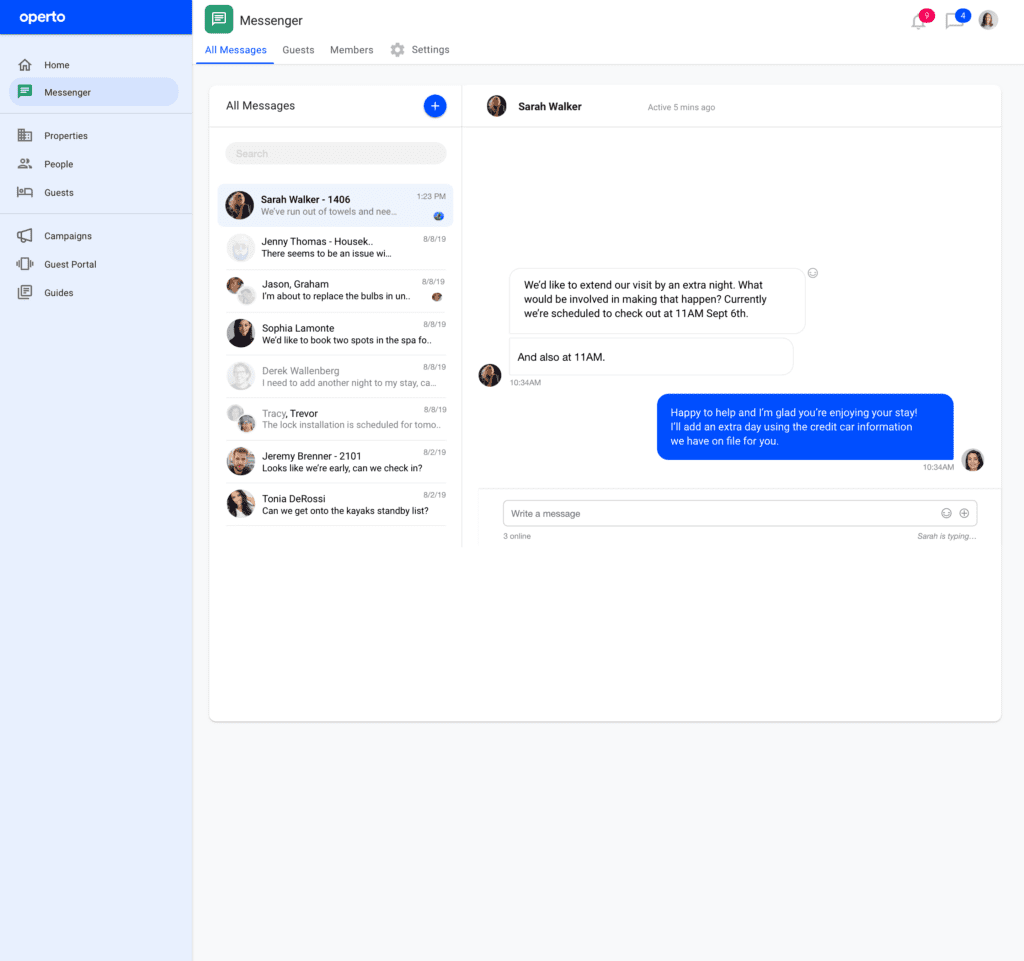
Apps like WhatsApp aren’t built for the day-to-day demands of a hotel—it’s easy for some messages to get missed and they can be a cause of distraction.
With a dedicated tool, though, it’s easy to direct messages across departments, you can integrate it with your task management and scheduling tools, and the whole team can see as soon as an urgent task has been addressed.
7. Shared calendars
Shared calendars let you easily keep track of everyone’s schedule and tasks at a glance. There’s no risk of clashing assignments, and you can see what needs to be prioritized. Everyone can see what’s being done, what’s coming up, and what to prepare for.
All tasks and schedules are kept in one place, you can tell when a task will begin or end, and your management team can easily share or switch tasks and shifts as needed.
The software you need to integrate with
The best software will integrate with other key tools, for an all-in-one solution that simplifies and streamlines your entire operations.
Guest management
The best workforce management tool will also integrate smoothly with guest experience software. For example, Operto’s suite of hospitality solutions includes both Operto Guest and Teams.
This means you can communicate with guests and manage your operations from the same platform. This allows you to:
- Easily create and assign housekeeping tasks if a guest has a last-minute request
- Stock your rooms during turnover based on guest preferences (learn how Roomza integrates guest and team management solutions to provide a tailored guest experience)
- Easily coordinate cleans with check-outs
- Integrate an automated lost-and-found tool, so guests manage the delivery of their own lost items, saving your front desk time and stress
- Easily see if there are any unresolved maintenance tasks before check-in time
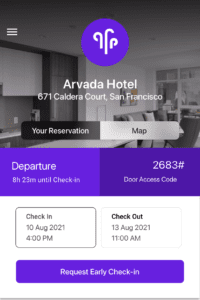
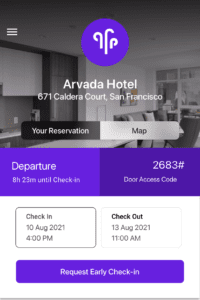
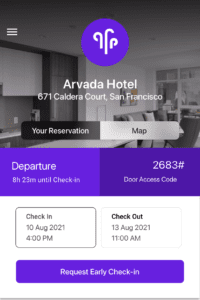
Keyless room access
With keyless access, you can give guests a digital experience and make them more independent as you automate the check-in process, which reduces the workload for your front desk.
By integrating this with your workforce management platform, you can easily provide your team with unique mobile key access and better track how staff move around your hotel, seeing who’s accessed which units and at what time.
Implement a new access system without replacing your locks.
Use Operto Boost to upgrade your existing locks with high-speed BLE functionality.
Easy to install, it could save you $1000s.
Hotel workforce management software: All-in-one efficiency
The best hotel workforce management platforms will include tools for automated scheduling, task management, time tracking and payroll reporting, labor forecasting, and team communication.
But you need that solution to connect with other management areas, including your guest experience platform, access, and smart technology.
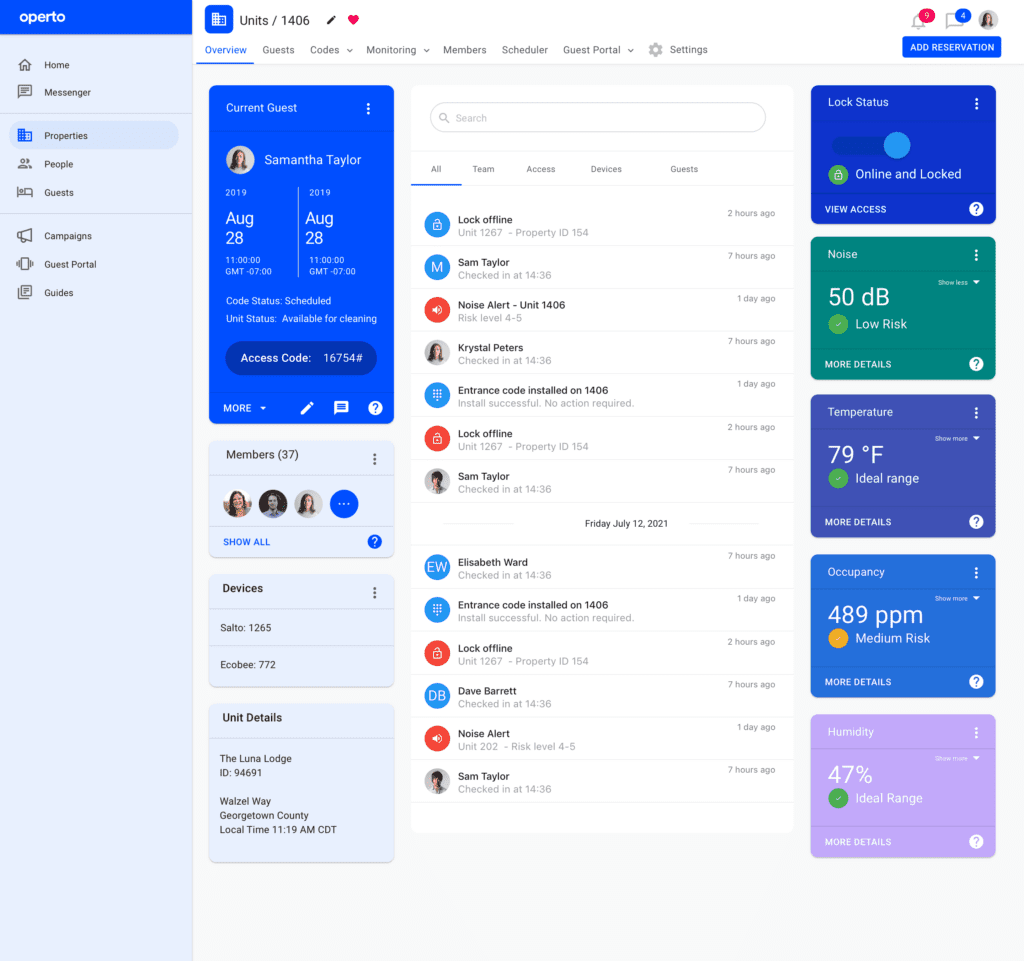
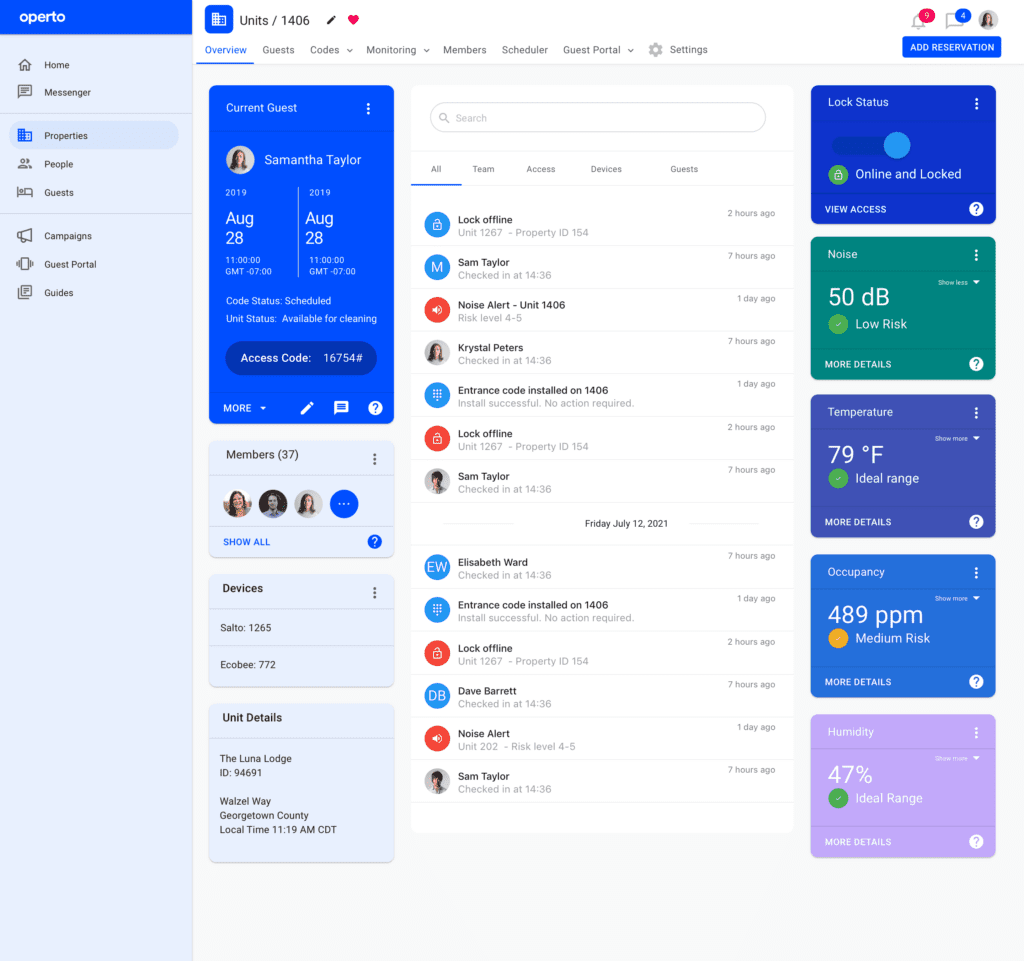
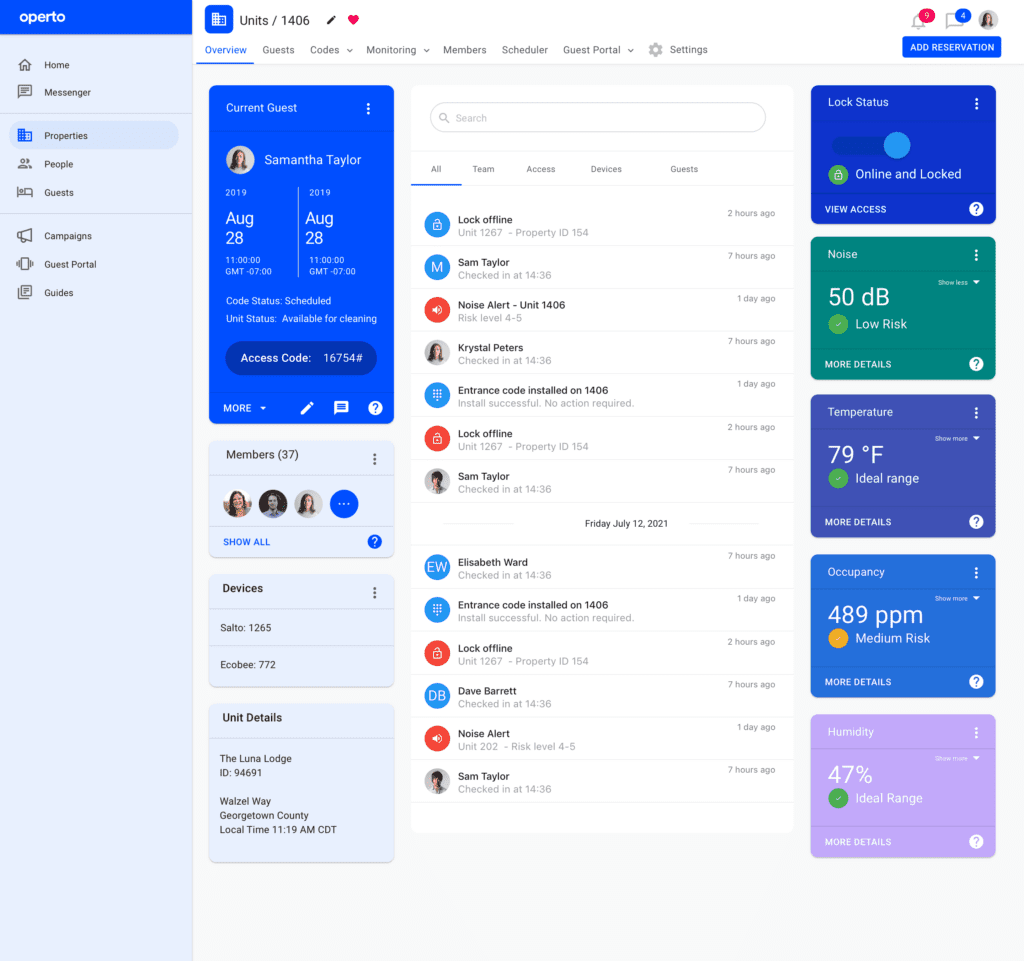
Integrating all these solutions so you can automate processes and manage guests, operations, and access control within a single dashboard, minimizes the possibility of software redundancy.
It also gives management the complete picture it needs to make quick, accurate decisions, and the ability to communicate easily across all your teams—which ultimately means you can operate with greater efficiency and better deliver the amazing guest experience your customers hope for.
Make managing your team easier.
Integrate your tools, automate processes, and operate more efficiently with Operto Teams.
Frequently asked questions about workforce management software
What is WFM software?
WFM software stands for workforce management software. This is a tool or range of tools that enables managers to better coordinate teams in terms of scheduling, task assignment, time tracking, and payroll.
Which software is best for hotel management?
The best hotel management software coordinates all aspects of running a hotel. It will be an all-in-one platform that enables managers to coordinate their workforce (assigning tasks, communicating, aligning schedules); manage guests (sharing information and booking details); monitor smart devices (occupancy and energy use); manage access control (generating and activating mobile keys).
What is a typical workflow for hotel workforce management software?
A typical software workflow might include syncing automated scheduling software with your PMS so that, whenever you receive a new booking, a new task is generated for the housekeeping team. Then when guests check out, your cleaners are notified, so they can begin their turnover clean. The management team will then be able to pull time-tracking reports and use these to manage payroll.