How to Organize Keys for STR Property Management: Ideas & Tips

From handing over keys to guests before check-in, collecting them after check-out, ensuring housekeepers can get in, while also maintaining privacy and security—well, it’s a lot.
But with STR occupancy rates hitting an all-time high and occupancy in the UK up 35.7% in 2021 compared to 2020 [1], you’re likely to be handling a lot of keys for some time to come.
We know you want an easy key management system, so you can stay organized and stress-free, give guests a great first impression and experience, stay on top of who’s staying where and when, give easy access to housekeeping, and ensure watertight security at all of your properties at all times.
To help, we’ve listed our top ideas to help you keep your keys super-organized, including using lockboxes and even a key identification document.
And while these are possible ways to organizing keys for rental properties, we’ve also included what we believe is a better alternative: A way to get rid of the task of managing property keys altogether, by coordinating your entire access system digitally, for incredible organization (and way less stress).
5 ideas for how to organize your keys for property management
Organizing keys is crucial. Tired guests want instant access to their property when they arrive, and mixing up keys and door locks looks unprofessional and gives a bad impression.
In contrast, keeping keys organized streamlines access, smoothes out any potential issues, and gives guests a sparkling impression of your hospitality and service from the very first moment.
Here are our top 5 tips for keeping keys organized:
- Switch to keyless entry
- Use lockboxes
- Use a key organizing binder
- Be sure to keep your original key that came with the lock
- Create a key identification document

1. Switch to keyless entry
We say the best way to keep keys organized is to get rid of them altogether.
Digitizing keys by switching your locks to smart locks that open with a smartphone or—better yet—a keycode on a keypad, means you never have to worry about physical keys ever again, and can set up contactless access for your vacation rentals instead.
Plus, if you connect your smart lock’s hardware with powerful property management software such as Operto, you don’t even have to send guests the keycodes manually. or worry about them compromising your vacation rental safety by memorizing the code.
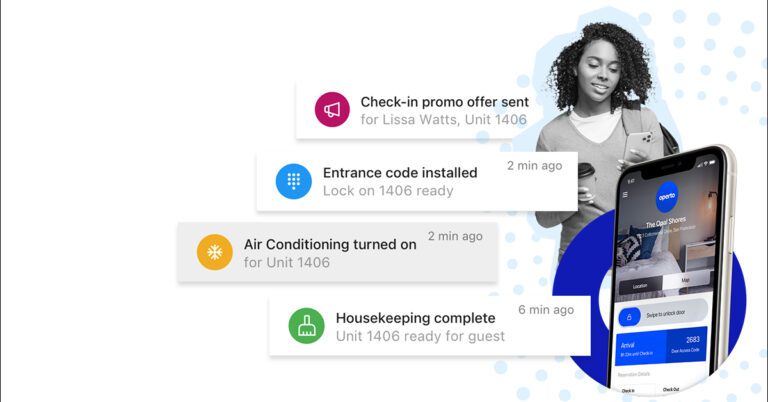
Platforms such as Operto integrate with your existing property management system (PMS) so you can automatically change the keycode when needed, and send the new codes to guests on the same platform automatically too.
The advantages of keyless entry are almost endless, including:
- No possibility of keys getting mixed up or disorganized.
- No security issues with lost, stolen, copied or broken, old keys.
- Guests have immediate access to their space when they arrive.
- Guests don’t need a smartphone, signal, or Wi-Fi (when using keypads).
- Guests know their access details in advance for extra peace of mind.
- Contactless check-in means there’s no need to physically meet guests on arrival.
- There’s no stress in case of delays or late check-in.
- Cleaners have their own codes.
- Auto relock for extra security if guests or cleaners forget to lock up on their way out.
- You can grant, change, or revoke access remotely in a few clicks.
Plus, digital access systems mean that you can monitor exactly who has been in and out of the property, for added security and key control. For example, you can see when a guest has checked out, let the cleaner know they can enter, and notify the next guest when the room is ready.
It’s easier for your guests, your staff, and you—and way more secure too. What’s more, digital locks are now needed to satisfy OTA rules (such as VRBO and Airbnb Plus requirements).
You don’t even have to be super-techy or spend thousands on overhauling your business into a whole new property to make it work.
Many smart locks can be retrospectively installed on your existing doors, use your existing tablets and smartphones, and connect to the PMS that you already have—saving you hours of time and hassle on organizing keys, coordinating access, and stressing over lost or stolen copies.
Operto’s software is designed to be intuitive even for non-tech savvy operators, and we also work with clients as partners, to ensure optimum installation and results in the long term.
There’s also no limit on the number of ‘keys’ you can have, and the system will scale as your business grows, enabling you to manage hundreds or even thousands of ‘keys’ with no issues.
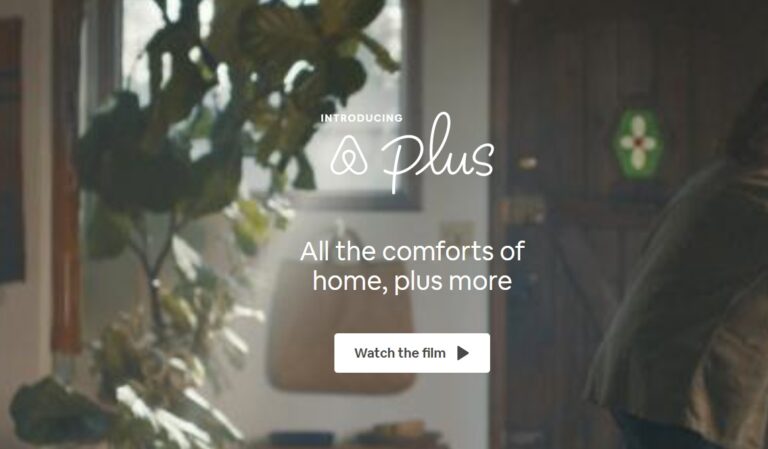
However, if you’re not quite ready to make the switch to digital just yet, and still want to use physical keys, then these other options may help.
2. Use lockboxes
If you want to keep keys organized by property, but also need a way to give guests their keys remotely (without needing to meet someone or visit a front desk), then lockboxes could be the answer.
Lockboxes with access codes are the most secure as you can send your guests the PIN code in advance and ask them to replace the keys in the exact same way when they’re done. This keeps the keys with the property and reduces the chance of them getting mixed up.
For an added layer of security, you can ask your cleaner or housekeeper to change the PIN code manually to the storage box with each new guest. However, this will still likely be a manual process, and would need extra communication between you and the cleaner to ensure everyone knows the code to the key holder in time for the next arrival.
Using smart lockboxes could be a good compromise, and a stepping stone towards true digital entry, especially if you choose a lockbox such as Igloohome.
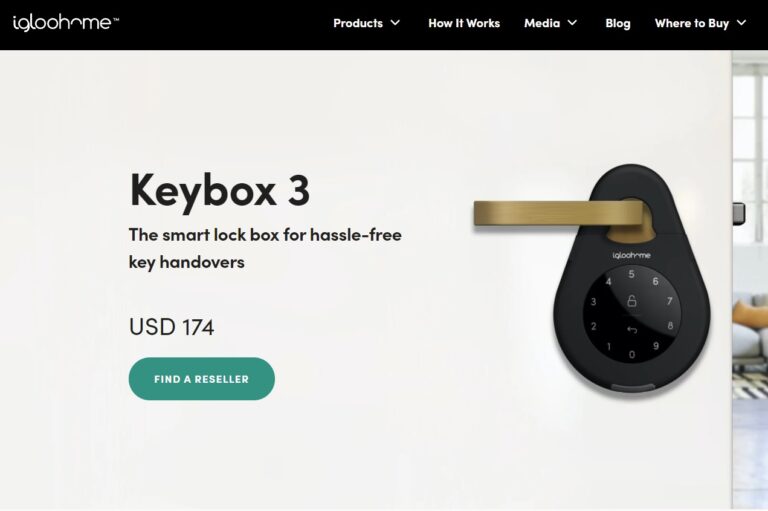
Igloohome’s Keybox 3 enables you to store physical keys in the box, but change and send unique PIN codes to guests remotely. Igloohome also integrates with Operto for much of the same remote, digital functionality as keyless entry without getting rid of the keys altogether.
3. Use a key organizing binder
Sometimes, simple works best. Key organizing binders usually work like a plastic document folder, except instead of space to put pieces of paper, you can insert individual keys instead.
Adding a label to each key means you can keep track of which keys open what doors, and you could even label each plastic pocket so you can put the keys back in the same place every single time.
You can keep the keys all together, open the key storage binder up like a book so you can see many keys at once, and even keep the binder locked for extra security.
You’ll still need to meet your guests in person though, hand over the keys physically, give cleaners and staff extra copies, and run the risks of lost, stolen, or otherwise missing keys. In addition, this may not be the most practical option if you have a large number of keys.

4. Be sure to keep your original key that came with the lock
They say prevention is better than the cure—and this applies to a key system too. Stay organized by preventing your keys from getting disorganized from the start, and set up a system to keep the original keys that came with the lock as a ‘master’.
This might mean giving each one a code, labeling them with names or numbers on a keyring or keytag, hanging or storing them in order—whatever you need to keep them in the right place at the right time and ensure no mixing or confusion with copies or other locks.
The same issues still apply though; be aware that you’ll still need to hand over the keys in person, and if the label or numbers somehow get lost or fall off, you may run into trouble.

5. Create a key identification document
Creating a key identification document, however works for you, may be the solution for you. Simply number or name each key with a label or keychain, and keep track of which doors it opens via the document.
Keep it digital and shareable with your staff by creating a Google document or shared spreadsheet, or go completely old-school and create the document first, and then print it out for staff to use at the front desk.
However, a hard copy means you won’t be able to keep it updated in case of new keys, any changes, or updates, and it runs the risk of being lost or stolen too (not great for security). Also, if you have several hundred keys or more, the document could get super-complicated, fast.

Do you need to spend time organizing keys?
It depends who you ask—but since you’re asking us, we’d say: absolutely not!
We believe that the days of organizing physical keys and manning a front desk are over, and the easiest, more secure method of organizing keys is to get rid of them completely.
Switching to digital, keyless access can save you hours of time and hassle by eliminating physical keys, no longer needing to meet guests in person during sociable hours, monitoring access remotely, and boosting security by changing keycodes automatically with each guest.
There’s no risk of messing up keys upon guest arrival, and no chance of giving a bad first impression when it comes to access—especially as saving time on key stress means you’ll have more time to personalize and improve your hospitality.
Spend less time worrying about keys, and more time giving guests a personalized, streamlined experience, empowering them to access their space securely and easily.
If you’re ready to minimize the stress of key management for your vacation rental properties, we’ll help you make the switch to digital.
Ready to see Operto in action?
See why thousands of hospitality businesses trust our solutions to deliver exceptional guest experiences.
Latest News
Stay informed and inspired: discover the freshest blog articles, latest updates, and breaking news.


