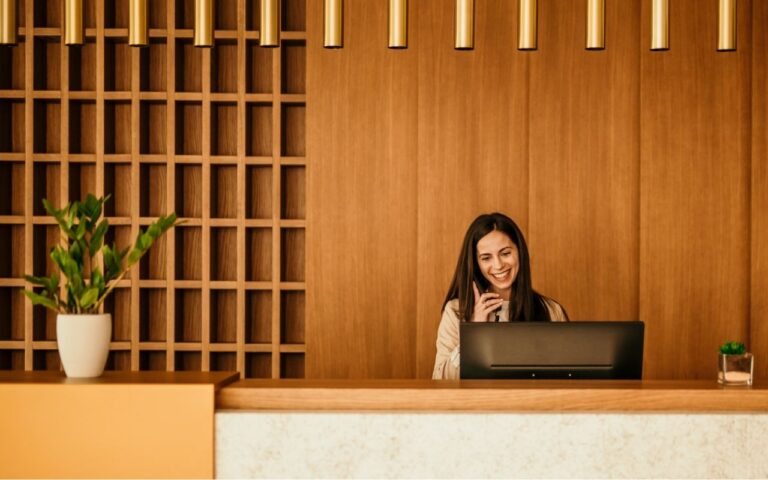5 Steps for Implementing Property Maintenance Software [+ Free Maintenance Checklist]

Property maintenance software is a behind-the-scenes hero in vacation rental management, transforming manual processes into streamlined, tech-driven operations.
Ensuring the upkeep of properties is crucial for maintaining investments — beyond fixing issues, it’s about foreseeing them, and ensuring every detail is meticulously managed.
Whether you manage a single property or a large portfolio, understanding how to leverage this technology can significantly elevate your operational efficiency, and guest experience.
In this blog, we explore the benefits of property maintenance software, and the essential steps of implementing a system effectively.
Download our FREE Maintenance Checklist!
"*" indicates required fields
What is Property Maintenance Software?
Property maintenance software is a platform designed to automate and optimize the upkeep and management of rental properties. It acts as a central hub for scheduling regular maintenance and addressing urgent repairs, handling work orders, coordinating staff and contractors, and tracking issues and resolutions. Simplifying day-to-day operations and ensuring each task is executed flawlessly allows property managers to focus more on enhancing guest satisfaction and less on mundane administrative duties.
What are the Benefits of Property Maintenance Software?
Implementing property maintenance software offers a multitude of benefits:
- Operational efficiency: Automate scheduling, streamline communications, and manage maintenance tasks more effectively.
- Cost savings: Regular maintenance reduces the likelihood of major repairs, which can be expensive and disruptive. Proactively managing maintenance can prevent revenue loss due to property downtime.
- Enhanced guest satisfaction: Quick resolution of issues and well-maintained properties lead to happier guests and better reviews.
Customizing Solutions for Specific Needs
No two properties are the same, and this is where customization in property maintenance software shines. It allows for the modification of features to align perfectly with the specific needs of a property manager or owner. This can range from integrating with existing property management systems and smart devices to customizing workflows and automated daily, weekly, and monthly task management, putting operations on autopilot.
Custom task rules for preventative, seasonal, and routine maintenance tasks help managers stay ahead of potential issues, while checklists tailored by task, region, property, and room ensure nothing is overlooked.
Steps for Implementing Property Maintenance Software
1. Assessing your needs
Start by evaluating your current property management processes, and what areas need improvement. Consider factors like the size and complexity of your property portfolio, pain points and typical issues you encounter, and features that would most benefit your operations. Identify the key areas where automation could enhance efficiency and guest satisfaction.
2. Choosing the right software
It’s important to select software that aligns with your operational needs, integrates seamlessly with any existing systems, and can scale with your business as you grow. Look for software that offers the specific features you need, such as enhanced automation, customization, mobile accessibility, and an intuitive user interface.
3. Onboarding and customizing the software
Once you’ve chosen your software, work with the provider to complete the onboarding steps and customize the setup according to your operational needs. Integrate your property management system (PMS) to start importing your properties and reservations into your scheduling calendar. Comprehensively setting up the property maintenance software from the beginning ensures maximum functionality and optimization.
Some examples of setup include:
- Establishing your departments, such as maintenance, cleaning, and inspection.
- Regionalizing your properties, grouping them to efficiently schedule maintenance staff and tasks.
- Create staff dashboards for employees to view their schedules and obtain the information they need to get their jobs done.
- Add task rules for each task you’d like your team to perform, such as scheduled maintenance, carpet cleaning, deep cleans, and furnace filter changes, and assign them to the departments you’ve created.
- Set notifications for events such as task completion, not done yet, or overdue.
4. Training your team
Change can be challenging, and some team members may be resistant to new systems. Ensure that all stakeholders, from owners to cleaning and maintenance staff, understand the benefits and functionalities of the new system, including reduced workload and improved efficiency.
Make sure each staff member knows how to use the areas of the software relevant to their roles, including reporting issues and updating work orders, completing assigned tasks and viewing reports. This ensures your staff is confident and competent, making the transition smooth and the implementation successful.
5. Going live and monitoring
With the software set up and your team trained, it’s time to go live. Monitor performance closely in the first few weeks, and make adjustments as needed. Use feedback from your team to refine processes, and ensure the software is fully optimized for your operations.
The Bottom Line
For short term and vacation rental managers aiming to optimize their operations, property maintenance software is not just a tool but a strategic asset. It simplifies tasks, boosts efficiency, and enhances guest satisfaction, all while providing the flexibility to grow your business. By following a thoughtful implementation plan and leveraging the full suite of features offered by modern software solutions, you can transform how you manage rentals, setting a new standard in hospitality excellence.
Frequently asked questions
Property maintenance software is a specialized platform designed to automate and streamline the management of rental properties. It serves as a central hub for managing work orders, scheduling maintenance, coordinating staff, and tracking maintenance issues, resulting in enhanced operational efficiency and guest satisfaction.
By automating scheduling, streamlining communications, and managing maintenance tasks effectively, property maintenance software minimizes manual oversight and administrative tasks, allowing property managers to focus on enhancing guest experiences and overall property management.
Yes, regular and proactive maintenance managed through property maintenance software can significantly reduce the likelihood of costly major repairs and minimize revenue loss from property downtime, ensuring financial savings over time.
Key considerations include the software’s ability to integrate with existing systems, its scalability, mobile accessibility, user-friendliness, and specific features that address your operational pain points and enhance efficiency.
Providing comprehensive training, ensuring a clear understanding of the software’s benefits, and maintaining open lines of communication are essential for helping your team adapt to the new system. Regular feedback and ongoing training sessions can also assist in this transition.
Common challenges include resistance to change among staff and potential underutilization of the software’s features. These can be mitigated by proactive change management strategies, thorough training, and choosing a software provider with a strong customer support system.
Operto Teams is an ideal property maintenance software for vacation rental managers and cleaning companies. It offers advanced customization options that adapt to specific operational needs, providing efficient team management, task scheduling and tracking, automated payroll reports, and more. Operto Teams’ comprehensive features make it a standout choice for improving efficiency and the guest experience.
Ready to see Operto in action?
See why thousands of hospitality businesses trust our solutions to deliver exceptional guest experiences.
Latest News
Stay informed and inspired: discover the freshest blog articles, latest updates, and breaking news.