OPERTO INTEGRATIONS
How to Set Housekeeping Tasks with NewBook
How to Set Housekeeping Tasks with NewBook
Managing your cleaning operations manually is stressful and chaotic, and leads to issues with staff and guest stays. So an automated solution you can trust is a game changer that will allow you to breathe again.
When you connect NewBook with the right housekeeping software solution, you can auto-generate housekeeping tasks for every new booking—finally streamlining your operations and giving you hours of time back each week.
Here we show you how to easily set and automate all of your housekeeping tasks with NewBook.
Housekeeping Tasks
Here's how it works.
Before setting your housekeeping tasks, make sure to first check out NewBook Integrations.
Ask NewBook for your API connection information. Then request a sign up link from Operto Teams to plug in your information and get started.
This step will ensure that NewBook is bolted onto Operto Teams, giving NewBook permission to start updating your calendars and tasks as each new booking is confirmed.
Save yourself hours of scheduling housekeeping tasks by connecting Operto Teams to NewBook.
Set up your teams and departments
Next, configure your company within the Operto Teams system. Here, you’ll complete 10 onboarding steps, including:
- Establishing your departments: Choose between maintenance, cleaning, and inspection depending on your properties’ needs.
- Creating staff dashboards: With their own employee dashboards, your staff can easily access their schedules and get all the information they need via the Operto Teams Staff Portal.
- Regionalizing your units: Group your properties together based on their location. Organizing your units by region ensures employees always receive time-saving schedules that take into account the time taken between properties.
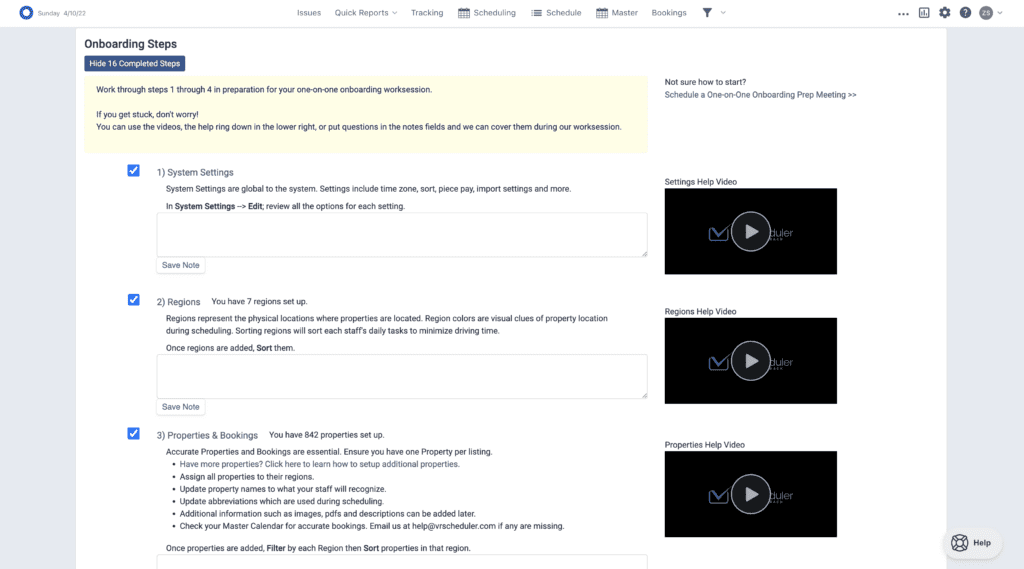
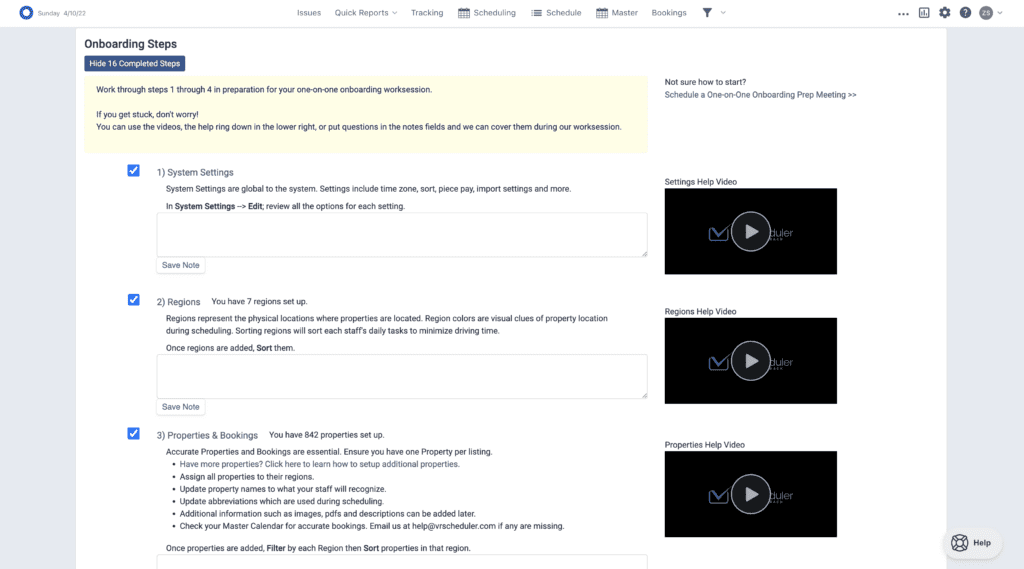
Create task rules
Task rules are fully customizable and are the key to automating your housekeeping tasks. When needed, you can override task rules for individual tasks based on specific property or housekeeping team requirements.
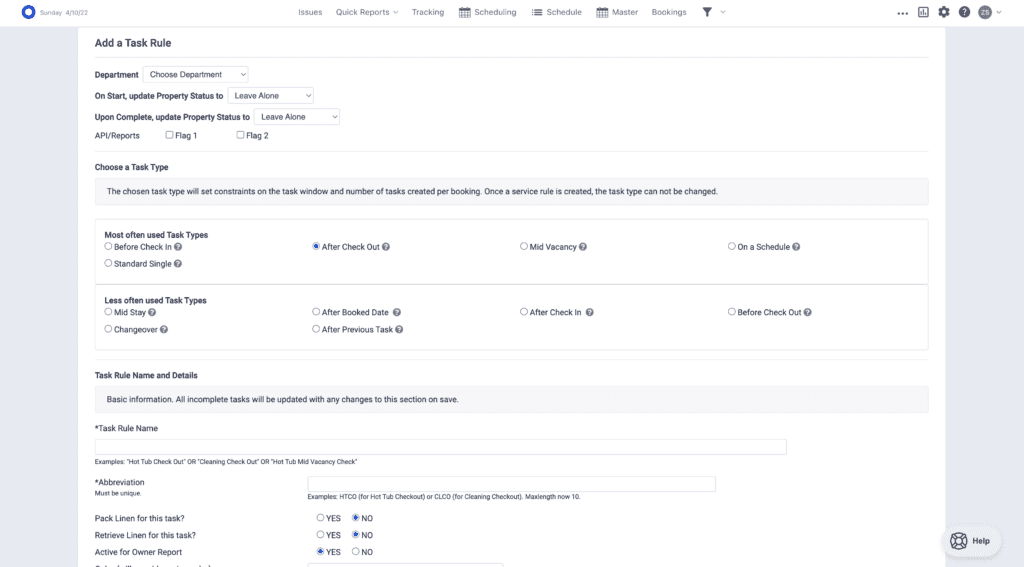
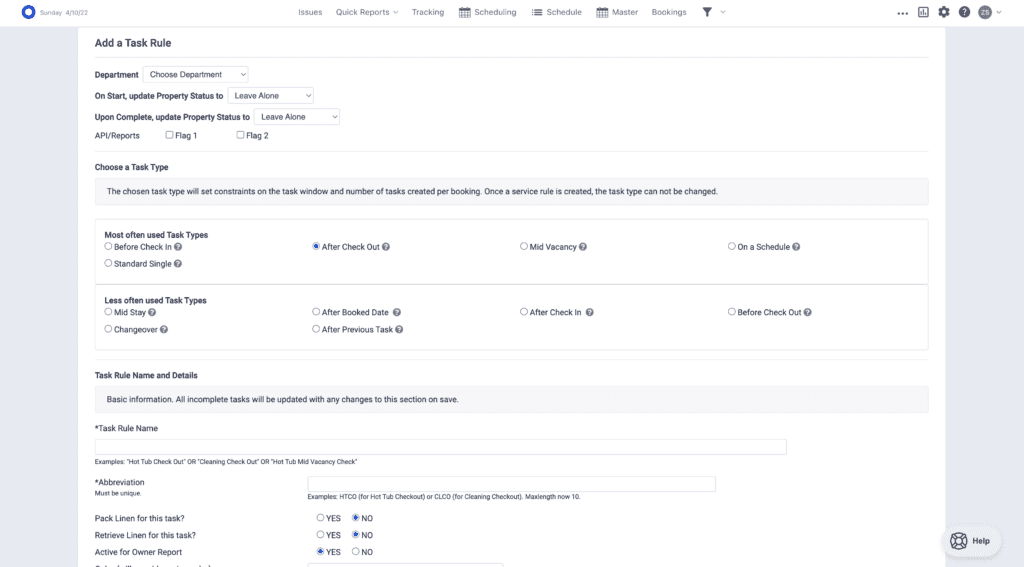
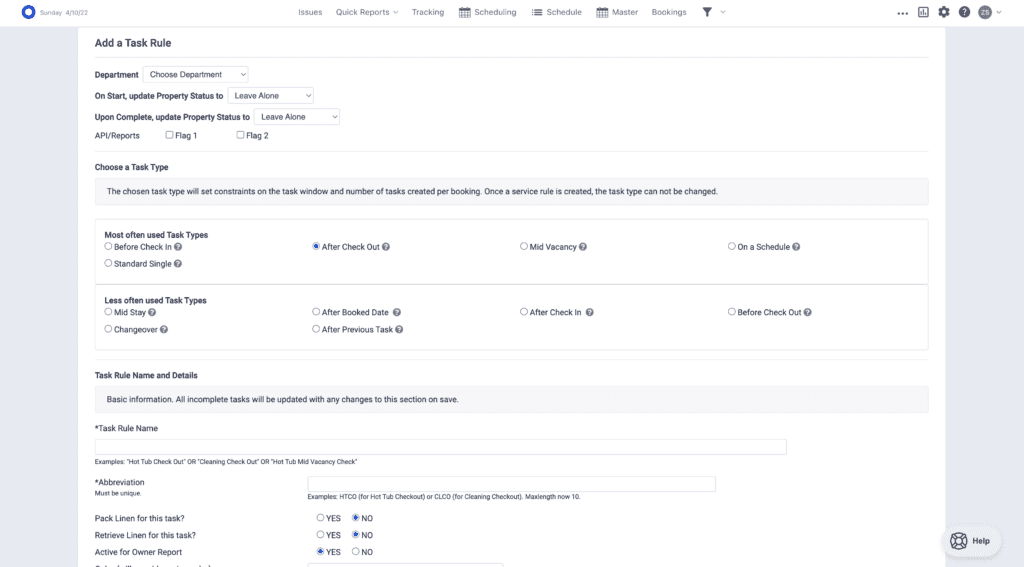
Setting task rules example
Set as many housekeeping rules as are needed based on:
- Check-in
- Check-out
- Mid-stay
- Mid-vacancy
- Set daily, weekly or monthly schedules
And once you’ve created your tasks rules based on the different reservation stages, assign each set of rules to individual properties:
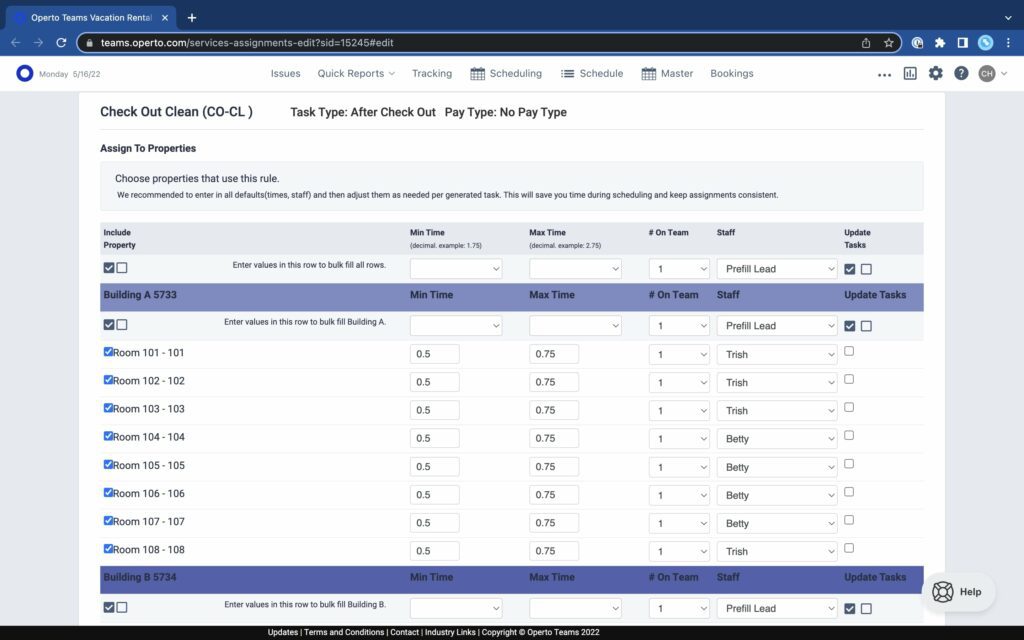
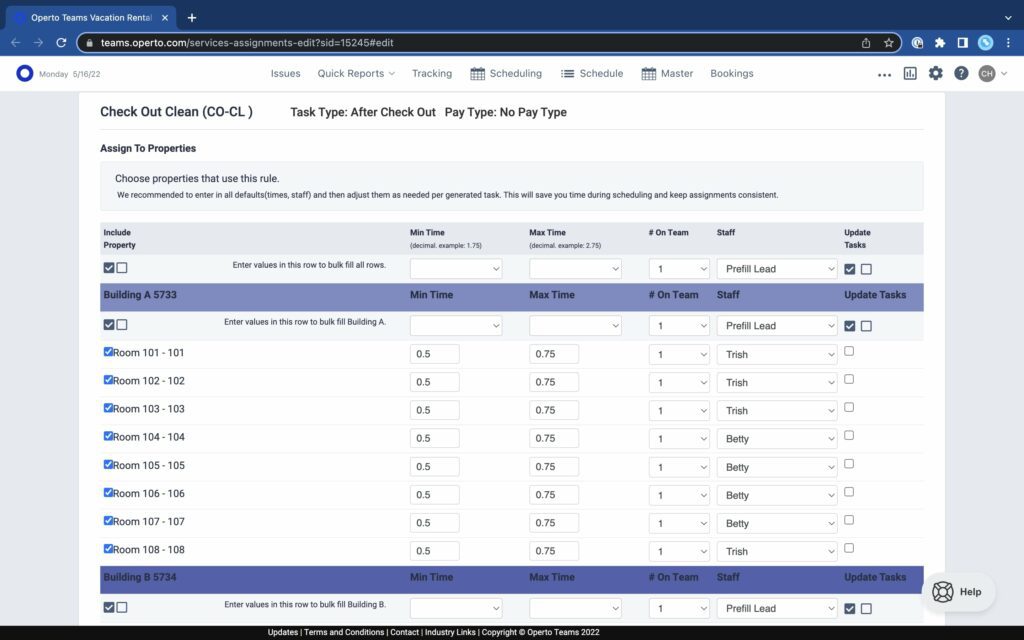
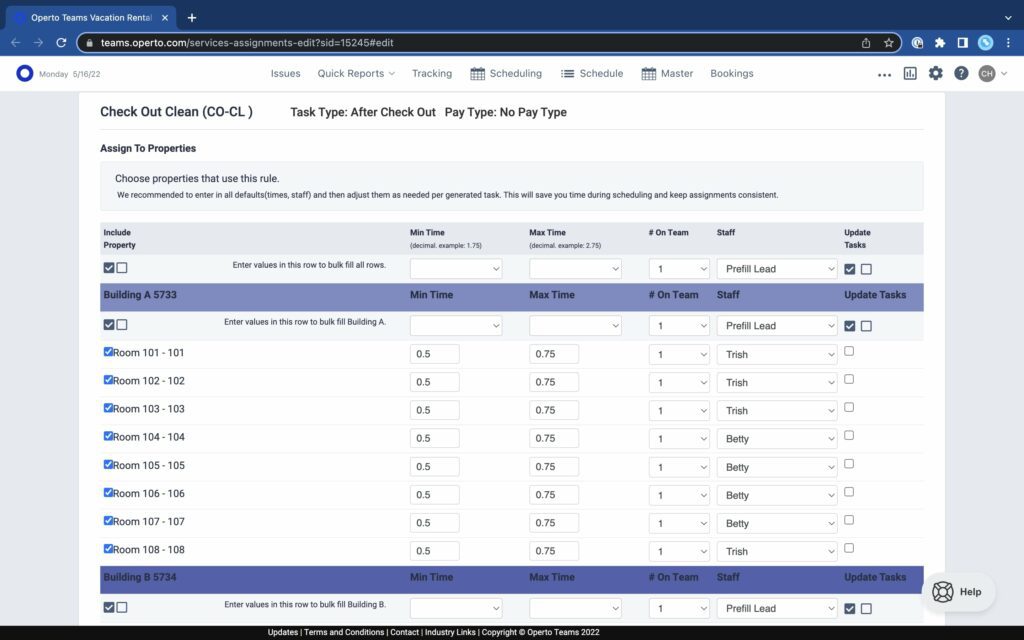
Assigning property-specific rules and tasks example
Assign tasks to the housekeeping team with NewBook
By setting up task rules, you’ve outlined all the mandatory tasks you’d like the housekeeping team to perform for every booking.
Operto Teams will automatically schedule and assign tasks based on NewBook bookings, property location, and your customized task rules, within the color-coded, drag-and-drop Scheduling Calendar.
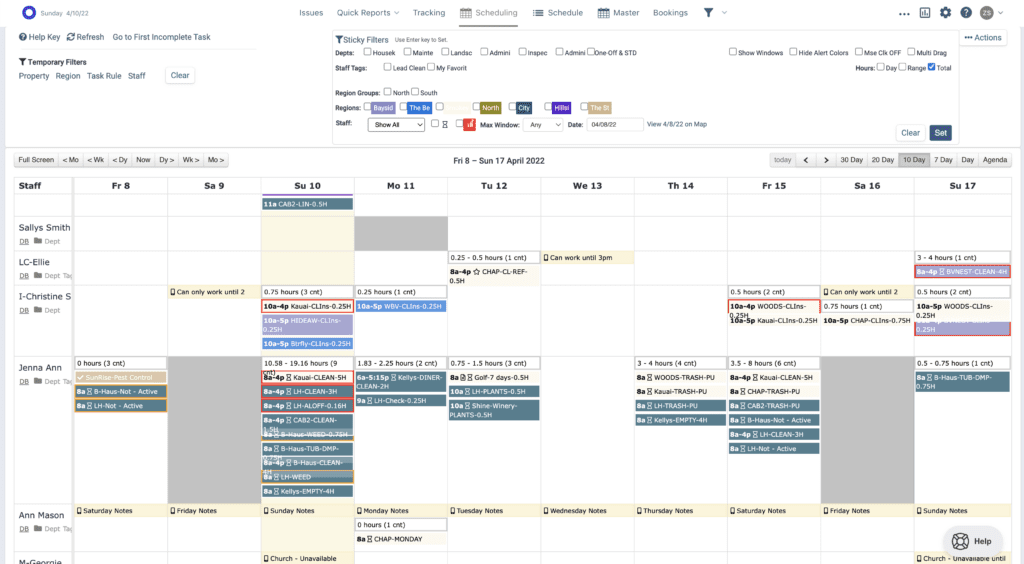
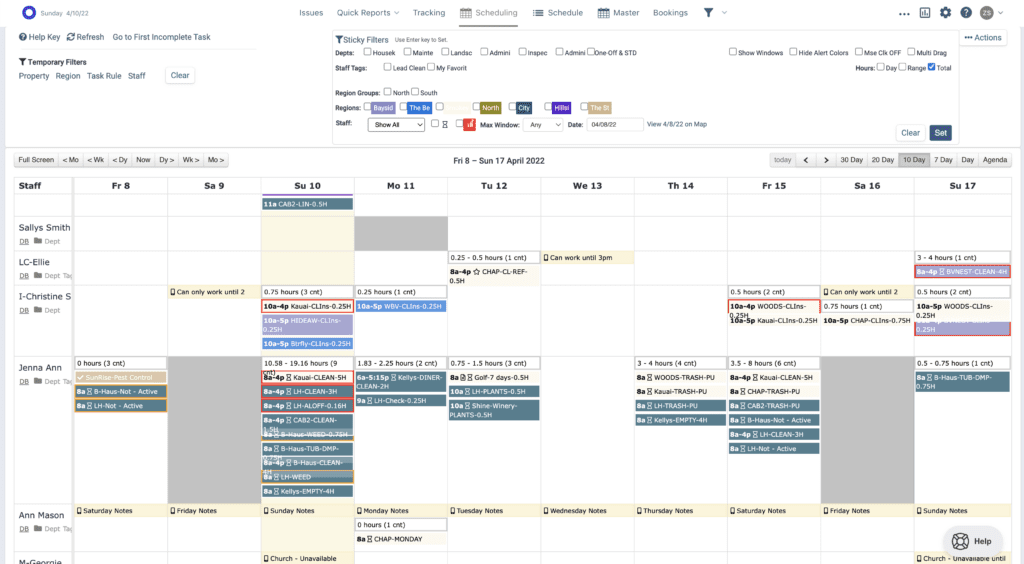
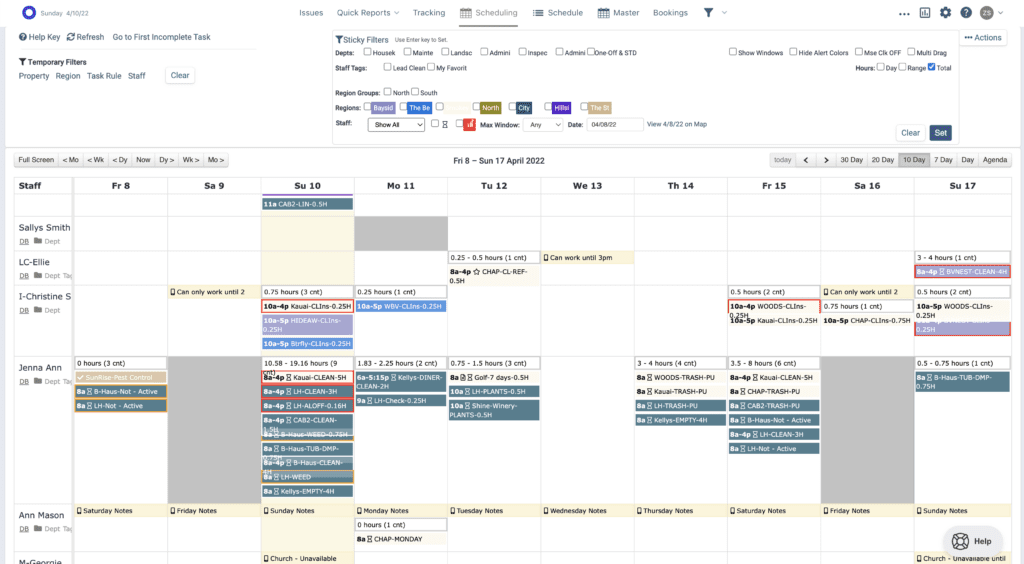
Automated calendar dashboard example
The Scheduling Calendar gives you a comprehensive view of what tasks are coming up, and the housekeeping team completing them.
But even though tasks are automatically scheduled, you can still manually edit them using the drag-and-drop interface. So, for example, if someone is off sick, it’s easy for you to make the necessary updates.
Automate your housekeeping calendar with Operto Teams
Scheduling software for cleaning business simplifies your operations and streamlines your housekeeping workflow — ensuring your properties, and housekeeping, never miss a clean.
Want more workflows? Check out our Operto Teams to NewBook integrations to learn more.
Save yourself hours of scheduling housekeeping tasks by connecting Operto Teams to NewBook
We’ll help you get set up so you can start saving time and money!

